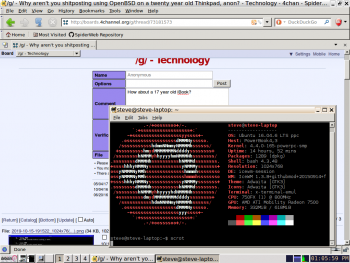Become a MacRumors Supporter for $50/year with no ads, ability to filter front page stories, and private forums.
Lubuntu 16.04 Remix (updated)
- Thread starter wicknix
- Start date
- Sort by reaction score
You are using an out of date browser. It may not display this or other websites correctly.
You should upgrade or use an alternative browser.
You should upgrade or use an alternative browser.
Here it is. Will also update original post. This time i created and wrote with bs=4096, so please add that.
sudo dd if=/path/to/ubuntu-remix-live-usb.img of=/dev/sdx bs=4096
 drive.google.com
drive.google.com
Cheers
sudo dd if=/path/to/ubuntu-remix-live-usb.img of=/dev/sdx bs=4096
ubuntu-remix-live-usb.img
Cheers
Hey wicknix, I appreciate your contribution. Could you maybe explain what would be the easiest way to dual boot Linux and OS X? It is pretty straight forward on x86 machines but on ppc not so much. I guess I would have to prepare 2 partitions in Disk Utility on Tiger or Leopard (one for the OS, the other one for swap) and reformat them in the Linux installer and assign their purpose. How would I boot the Linux install however, I think it is not as easy as simply pressing option upon startup and selecting the Linux volume? I know there is a live system but I'd rather have it on my SSD because I'm expecting it to be way quicker that way. Also, is there a way to get a smoother trackpad experience on a PowerBook G4 12" (Early 2005)? The cursor only moves when the trackpad is pressed rather hard ...
I'm not a good person to ask about dual boot honestly. On my G5's it was easy. 1 hard drive for tiger & leopard and 1 hard drive for Linux. Then just holding option would allow you to choose what to boot. My mini and PB I just dedicated to Linux. As for trackpad, click on keyboard and mouse setting in preferences. Adjust the sliders to your liking. My PB was too sensitive and I had to drop the sliders down almost all the way.
Cheers
Cheers
Tried the new image this morning and still getting the same error. I imaged it to the flash drive from OSX, so I guess I'll try it from my Linux machine.
Same here unfortunately - tried on OSX and Linux, same errors.
Really? Dang. I now have 3 working usbs off that .img. 1 for each g5 and the original in the PowerBook. All working. I'm stumped. :-/
Really? Dang. I now have 3 working usbs off that .img. 1 for each g5 and the original in the PowerBook. All working. I'm stumped. :-/
It's not a problem personally, I've got the DVD to install from
I dd'ed the new image to the same USB from my iBook Debian server, and it worked! Posting this from it now! Super work @wicknix! It's not super quick running from USB, but it is definitely usable, and I could definitely see this being very reasonably fast if installed on my SSD! This is the first time I've ever been sorely tempted to try installing Linux on my DLSD. Will certainly need to take an image of the drive first, but I really want to see how well this will perform when installed. Thanks for all your hard work!
Awesome! Glad to hear. Yeah usb speed isn't the best, but once loaded it isn't bad. 1 of my 3 sticks is super slow, but my 2 Kingstons are faster than the live dvd. None are as fast as full install though. 
Cheers
[automerge]1571245480[/automerge]
Oh and post a screenshot or it didn't happen. Lol.
Cheers
[automerge]1571245480[/automerge]
Oh and post a screenshot or it didn't happen. Lol.
Also if you want to install, i suggest from the live dvd. Not sure how the installer will react with the changes to yaboot on the live usb pertaining to the persistent storage drive.
Did a full install with the original image I downloaded. iBook G3's with the Mobility Radeon 7500 will work, but 2D / 3D performance is pretty bad. glxgears runs just fine, but it isn't indicative of real world performance. Works great on every G4 iBook / Powerbook I've tried, though. Might roll the G3 iBook back to Wheezy 
Attachments
Hey wicknix, I appreciate your contribution. Could you maybe explain what would be the easiest way to dual boot Linux and OS X? It is pretty straight forward on x86 machines but on ppc not so much. I guess I would have to prepare 2 partitions in Disk Utility on Tiger or Leopard (one for the OS, the other one for swap) and reformat them in the Linux installer and assign their purpose. How would I boot the Linux install however, I think it is not as easy as simply pressing option upon startup and selecting the Linux volume? I know there is a live system but I'd rather have it on my SSD because I'm expecting it to be way quicker that way.
Consult the Wiki...
What boot switches? need one for the 12inc powerbook-nuevuo?, another one for the 17inch powerbook (aty128)Did a full install with the original image I downloaded. iBook G3's with the Mobility Radeon 7500 will work, but 2D / 3D performance is pretty bad. glxgears runs just fine, but it isn't indicative of real world performance. Works great on every G4 iBook / Powerbook I've tried, though. Might roll the G3 iBook back to Wheezy
Only one I used was radeon.agpmode=-1 and it was stableWhat boot switches? need one for the 12inc powerbook-nuevuo?, another one for the 17inch powerbook (aty128)
Are there performance increases to be had when using 16 bit color over 24 or 32?Try this: live video=aty128fb:1024x768-16 (or whatever your max resolution is)
Yes, but more noticeable in pure framebuffer mode vs having a better supported gfx card. Either way I run all my g4's in 16 bit color.
[automerge]1571254533[/automerge]
If you're in my 16.04 remix open terminal and type: inxi -G it will output what driver is being used, and what is unloaded.
[automerge]1571254533[/automerge]
If you're in my 16.04 remix open terminal and type: inxi -G it will output what driver is being used, and what is unloaded.
I used "sudo dd bs=4M if=ubuntu-remix-live-usb.img of=/dev/sdb conv=fsync status=progress" (so you get feedback on 'progress')
![20191016_212500.jpg 20191016_212500.jpg]()
I used the radeon 9700 parms, why is it I seem to be able see more of the wall paper in live mode?
I had that preset in the live usb. The installer will revert some stuff back to default values. Just right click on desktop -> desktop prefs -> wallpaper mode -> stretch to fill
I've tried three times to install from the DVD - once with internal optical and twice with an external - each time the Powerbook goes into thermal shutdown whilst the fan is blasting away, leaving a broken install.
Just re-installed Tiger which went on in silence, fan not whirring once.
Just re-installed Tiger which went on in silence, fan not whirring once.
Register on MacRumors! This sidebar will go away, and you'll see fewer ads.