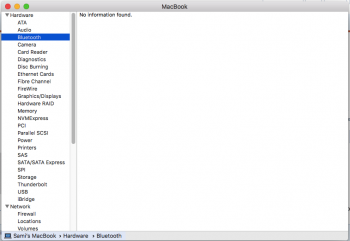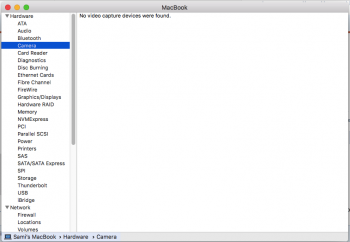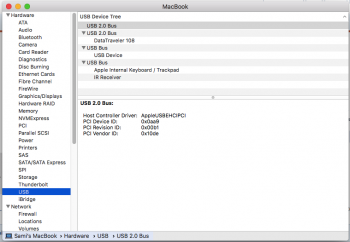I'm not a great fan of unsupported systems an a mac. I tried it once on a powerbook g4 titanium forcing leopard onto it via an open firmware hack. But it was crawling on that and so finally changed my mind and downgraded back to tiger.
I've tried it a few times over the years with mixed results. I remember forcing Tiger or Leopard or Snow Leopard on unsupported PowerBook G4s only to find myself disappointed with the results; they were just as you described: crawling. It was a frustrating experience.
But times have changed! Or at least, in the case of my aging MacBook, I'm finding no noticeable performance decrease after getting Sierra running on it. I've had it installed for several months and regularly use it. (It's pretty much my "daily driver", though I also use a mobile PC workstation for tasks such as Photoshop due to its much larger display and improved graphics. That said, I've run Photoshop on the MacBook without performance issues.)
Now keep in mind that my MacBook has an SSD rather than its original HDD; I strongly believe that makes a world of difference when it comes to the performance of these older Macs. I've also upgraded its RAM from its original 2GBs to 6GBs. (Apple originally supported up to 4GBs but 6GBs runs just fine on this Mac.) If I'd been able to install an SSD in my PowerBook G4 back in the aughts (2000s) then maybe -- probably -- I would've have a better experience running unsupported versions of the Mac OS. Nowadays, with SSDs, even if there is a performance hit I haven't noticed it yet. (For anyone's reference, I'm using MacBook Model No. A1181 (13-inch, Mid 2009) maxed out with 6GB 800 MHz DDR2 and upgraded with the aforementioned SSD. It's also known as the "'Core 2 Duo' 2.13 13".)