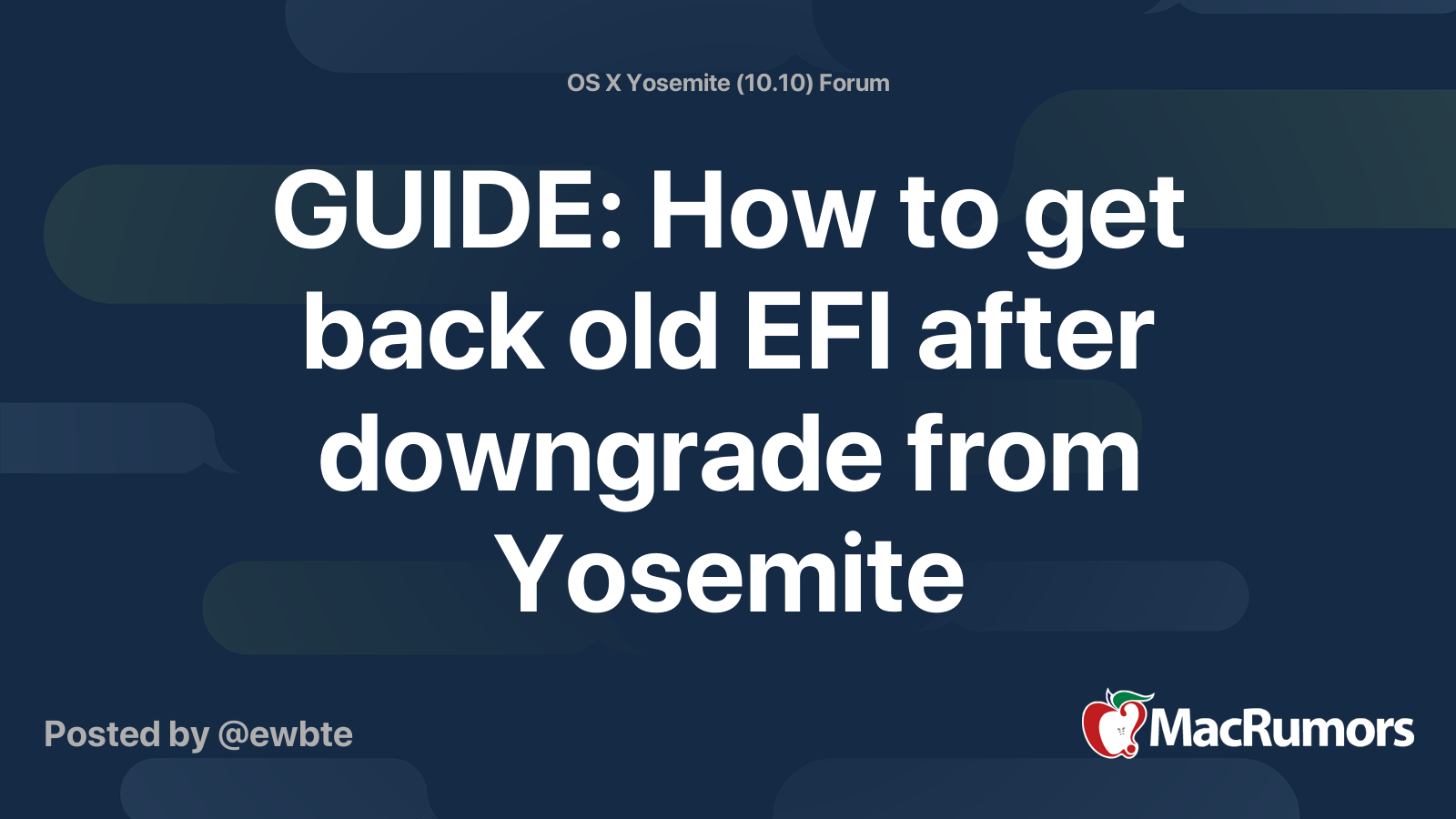==CURRENT SITUATION== (mid-August, 2023)
* Both dosdude1 and OpenCoreLegacy solutions have been found to enable Mojave to run on optical-drive iMacs back to certain 2008 models.
* HOWEVER, getting hardware-acceleration and wifi enabled are devils-in-the-details (among other problems): so far, these two particular issues appear to only have been solved with some 2008 and 2009 "blackback" core 2 duo 24" iMacs. I am not aware of successful hardware-acceleration achievement on 2010 or 2011 "silverback" intel 21.5" and 27" iMacs, or of wifi achievement on 2009 core 2 duo silverbacks. Without hardware-acceleration, the operating-system is usable for basic office functions, but you can forget about anything video-related.
(Note: I am only counting ready-use packages such as dosdude and OCL. Solutions requiring substantial finicky hackery are discounted. If YOU have a solution enabling both hardware-acceleration and wifi on silverbacks, please post your replicable procedure.)
Caveats:
* Mojave is a pig compared to High Sierra. You're going to have to turn a lot of garbage off the get it to run acceptably on machines of limited capacity. You're going to want to (or be required to) disable SIP and MRT minimally, and probably also Spotlight indexing and iCloud syncing. Fully disabling all notifications, and enabling the installation of apps downloaded from anywhere, are also veritable requirement for sanity-preservation. Many of these "features" were also present in High Sierra, but that prior OS managed to sip memory and access drives much more frugally.
* APFS (Mojave's default file-system) seems expressly designed to grind rotational-drives to pieces, and, since Apple has been considered among the quintessential "evil big tech" companies for quite awhile now, will cheerfully accuse them of willful "planned obsolescence" qua deliberate destruction of their customers' hardware via drive-failure, especially as regards the 2012+ "thinside" machines that are not possible to take apart non-destructively. Fortunately, Mojave will still run in an HFS+ partition, and can still be easily cloned with older versions of Carbon Copy Cloner (so just format a volume to extended-journaled, and then clone the installation).
* 4gb of ram is barely enough (at least until further debloating solutions are found). Apple alleges that Mojave only needs 2gb to run, but it will absolutely cache off the drive the moment you launch anything more intensive than a text-editor. In practice, you're going to want at least 6gb of ram. (Mojave runs quite nicely on a 2008 blackback 24" with 8gb of DDR3 ram and a 7200rpm rotational drive with HFS+ partitioning.)
~ ~ ~
Q. "If Apple is evil and made Mojave crappy, why are you sticking with it?"
A. Because I can run more software on it than any other configuration, as it's the last version of the OS to support that vast mountain of 32bit software (that Apple and it's accredited business partners don't want you to use anymore). I use Macs to work, not immerse myself in Apple's corralled-herd ecosystem of Safari/iCloud/iTunes/iPhone/IOS/etc (in fact I never use those, preferring platform-independent 3rd-party solutions every time, and this sentiment goes back to the early days when VLC media-player was the about the only way you could watch film content on a Mac)
There are still several browsers and productivity suites with 2023 updates that run on Mojave. Lastly, Mojave is apparently able to run on any intel machine with in some cases very little tweaking, meaning you could potentially run it on an i9 platform significantly faster than anything Apple currently markets.
As the last 32bit-supportive OS, a tweaked Mojave-in-HFS distro will (I predict) become the go-to for those refurbishing intel-processor iMacs.