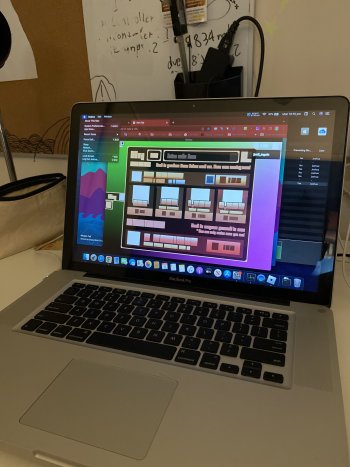Thank youYou mean from appearing on the desktop and prompting to update? System Preferences>Patch Updater>uncheck the box "Check for updates automatically".
Become a MacRumors Supporter for $50/year with no ads, ability to filter front page stories, and private forums.
macOS 10.15 Catalina on Unsupported Macs
- Thread starter 0403979
- WikiPost WikiPost
- Start date
- Sort by reaction score
You are using an out of date browser. It may not display this or other websites correctly.
You should upgrade or use an alternative browser.
You should upgrade or use an alternative browser.
- Status
- The first post of this thread is a WikiPost and can be edited by anyone with the appropiate permissions. Your edits will be public.
Wondering if anyone can help me. I have a MacBook Pro 2011 with the Catalina patch by dosdude and I have installed the Bluetooth 4.0 card. I added the patched kext files jackluke put up and installed the continuity patch. I have everything working, airdrop and handover but can’t connect my airpods or my other Bluetooth headphones. I couldn’t connect my AirPods originally that’s why I replaced the wireless card, thinking that would fix it. Anyone have the same issue? Know how to fix it? Thanks
Edit: eventually got my Jabras connected but it’s very choppy and eventually disconnects.
Edit: eventually got my Jabras connected but it’s very choppy and eventually disconnects.
Last edited:
Thanks so much. The terminal command, "Get_out_of_my_way" (😆) fixed Google Chrome not running after a new clean install of Catalina on a MacBook 5,1 (late 2008) with your great tool!Run "sudo nvram boot-args=amfi_get_out_of_my_way=0x1" in Terminal then reboot. That should take care of that issue.
Hi all. I am writing about a 2008 MacBook Pro. Catalina is installed via dosdude's patch and has been freezing on startup. I reinstalled Catalina and post install patches twice with no luck. This is my wife's computer, but she has just got a new 2021 MBP. We have not attempted migration. The freezing is new. How convenient. I can access the HD by using a supplemental USB hard drive so getting files, documents etc. is not a major issue. Once the new computer is fully in operation with the old data, I would like to take the 2008 unit back to El Capitan and just have it for an emergency. Is there any way I can install El Cap without erasing the HD in order to still keep all the present data? Thanks in advance.
Hi, I have a 2009 MAC pro 4,1 - 5,1 running Mojave with an RX580, I'm trying to update to Catalina using the dosdude patcher and I keep getting an error saying "The installer is damaged, and can't be used to install macOS". Any advice would be appreciated.
Hello, i'm no expert(i'm not joking) but if you got a "the installer was damaged" then i would try again. i dont know where you downloaded it from but i would try from this link...also, i had issues downloading from google chrome, but it went through with safari....https://support.apple.com/en-us/HT211683Hi, I have a 2009 MAC pro 4,1 - 5,1 running Mojave with an RX580, I'm trying to update to Catalina using the dosdude patcher and I keep getting an error saying "The installer is damaged, and can't be used to install macOS". Any advice would be appreciated.
Did you download a fresh installer and patcher? and did you reset the NVRAM? That error message is is a common issue as the certificates that authenticate the OS expire - for example. A thorough search should provide you with better help than I'm able to.Hi, I have a 2009 MAC pro 4,1 - 5,1 running Mojave with an RX580, I'm trying to update to Catalina using the dosdude patcher and I keep getting an error saying "The installer is damaged, and can't be used to install macOS". Any advice would be appreciated.
Hello, I just found a big gpu bug with Catalina patcher using the dGPU (GeForce 9600m) which is making all text mangled, artefacts and non expected behaviours.
Specs and what’s running:
MBP Late 2008 unibody with 8gb RAM
Geforce 9400M for iGPU
Geforce 9600M for dGPU
Game is “Roblox running doors” for my son to play
I have run the Catalina Post Install 2 times
Expected outcome:
Fully working rendering with everything. No artefacts and a perfect image.
Any update or help would be great thanks!
Specs and what’s running:
MBP Late 2008 unibody with 8gb RAM
Geforce 9400M for iGPU
Geforce 9600M for dGPU
Game is “Roblox running doors” for my son to play
I have run the Catalina Post Install 2 times
Expected outcome:
Fully working rendering with everything. No artefacts and a perfect image.
Any update or help would be great thanks!
Attachments
If this occurs even with the igpu when not playing any demanding apps it might be a sign of a failing battery (even when plugged in).-Just a thought, you might check with the activity monitor to see if there is something else requiring the dgpu...Hello, I just found a big gpu bug with Catalina patcher using the dGPU (GeForce 9600m) which is making all text mangled, artefacts and non expected behaviours.
Specs and what’s running:
MBP Late 2008 unibody with 8gb RAM
Geforce 9400M for iGPU
Geforce 9600M for dGPU
Game is “Roblox running doors” for my son to play
I have run the Catalina Post Install 2 times
Expected outcome:
Fully working rendering with everything. No artefacts and a perfect image.
Any update or help would be great thanks!
If this occurs even with the igpu when not playing any demanding apps it might be a sign of a failing battery (even when plugged in).-Just a thought, you might check
Hmm definitely not the case as with the iGPU everything works fine even that game works its just when it switches to the dGPU things get messy and a tad glitchy.If this occurs even with the igpu when not playing any demanding apps it might be a sign of a failing battery (even when plugged in).-Just a thought, you might check with the activity monitor to see if there is something else requiring the dgpu...
Re. Firefox and Little Snitch
Recently upgraded to Catalina from High Sierra (supported) where this issue does not exist. Even though Little Snitch has rules for Firefox: Allow Connections Any Server / Ports 80/443 / Any Protocol, I keep getting numerous connection alerts, which when responded to generate a second Firefox in Little Snitch. Little Snitch tech support seems to think there is a second user involved, which is responsible for this second Firefox Application -- But my user is the only one, there is no second.
Since these connection requests are incessant and freeze Firefox until responded to, this is making Firefox, my default browser, unusable
So I am wondering if anyone else is seeing this behavior, and if the Patcher might somehow be responsible for this?
![FF with two 102.png FF with two 102.png]()
Recently upgraded to Catalina from High Sierra (supported) where this issue does not exist. Even though Little Snitch has rules for Firefox: Allow Connections Any Server / Ports 80/443 / Any Protocol, I keep getting numerous connection alerts, which when responded to generate a second Firefox in Little Snitch. Little Snitch tech support seems to think there is a second user involved, which is responsible for this second Firefox Application -- But my user is the only one, there is no second.
Since these connection requests are incessant and freeze Firefox until responded to, this is making Firefox, my default browser, unusable
So I am wondering if anyone else is seeing this behavior, and if the Patcher might somehow be responsible for this?
Last edited:
Hello, I recently upgraded my IMAC 9,1 (early 2009) from Mojave to Catalina, mostly to be able to use newer Citrix Workspace versions than v2008. I'm using the latest patch installer and all the patches.
I saw a brief discussion around this topic some months ago, but has anyone actually got recent (22xx and newer) Citrix versions to run without white screen showing?
The most recent version I got running was 2108 (didn't try 2109, but 2111 already failed and showed white screen).
I'm using the defaults setting mentioned before (which seems to be still required). Perhaps Citrix has changed these parameters somehow?
Was anyone more successful with this? Thanks!
I saw a brief discussion around this topic some months ago, but has anyone actually got recent (22xx and newer) Citrix versions to run without white screen showing?
The most recent version I got running was 2108 (didn't try 2109, but 2111 already failed and showed white screen).
I'm using the defaults setting mentioned before (which seems to be still required). Perhaps Citrix has changed these parameters somehow?
Was anyone more successful with this? Thanks!
Hi there,
I upgraded my MBP 2011, and it seemed to work fine. Then the hard drive started acting like it was about to fail so I replaced it with a SSD and tried to re-install Catalina again. I'm not having any luck with that! It seems to get about 5 minutes into the install and says that there's a problem.
I've tried re-downloading catalina patcher and the catalina install app, rebuilt the USB drive for the installer multiple times. I've tried with and without network, re-formatting the SSD with AFPS/GUID Partition Map, booting off the old hard drive and then running the installer - most times with the same error, occassionally it just spontaneously reboots.
I have managed to get the installer log from the process - is that something I can post here? Here's the last bit of the log, not sure if this captures the reason why it failed:
How do I figure out what went wrong?
I upgraded my MBP 2011, and it seemed to work fine. Then the hard drive started acting like it was about to fail so I replaced it with a SSD and tried to re-install Catalina again. I'm not having any luck with that! It seems to get about 5 minutes into the install and says that there's a problem.
I've tried re-downloading catalina patcher and the catalina install app, rebuilt the USB drive for the installer multiple times. I've tried with and without network, re-formatting the SSD with AFPS/GUID Partition Map, booting off the old hard drive and then running the installer - most times with the same error, occassionally it just spontaneously reboots.
I have managed to get the installer log from the process - is that something I can post here? Here's the last bit of the log, not sure if this captures the reason why it failed:
Code:
Feb 9 01:52:26 pc-00207 osishelperd[687]: mountDiskImageWithPath: /Volumes/MacSSD/macOS Install Data/BaseSystem.dmg
Feb 9 01:52:27 pc-00207 osinstallersetupd[671]: Disk disk25s1 is not suitable because DMError: -69837
Feb 9 01:52:27 pc-00207 osinstallersetupd[671]: disk25s1 is not convertible to APFS: You may not install to this volume because it can not be converted to Apple File System (APFS).
Feb 9 01:52:27 pc-00207 osishelperd[687]: Mounting disk image complete, results dict = {
"system-entities" = (
{
"content-hint" = "Apple_HFS";
"dev-entry" = "/dev/disk25s1";
"mount-point" = "/Volumes/macOS Base System";
"potentially-mountable" = 1;
"unmapped-content-hint" = "48465300-0000-11AA-AA11-00306543ECAC";
"volume-kind" = hfs;
},
{
"content-hint" = "GUID_partition_scheme";
"dev-entry" = "/dev/disk25";
"potentially-mountable" = 0;
"unmapped-content-hint" = "GUID_partition_scheme";
}
);
}
Feb 9 01:52:27 pc-00207 osishelperd[687]: Tried to remove quarantine bit for /Volumes/macOS Base System
Feb 9 01:52:27 pc-00207 osishelperd[687]: Running brtool...
Feb 9 01:52:27 pc-00207 opendirectoryd[212]: [session] UID: 0, EUID: 0, GID: 0, EGID: 0, PID: 671, PROC: osinstallersetupd ODSessionCreate request, Path: /Volumes/macOS Base System/private/var/db/dslocal/nodes/Default/
Feb 9 01:52:27 pc-00207 opendirectoryd[212]: [session] session assigned UUID - 6C4F3D5D-E6DD-464D-BF7A-26DDE2DFD2A3
Feb 9 01:52:27 pc-00207 opendirectoryd[212]: [session] ODSessionCreate completed
Feb 9 01:52:27 pc-00207 opendirectoryd[212]: [session] UID: 0, EUID: 0, GID: 0, EGID: 0, PID: 671, PROC: osinstallersetupd ODNodeCreateWithNameAndOptions request, SessionID: 6C4F3D5D-E6DD-464D-BF7A-26DDE2DFD2A3, Name: /Configure, Options: 0x0
Feb 9 01:52:27 pc-00207 opendirectoryd[212]: [session] service discovery skipped for node '/Configure'
Feb 9 01:52:27 pc-00207 opendirectoryd[212]: [session] initiating reconnect for D7BF627A-3D8E-446B-A573-E8CB30EA6EE7
Feb 9 01:52:27 pc-00207 opendirectoryd[212]: [session] node assigned UUID - A5F9CD91-5218-4077-940E-0342D4DBAFF3
Feb 9 01:52:27 pc-00207 opendirectoryd[212]: [session] ODNodeCreateWithNameAndOptions completed
Feb 9 01:52:27 pc-00207 opendirectoryd[212]: [session] UID: 0, EUID: 0, GID: 0, EGID: 0, PID: 671, PROC: osinstallersetupd ODNodeCopyDetails request, NodeID: A5F9CD91-5218-4077-940E-0342D4DBAFF3, Keys: (
"dsAttrTypeStandard:OperatingSystemVersion"
)
Feb 9 01:52:27 pc-00207 opendirectoryd[212]: [session] ODNodeCopyDetails completed, delivered 1 result
Feb 9 01:52:27 pc-00207 opendirectoryd[212]: [session] UID: 0, EUID: 0, GID: 0, EGID: 0, PID: 671, PROC: osinstallersetupd ODNodeRelease request, NodeID: A5F9CD91-5218-4077-940E-0342D4DBAFF3
Feb 9 01:52:27 pc-00207 opendirectoryd[212]: [session] ODNodeRelease completed
Feb 9 01:52:27 pc-00207 opendirectoryd[212]: [session] UID: 0, EUID: 0, GID: 0, EGID: 0, PID: 671, PROC: osinstallersetupd ODNodeCreateWithNameAndOptions request, SessionID: 6C4F3D5D-E6DD-464D-BF7A-26DDE2DFD2A3, Name: /Local/Target, Options: 0x0
Feb 9 01:52:27 pc-00207 opendirectoryd[212]: [session] caller is using legacy node name of '/Local/Target', should use '/Local/Default' instead
Feb 9 01:52:27 pc-00207 opendirectoryd[212]: [session] nodestate - starting check for '/Local/Default'
Feb 9 01:52:27 pc-00207 opendirectoryd[212]: [session] service discovery skipped for node '/Local/Default'
Feb 9 01:52:27 pc-00207 opendirectoryd[212]: [session] No index configuration, all searches will be unindexed
Feb 9 01:52:27 pc-00207 opendirectoryd[212]: [session] Node is 10.7 or later
Feb 9 01:52:27 pc-00207 opendirectoryd[212]: [session] initiating reconnect for A9213348-52F4-4CAD-89E1-687B7806C171
Feb 9 01:52:27 pc-00207 opendirectoryd[212]: [session] nodestate - flagging '/Local/Default' online
Feb 9 01:52:27 pc-00207 opendirectoryd[212]: [session] Trigger - notified opendirectoryd:nodes;online;/Local/Default
Feb 9 01:52:27 pc-00207 opendirectoryd[212]: [session] initiating reconnect for 17F53893-630F-462C-9DE3-F788B3A185BA
Feb 9 01:52:27 pc-00207 opendirectoryd[212]: [session] node assigned UUID - 9BA27C65-35E2-4B19-B71D-1740A35A4284
Feb 9 01:52:27 pc-00207 opendirectoryd[212]: [session] ODNodeCreateWithNameAndOptions completed
Feb 9 01:52:27 pc-00207 opendirectoryd[212]: [session] UID: 0, EUID: 0, GID: 0, EGID: 0, PID: 671, PROC: osinstallersetupd ODQueryCreateWithNode request, NodeID: 9BA27C65-35E2-4B19-B71D-1740A35A4284, RecordType(s): dsRecTypeStandard:Users, Attribute: dsAttrTypeStandard:RecordName, MatchType: Any, Equality: CaseIgnore, Value(s): dsRecordsAll, Requested Attributes: dsAttributesAll, Max Results: 2147483647
Feb 9 01:52:27 pc-00207 opendirectoryd[212]: [session] queuing request to connection - 17F53893-630F-462C-9DE3-F788B3A185BA - CFBundle 0x7f99a6719480 </System/Library/OpenDirectory/Modules/PlistFile.bundle> (bundle, loaded)
Feb 9 01:52:27 pc-00207 opendirectoryd[212]: [session] ODQueryCreateWithNode completed, delivered 100 results
Feb 9 01:52:27 pc-00207 opendirectoryd[212]: [session] UID: 0, EUID: 0, GID: 0, EGID: 0, PID: 671, PROC: osinstallersetupd ODNodeRelease request, NodeID: 9BA27C65-35E2-4B19-B71D-1740A35A4284
Feb 9 01:52:27 pc-00207 opendirectoryd[212]: [session] ODNodeRelease completed
Feb 9 01:52:27 pc-00207 opendirectoryd[212]: [session] UID: 0, EUID: 0, GID: 0, EGID: 0, PID: 671, PROC: osinstallersetupd ODSessionRelease request, SessionID: 6C4F3D5D-E6DD-464D-BF7A-26DDE2DFD2A3
Feb 9 01:52:27 pc-00207 opendirectoryd[212]: [session] ODSessionRelease completed
Feb 9 01:52:27 pc-00207 osishelperd[687]: brtool exited 2
Feb 9 01:52:27 pc-00207 osishelperd[687]: output: (null) open failed
Note: kextd not watching /Volumes/macOS Base System; proceeding w/o lock
Ensuring /Volumes/macOS Base System's caches are up to date.
Warning: /Volumes/macOS Base System/AppleInternal/Library/Extensions: No such file or directory
Warning: /Volumes/macOS Base System/Library/Apple/System/Library/Extensions: No such file or directory
Note: /Volumes/macOS Base System/System/Library/Kernels/kernel: No such file or directory
Primary kext cache does not need update.
CSFDE property cache does not need update.
Localized EFI Login resources do not need update.
Mounting helper partition...
Mounting disk1s1...
Looking for missing files.
Copying files used by the booter.
creating com.apple.Boot.plist data with UUID 7D0EA78B-FD75-4B64-9630-40FC9E8F7E7D.
copying /Volumes/macOS Base System/System/Library/Caches/com.apple.corestorage/EncryptedRoot.plist.wipekey to /Volumes/MacSSD/macOS Install Data/Locked Files/Boot Files
copying /Volumes/macOS Base System/usr/standalone/i386/EfiLoginUI/ to /Volumes/MacSSD/macOS Install Data/Locked Files/Boot Files
Error 5 copying /Volumes/macOS Base System/usr/standalone/i386/EfiLoginUI/ to /Volumes/MacSSD/macOS Install Data/Locked Files/Boot Files/usr/standalone/i386/EfiLoginUI/: Input/output error
Rolling back any incomplete updates.
Cleaning up fallbacks.
Failed to update helper partition.
BRCopyBootFiles errored: 5
WARN: Falling back to old namespace for SecureBoot policy
APFS volume detected
Feb 9 01:52:27 pc-00207 osinstallersetupd[671]: Unable to setup bless on disk.
Feb 9 01:52:44 pc-00207 com.apple.appkit.xpc.openAndSavePanelService[740]: Use NVRAM prev-lang:kbd value (252) as default ASCII input source: ABC
Feb 9 01:52:46 pc-00207 opendirectoryd[212]: [session] UID: 0, EUID: 0, GID: 0, EGID: 0, PID: 740, PROC: com.apple.appkit.xpc.openAndSav ODNodeCreateWithNameAndOptions request, SessionID: 00000000-0000-0000-0000-000000000000, Name: /Local/Default, Options: 0x0
Feb 9 01:52:46 pc-00207 opendirectoryd[212]: [session] node assigned UUID - E006B90D-4491-479E-BCD1-0C51DB1D5FB3
Feb 9 01:52:46 pc-00207 opendirectoryd[212]: [session] ODNodeCreateWithNameAndOptions completed
Feb 9 01:52:46 pc-00207 opendirectoryd[212]: [session] UID: 0, EUID: 0, GID: 0, EGID: 0, PID: 740, PROC: com.apple.appkit.xpc.openAndSav ODQueryCreateWithNode request, NodeID: E006B90D-4491-479E-BCD1-0C51DB1D5FB3, RecordType(s): dsRecTypeStandard:SharePoints, Attribute: dsAttrTypeStandard:RecordName, MatchType: Any, Equality: CaseExact, Value(s): dsRecordsAll, Requested Attributes: afp_use_parent_privs,dsAttrTypeStandard:GeneratedUID,afp_name,smb_inherit_permissions,dsAttrTypeStandard:AppleMetaNodeLocation,afp_shared,dsAttrTypeStandard:RecordType,sharepoint_version,smb_directorymask,smb_name,directory_path,dsAttrTypeStandard:RecordName,afp_use_parent_owner,ftp_shared,smb_shared,smb_guestaccess,smb_oplocks,afp_guestaccess,dsAttrTypeStandard:AppleMetaRecordName,com_apple_sharing_uuid,ftp_guestaccess,smb_strictlocking,ftp_name,sharepoint_account_uuid,smb_createmask,sharepoint_group_id, Max Results: 2147483647
Feb 9 01:52:46 pc-00207 opendirectoryd[212]: [session] queuing request to connection - 0EBD7AAD-99E8-40E3-A071-00BD72318E0B - CFBundle 0x7f99a6719480 </System/Library/OpenDirectory/Modules/PlistFile.bundle> (bundle, loaded)
Feb 9 01:52:46 pc-00207 opendirectoryd[212]: [session] ODQueryCreateWithNode completed
Feb 9 01:52:48 pc-00207 com.apple.appkit.xpc.openAndSavePanelService[740]: Use NVRAM prev-lang:kbd value (252) as default ASCII input source: ABCHow do I figure out what went wrong?
Last edited:
I'm having some issues with this and an iMac9,1.Installation
macOS Catalina Patcher
To install on your machine, you can download and run @dosdude1's macOS Catalina Patcher application, which will let you download a copy of the latest installer app from Apple and create a bootable installer drive for use on unsupported Macs. It contains all the patches necessary to achieve the hardware support listed above. The installation guide can be found here and an installation guide video here.
Some reason after the install and patches when it boots to setup it wants to install Remote Management software for the Anchorage School District of Anchorage Alaska.
I'm not sure what triggers this, maybe a Serial number check?
I assume this iMac was sold to that school system, but I don't know how to bypass this for a normal install and Google hasn't been of any real help.
Does anyone know how to clear this so it runs the normal Setup Assistant rather than to install the Remote Management software?
Hey, I'm very new here and wondering if I could get some advice? I've recently installed Catalina on my early 2011 MacBook and it was all plain sailing, very pleased. Naively, I thought the same would apply to my Mid 2011 iMac with the AMD Radeon HD 6770M 512 MB graphics card. I've got two major issues that I'm keen to resolve but not sure how to go about it. Been reading a lot of information on these (and other) forums over the last few days and its all a bit overwhelming but I think a suitable solution is out there. The two issues are; in system preferences, my display shows as external so I have no brightness control available to me and it is too dark. Installed Brightness Slider from app store but the maximum in that app is still too dark and nowhere near the previous brightness I had on my iMac. Also having some GPU issues which I really wish I had read about before installing, but here I am post install, looking for a fit. I get issues in Safari and Logic and generally across the system the cursor runs quite slow, and with a lag but this is intermittent. I have 32GB RAM and a 1TB SSD inside the machine which is considerably less than my MBP which Catalina runs brilliantly on so I have a feeling I can probably fix this with the right version or patch. Any advice or guidance very much appreciated as I love my two old macs and would love to get a few more years out of them. I use my iMac for pro audio and graphic design primarily. As per the pre install guidelines, I have a bit of experience using terminal commands and running patches within but probably not as much as I probably needed in hindsight. Any help will be greatly appreciated
Hi @All... I was living fine on my MBP 2011 (8,2) with Mojave Patcher but then had to try Catalina on it and it's being an epic journey to leave everything running well.
Mostly I have "EXC_CRASH (Code Signature Invalid)" errors and as I could not live with the unsecured way of get_out_of_my_way nvram switch, I had to do a lot to get Office 365 running well as most of the other common tools that I kept during OS upgrade.
Now I facing VMWare Fusion 11.5.7-17130923 errors. First as it was installed before the os upgrade, it was showing the /dev/vmon error.
Did the signature reset (sudo xattr -lr , sudo xattr -cr and sudo codesign -f -s - ) and tried to load manually the Fusion's kexts (sudo kextload -b /Applications/VMware\ Fusion.app/Contents/Library/kexts/*), with showed that a vmio something was not being loaded. but no progress.
After uninstall I'm getting the Code Signature error back and following tips from apple (xattr -dr com.apple.quarantine VMware-Fusion-11.5.7-17130923.dmg) and reseting signature on the dmg and alson on Vmware Fusion.app extracted from dmg, I still cannot install it back.
Did the Apple's guide to full manual removal including rm -f some files, first aid on all local volumes, reboot and still can see info from it's kext :
$ kextstat | awk '$6 !~ /^com.apple/ { print $6 " \t " $7 }'
Name (Version)
com.parrotgeek.SIPManager (1)
com.checkpoint.cpfw (1.0)
com.vmware.kext.vmx86 (1713.09.23)
com.vmware.kext.vmnet (1713.09.23)
Can any1 help with this ? I dont require running latest Fusion on it, the Catalina supported is fine.
Thanks in advance!
Mostly I have "EXC_CRASH (Code Signature Invalid)" errors and as I could not live with the unsecured way of get_out_of_my_way nvram switch, I had to do a lot to get Office 365 running well as most of the other common tools that I kept during OS upgrade.
Now I facing VMWare Fusion 11.5.7-17130923 errors. First as it was installed before the os upgrade, it was showing the /dev/vmon error.
Did the signature reset (sudo xattr -lr , sudo xattr -cr and sudo codesign -f -s - ) and tried to load manually the Fusion's kexts (sudo kextload -b /Applications/VMware\ Fusion.app/Contents/Library/kexts/*), with showed that a vmio something was not being loaded. but no progress.
After uninstall I'm getting the Code Signature error back and following tips from apple (xattr -dr com.apple.quarantine VMware-Fusion-11.5.7-17130923.dmg) and reseting signature on the dmg and alson on Vmware Fusion.app extracted from dmg, I still cannot install it back.
Did the Apple's guide to full manual removal including rm -f some files, first aid on all local volumes, reboot and still can see info from it's kext :
$ kextstat | awk '$6 !~ /^com.apple/ { print $6 " \t " $7 }'
Name (Version)
com.parrotgeek.SIPManager (1)
com.checkpoint.cpfw (1.0)
com.vmware.kext.vmx86 (1713.09.23)
com.vmware.kext.vmnet (1713.09.23)
Can any1 help with this ? I dont require running latest Fusion on it, the Catalina supported is fine.
Thanks in advance!
I just installed Catalina 10.15.7 on my old MacBook 7.1 (SSD + RAM 16 GB + processor speed 2.4 GHz).
But now Firefox is running very slowly. Safari operates a little faster, but it does not open all the features of websites, such as the online booking calendar, which, however, opens in Firefox.
Any ideas how to solve this?
But now Firefox is running very slowly. Safari operates a little faster, but it does not open all the features of websites, such as the online booking calendar, which, however, opens in Firefox.
Any ideas how to solve this?
I tested on browserbench.org the speed of the Firefox on both my MacBook and iPad. Safari on MacBook failed to open the speedometer on the site.
Here are the results.
Here are the results.
Attachments
-
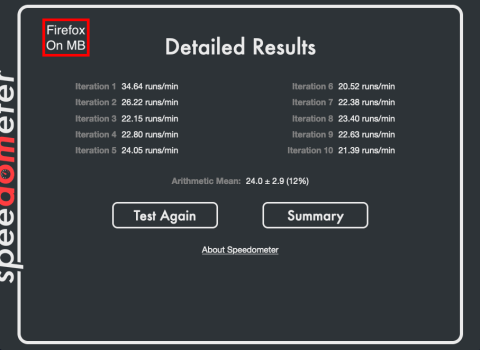 Screenshot 2023-03-08 at 19.08.03.png87.8 KB · Views: 73
Screenshot 2023-03-08 at 19.08.03.png87.8 KB · Views: 73 -
 Screenshot 2023-03-08 at 19.25.32.png96.5 KB · Views: 66
Screenshot 2023-03-08 at 19.25.32.png96.5 KB · Views: 66 -
 Screenshot 2023-03-08 at 19.07.47.png84.2 KB · Views: 69
Screenshot 2023-03-08 at 19.07.47.png84.2 KB · Views: 69 -
 Screenshot 2023-03-08 at 19.25.17.png92.7 KB · Views: 74
Screenshot 2023-03-08 at 19.25.17.png92.7 KB · Views: 74 -
 818A8EE1-9FE0-4199-85CE-53335202469A_1_201_a.jpeg141.7 KB · Views: 77
818A8EE1-9FE0-4199-85CE-53335202469A_1_201_a.jpeg141.7 KB · Views: 77 -
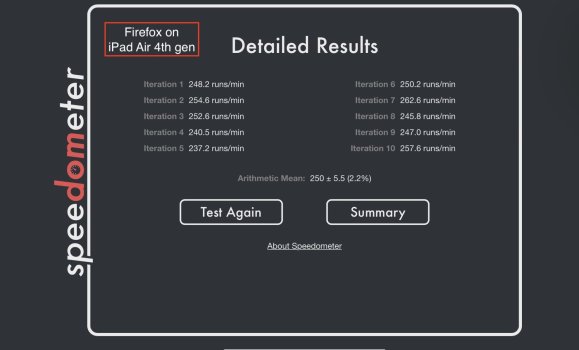 67BDE465-9715-4720-B199-D8843075E8F2_1_201_a.jpeg139 KB · Views: 65
67BDE465-9715-4720-B199-D8843075E8F2_1_201_a.jpeg139 KB · Views: 65
First things first: Don't run an APFS macos as your primary on a rotational hard-drive, as APFS seems almost expressly designed to grind them to pieces as an artificial-obsolescence tactic. This also applies to Fusion drives. (Tip: you can easily clone MacOS Mojave into an HFS+ partition using Carbon Copy Cloner 5 or similar tools, and it runs just fine. It's possible but much more difficult with Catalina, and apparently flat-out impossible for Big Sur & higher.)Hi there,
I upgraded my MBP 2011, and it seemed to work fine. Then the hard drive started acting like it was about to fail so I replaced it with a SSD and tried to re-install Catalina again. I'm not having any luck with that! It seems to get about 5 minutes into the install and says that there's a problem.
I've tried re-downloading catalina patcher and the catalina install app, rebuilt the USB drive for the installer multiple times. I've tried with and without network, re-formatting the SSD with AFPS/GUID Partition Map, booting off the old hard drive and then running the installer - most times with the same error, occassionally it just spontaneously reboots.
As to solving your problem: You haven't named the patcher you're using, so I'll assume OpenCoreLegacy.
0. Prep: obtain Open Core Legacy and Carbon Copy Cloner 6.
1. From a Catalina-compatable Mac, install Catalina on an external drive or USB3 stick. When complete, boot it (via the usual Option-key-at-launch selection), and sequentially install all available Catalina updates.
2. Install OCL and CCC6 to the prepared external. Launch OCL. It will probaby prompt you to update the list. Do so, but chose the Mac model number for you MBP'11. OCL will also prompt to write its boot-loader to a drive. Choose the external. Then shutdown and move to the MBP'11
3. At your MBP'11, hold down Option at the chime and keep it held down while selecting the external's OCL EFI-boot icon and then the Calatina icon. (Going to Catalina right away results in failure due to incompatibility.)
4. Once launched, find and run the Disk Utility. Locate your newly installed empty SSD drive in the MBP. Format it to APFS.
5. Run OCL, apply any updates (if necessary) but not reboot, then write the OCL bootloader to your internal SSD.
6. ... Your internal drive is now ready for Catalina. You can either install it raw (via boot > chime > option-key > EFI Boot > Catalina installer) or by using Carbon Copy Cloner 6's "legacy" mode to clone from your external to the internal.
Firefox, and any other browser in which you've enabled save-session with lots of tabs, is going to run like a dog on APFS filesystems (which Catalina, Big Sur, et al use) compared to back in High Sierra. It's not really the fault of the browser, but of Apple inventing another way for their existing computers to run slower, prompting you to buy new ones. You can also try importing your Firefox profile into Waterfox.I just installed Catalina 10.15.7 on my old MacBook 7.1 (SSD + RAM 16 GB + processor speed 2.4 GHz).
But now Firefox is running very slowly. Safari operates a little faster, but it does not open all the features of websites, such as the online booking calendar, which, however, opens in Firefox.
Any ideas how to solve this?
Aside from that, check your Activity Monitor (in Applications > Utilities), and see what your machine's at-rest memory usage is. Clear all Adobe and Microsoft gunk out of Library > LaunchAgents and LaunchDeamons.
Running DosDude patched Catalina on a mid-2011 MacBook Air. An odd thing is happening where it started rejecting/crashing apps on launch for bad code signatures. These are just fine on other machines. They include apps that ran a few weeks ago (it's been sitting being a backup machine.)
For now, I am reinstalling macOS patched. Any other ideas?
For now, I am reinstalling macOS patched. Any other ideas?
MacMini 4,1 (mid 2010) running DosDude patched Catalina + CatalinaOTAswufix to get the system up to 19H2026. Everything was fine, then had to power off/unplug system to move it. now, those odd video artifacts, stalls etc that i used to see when trying to view 1080p in VLC. The video card is pre-metal, NVIDIA GeForce 320M 256 MB.
Im confused at whats a safe operation at this point, as the latest DosDude 1.47 is earlier than the added security patches...so reluctant to do anything booted off the USB stick that 1.47 created.
What exactly is safe to do at this point? Running the DosDude patch updater and reinstalling all from the current system? Do i have to reboot from the last USB and then reapply the DosDude patches (without OS reinstall)? Is that going to work with whatever CatalinaOTAswufix has changed subsequently?
A simple fix to the video is probably worth doing, but a attempting a full reinstall of everything starting with a fresh OS is not...the risk/reward there doesnt seem good.
Ideas welcomed!
Thanks,
JH
Im confused at whats a safe operation at this point, as the latest DosDude 1.47 is earlier than the added security patches...so reluctant to do anything booted off the USB stick that 1.47 created.
What exactly is safe to do at this point? Running the DosDude patch updater and reinstalling all from the current system? Do i have to reboot from the last USB and then reapply the DosDude patches (without OS reinstall)? Is that going to work with whatever CatalinaOTAswufix has changed subsequently?
A simple fix to the video is probably worth doing, but a attempting a full reinstall of everything starting with a fresh OS is not...the risk/reward there doesnt seem good.
Ideas welcomed!
Thanks,
JH
Register on MacRumors! This sidebar will go away, and you'll see fewer ads.