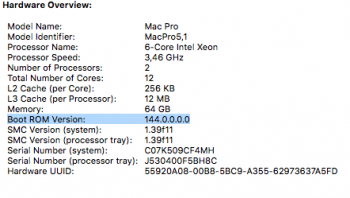Thanks for the tips, but I'm very noob and I'm not very familiar with programming!
I bought a 970 PLus 1 TB
I installed via card on pci 4X. Recognized by Disk Utility, formatted and installed High Sierra, but does not boot!
I saw that you need to upgrade EFI to the new version 144.00 ...
But I have no idea what this procedure is like! Could you help me with the steps please? One more thing, will the M2 be external or is there any possibility of being internal?
Sorry for my english!
Thanks
I bought a 970 PLus 1 TB
I installed via card on pci 4X. Recognized by Disk Utility, formatted and installed High Sierra, but does not boot!
I saw that you need to upgrade EFI to the new version 144.00 ...
But I have no idea what this procedure is like! Could you help me with the steps please? One more thing, will the M2 be external or is there any possibility of being internal?
Sorry for my english!
Thanks