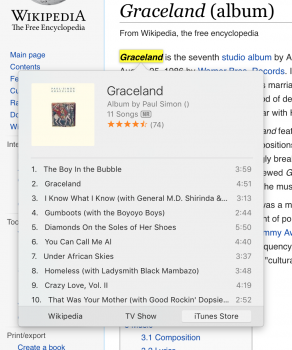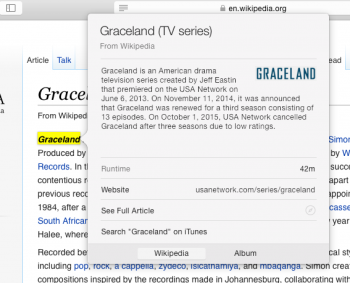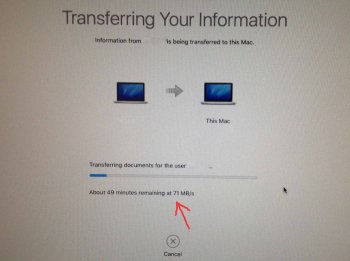Become a MacRumors Supporter for $50/year with no ads, ability to filter front page stories, and private forums.
OS X 10.11 All The Little Things!
- Thread starter Galaxas0
- WikiPost WikiPost
- Start date
- Sort by reaction score
You are using an out of date browser. It may not display this or other websites correctly.
You should upgrade or use an alternative browser.
You should upgrade or use an alternative browser.
- Status
- The first post of this thread is a WikiPost and can be edited by anyone with the appropiate permissions. Your edits will be public.
Force-clicking on an album name on a website, now presents the option to play said album in Apple Music. Wizardry.
I'm not sure about Force Clicking but if you look-up something on a webpage by right-clicking – which does the same thing – (I tested with the word Graceland), then on both OS X El Cap and Yosemite you get offered an option to view and buy the album. The difference with El Cap is that the album is now under an iTunes Store heading, and you also get told about any matching TV. I think this is consistent with the changes in Spotlight rather than there being a specific change to look-up/force click actions
Attachments
I'm not sure about Force Clicking but if you look-up something on a webpage by right-clicking – which does the same thing – (I tested with the word Graceland), then on both OS X El Cap and Yosemite you get offered an option to view and buy the album. The difference with El Cap is that the album is now under an iTunes Store heading, and you also get told about any matching TV. I think this is consistent with the changes in Spotlight rather than there being a specific change to look-up/force click actions
It seems to change, depending on if the word has other contexts. e.g. testing with OK Computer gives me this

If I then click the play icon, it starts playing within iTunes. It's still a cool little touch.
I don't understand what you mean about deleting mail. What do you mean by staying at the same position? How can it do that if the message is deleted?
- Deleting E-Mail is fixed.
Before 10.11: Focus jumped randomly up or down after a deleting.
With 10.11: If you press the arrow key down before you delete the focus will stay for the Mails on the same position. If you press the up arrow key (one time), each deletion will focus the mail above.- Other Enhancements
- Save Dialog lost the ability to create new directories via right click. In exchange the save dialog can now rename files and folders via right click. The Button for a new directory is still there.
This makes a lot of sense: If a new folder was created before OS X 10.11 in the save dialog via right click a folder with ne name "new folder" appeared, which could only renamed in finder
True full screen is pretty sweet, I'm actually using it. But I remember windows XP had this option more than 10 years ago.. but this is implemented better that I'm using it..
Is it giving you Apple Music or iTunes Store? I'm getting the store, not Apple Music to just play it, instead getting store and previews to buy it.Force-clicking on an album name on a website, now presents the option to play said album in Apple Music. Wizardry.
Is it giving you Apple Music or iTunes Store? I'm getting the store, not Apple Music to just play it, instead getting store and previews to buy it.
It seems to depend on the album right now. See my OK Computer example above and compare it to the Graceland example posted earlier. I guess it is because Graceland has more contexts than just the album and OKC is more specific a term.
I don't understand what you mean about deleting mail. What do you mean by staying at the same position? How can it do that if the message is deleted?
Delete a message via backspace and the focus stays on the same position means that the lower mail of the deleted mail is selected. Visually the focus stays on the same position.
Before OS X 10.11 it was random if the lower or upper mail was focused. Now you can control that.
Does anyone notice Spotlight refuses to look up for words in custom dictionary?
I'm not sure if this is a bug or it's Apple's policy to block custom dictionary to work in Spotlight. Dictionary app and Quick Lookup work just fine with custom dictionary, but whatever I change Spotlight just sticks with Apple default EN-EN dictionary.
Can you guys help? Thanks
I'm not sure if this is a bug or it's Apple's policy to block custom dictionary to work in Spotlight. Dictionary app and Quick Lookup work just fine with custom dictionary, but whatever I change Spotlight just sticks with Apple default EN-EN dictionary.
Can you guys help? Thanks
It seems to depend on the album right now. See my OK Computer example above and compare it to the Graceland example posted earlier. I guess it is because Graceland has more contexts than just the album and OKC is more specific a term.
Thanks, I had missed the graceland example. For me they both show the albums as one option under iTunes store and play samples of the songs but not the whole songs as I'd assume Apple Music would. (I do have it AM) Will have to play around more, so far I'm just getting previews and links to album in store on everything.
I'm seeing something that may be related. Dictionary and Lookup return Oxford English Dictionary results (which I want) just fine, but Spotlight only searches some obscure Chinese-English or Spanish-English dictionaries which I don't even have enabled. Makes Spotlight effectively useless for me for looking up words.Does anyone notice Spotlight refuses to look up for words in custom dictionary?
I'm not sure if this is a bug or it's Apple's policy to block custom dictionary to work in Spotlight. Dictionary app and Quick Lookup work just fine with custom dictionary, but whatever I change Spotlight just sticks with Apple default EN-EN dictionary.
Can you guys help? Thanks
By default, it has always been like that (I think). I stopped using the Terminal hack to make text selectable in quick look since OS X Mavericks because it caused quick look to not load images some times. That "bug" wasn't fixed in Yosemite and I didn't try it yet on El Capitan.quick look text selection is disabled...
By default, it has always been like that (I think). I stopped using the Terminal hack to make text selectable in quick look since OS X Mavericks because it caused quick look to not load images some times. That "bug" wasn't fixed in Yosemite and I didn't try it yet on El Capitan.
yeah, thought this needed to be activated (thru terminal, or onyx, or something)...
yeah, thought this needed to be activated (thru terminal, or onyx, or something)...
The terminal hack no longer works. Yes, it was buggy, but you could always reload and fix the images pressing ⌥ or ^
Maybe I missed it in this thread, because I can't barely believe that no one has mentioned this so far […]
That's because the option exists in Mavericks.
And no one told me? Dammit!That's because the option exists in Mavericks.
Not sure if anyone has posted this: When you drag a window all the way up and keep moving the cursor upward, Mission Control invokes itself.
Was mentioned in the Keynote itself...When you drag a window all the way up and keep moving the cursor upward, Mission Control invokes itself.
The password system in Safari has been improved: Before it wouldn't work at all on some sites, but now an icon appears in all password boxes that you can click on to select or generate a password when it fails to detect the field automatically.
Last edited:
Anyone else feel like Split View is kind of shambolic? It works, but it seems like an overwrought solution to a simple task.
To point: My job requires me to create multiple articles in a single day requiring research, thus necessitating split screen. That means opening up multiple docs on a word processor, whether it's Pages of Word 2016.
If I wanted to open a new doc in Windows for creation, all I have to do is drag the window to the one side of the screen I'm using it, and it's done automatically. With Split View, I have to disable Split View first, which means deactivating the green button on both windows that are currently in that mode, create a new doc, THEN re-enable Split View. It just seems really tedious, especially given that disabling Split View doesn't simply revert both windows in that mode to normal...
To point: My job requires me to create multiple articles in a single day requiring research, thus necessitating split screen. That means opening up multiple docs on a word processor, whether it's Pages of Word 2016.
If I wanted to open a new doc in Windows for creation, all I have to do is drag the window to the one side of the screen I'm using it, and it's done automatically. With Split View, I have to disable Split View first, which means deactivating the green button on both windows that are currently in that mode, create a new doc, THEN re-enable Split View. It just seems really tedious, especially given that disabling Split View doesn't simply revert both windows in that mode to normal...
Register on MacRumors! This sidebar will go away, and you'll see fewer ads.