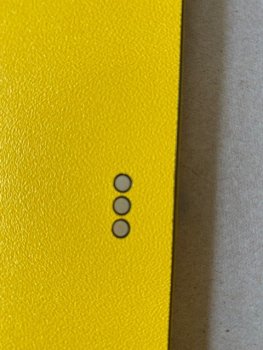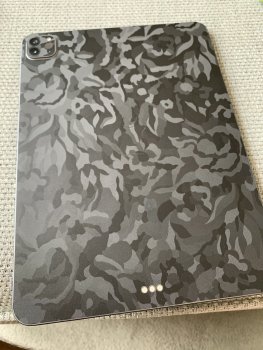You mean the 2020 iPad Pro? That's another bummer, there is none.I don’t see the leather for the gen 4 iPad Pro do you? I would buy it ASAP.
Only a leather skin for the 2018 iPad Pro without smart connector cutouts (the skin looks amazing).
And then skins for the Magic Keyboard 2020, but only in wood and not leather. Weird choices...
I wrote them an email but never received an answer...