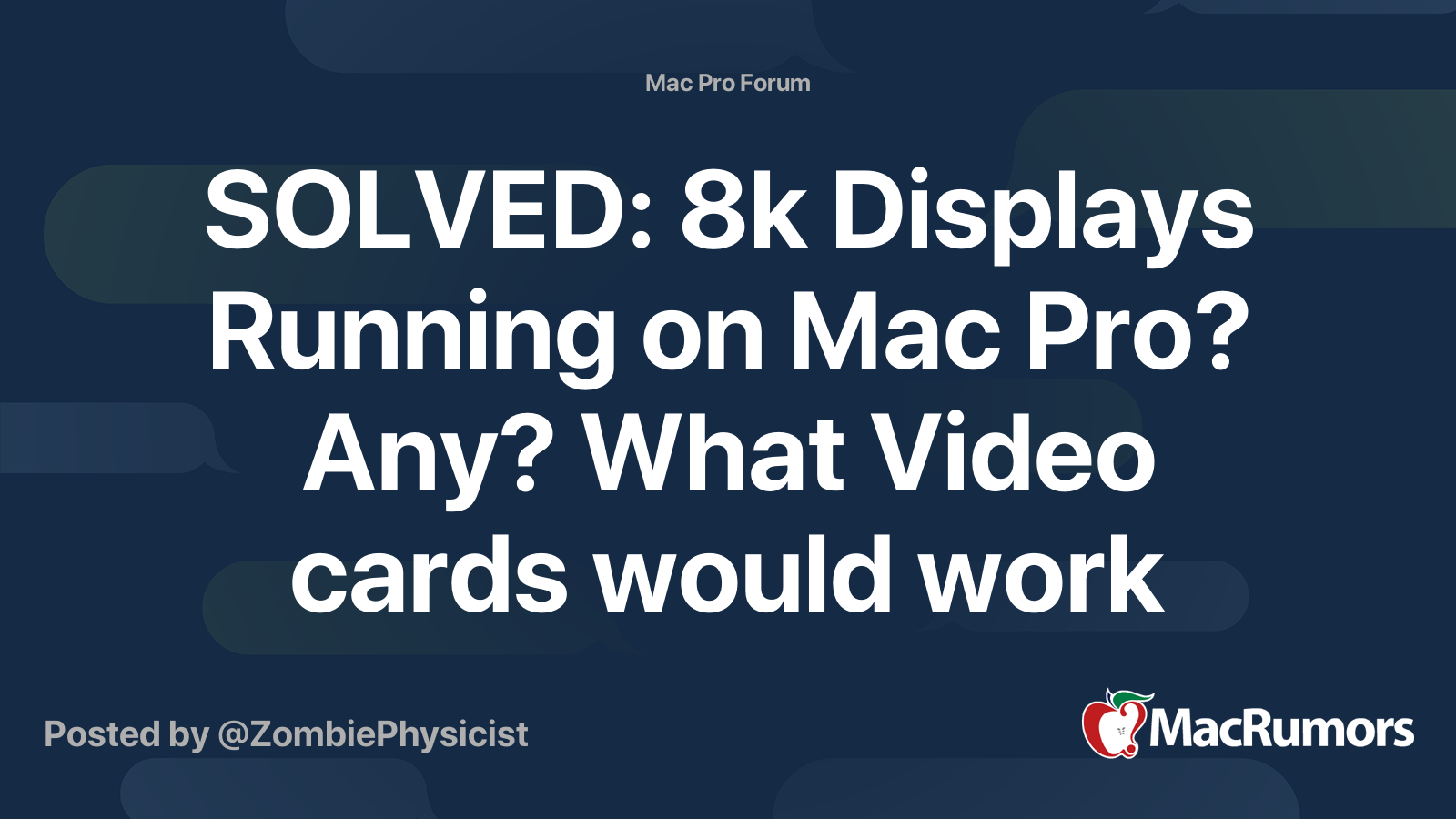Hi all. I've been trying to follow along here, but I was hoping I could check the current state of play for Dell UP3218K support - it's been a while since I checked this thread, and it seems things have moved on. I have an M1Max MBP, and it appears that setting custom resolutions above 6016 pixels wide doesn't work (per SwitchResX). All I want is 7680x4320 at 30Hz, like my Intel/AMD MBP could do perfectly well, and my MBP clearly has the bandwidth since 3840x4320 60Hz is fine. (At 2x3840x4320 I get the rolling output problem that others have reported, presumably because the sides aren't genlocked.) This is a lot of pain (and a UP3218K that's been a paperweight for a couple of years) for someone's apparent decision to hard code "6016" as a maximum into a display driver.
Apologies for the rehash, just wanting to check whether I'm missing things or have misunderstood.
* The M2 (Pro and above) series apparently "just work" with the UP3218K at 8K now? Was that two connections and 60Hz only, as a special case? (I have a pair of 4K monitors plugged in as well, so I need the connectors; 60Hz is worse than 30Hz for me.) And this definitely works on the MacBook Pro, not just the Mac Studio?
* Is it that, again as a special case, the two displays appear as one to MacOS? MacOS's limited spanning support (as in you can't span some displays and treat others as independent) means that if I needed to run them as a shared desktop to make them work properly, it'd be a pain for the other three screens (including the laptop) I typically use.
* Am I right in saying you still can't do 7680x4320 30Hz from one connector/one display - or does that work too, even if you can't set the same resolution as a custom EDID?
* There was mention of the StarTech TB32DP14. StarTech tell me that they've "tried it with an 8K monitor" but can't confirm whether it works specifically with a UP3218K or an M1Max, even though they "support the Mac". Does it do anything helpful (e.g. 2x3840x4320 30Hz, genlocked) when on an M1Max MBP?
If that doesn't work...
* 8K60p over HDMI 2.1 requires either chroma downsampling or DSC. I assume neither play well with an HDMI-to-DisplayPort 8K30p "I'm sure they've tried this, honest" converter. Can you persuade an M2 MBP to run 8K30p without downsampling (presumably in RGB) or DSC? Is it/can it be 30-bit if you do?
I appreciate that Sonoma might be about to change things even on the M1, but I'm not especially optimistic. I'm pretty tired of testing every OS update just in case it fixes it, though.
Obviously Apple tech support refuse to tell me anything, or escalate this to someone who might know because the web site says "6K" and they'll apparently get into trouble for escalating a question with a known answer (despite my pointing out to them that my 2020 MBP *also* listed as "6K" but worked fine), and won't tell me anything about the M2 because I don't own one yet. Having done my share of low-level graphics, I find it vanishingly hard to believe that 6016 columns is a genuine hardware limit. Apple and StarTech sales are both of the "just buy it and return it if it doesn't work" persuasion, which is a bit of an expensive plan; Apple sales won't escalate a technical question even with a prospective MacBook sale dangling in front of them.
I appreciate that the M3 is in the wings, but if the actual limit is arbitrary software I'm not holding my breath for a fix. I'll pay to make it work, but I'm not really on for upgrading my MacBook if it *doesn't* solve the problem. Obviously I'd rather find a solution that lets my M1 do it (the upgrade will be a pain, even if it wasn't expensive) but at the moment I'm wasting the monitor.
Please help, resident experts.