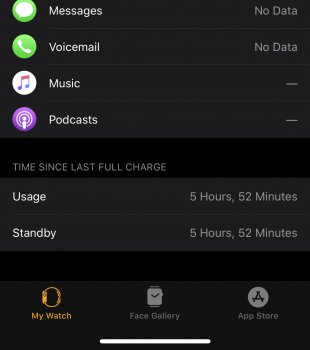well just as I predicted earlier in this thread right when 6.1 came out, my battery life went from great to progressively worse as time goes on, i'm assuming an unpair/repair will clean it up and give me great battery life once again, but something is clearly "sticking" in the background.
Become a MacRumors Supporter for $50/year with no ads, ability to filter front page stories, and private forums.
Terrible battery life
- Thread starter Cold_Beaver
- Start date
- Sort by reaction score
You are using an out of date browser. It may not display this or other websites correctly.
You should upgrade or use an alternative browser.
You should upgrade or use an alternative browser.
Also be mindful that if you use AirPods with your iPhone they will also connect to your Apple Watch automatically at the same time. Even if you aren’t using your Apple Watch for listening. There is nothing you can do about it and it will drain the battery more than expected.
Today I haven’t been using my AirPods at all with my iPhone, and my Apple Watch is at 90% after 5 hours and 45 mins standby.
Today I haven’t been using my AirPods at all with my iPhone, and my Apple Watch is at 90% after 5 hours and 45 mins standby.
I am not bashing Apple but I have a Garmin Venu, with AOD that lasts me 3 days with 2 hours of lifting and music from Spotify. I charge it about every 72 hours.
that's still very good 90% after nearly 6 hours.Also be mindful that if you use AirPods with your iPhone they will also connect to your Apple Watch automatically at the same time. Even if you aren’t using your Apple Watch for listening. There is nothing you can do about it and it will drain the battery more than expected.
Today I haven’t been using my AirPods at all with my iPhone, and my Apple Watch is at 90% after 5 hours and 45 mins standby.
that's still very good 90% after nearly 6 hours.
Also be mindful that if you use AirPods with your iPhone they will also connect to your Apple Watch automatically at the same time. Even if you aren’t using your Apple Watch for listening. There is nothing you can do about it and it will drain the battery more than expected.
Today I haven’t been using my AirPods at all with my iPhone, and my Apple Watch is at 90% after 5 hours and 45 mins standby.
I wonder if different AirPods drain the battery a bit more I know the original AirPod ones had the W one chip and Bluetooth 4.1, I just upgraded to the AirPods 2 coming from the OG AirPods and that’s when I’ve been kind of noticing more battery drain
24 hours, 70% left, with AOD. Very disappointed. But c’est la vie.
rofl. Just ignore this guy. He is a troll.
Why do people buy Apple Watches just to then turn off every one of its features to make it through the day?
How's the battery life if you don't even turn it on and just put a sticker of a watch face over the screen?
How's the battery life if you don't even turn it on and just put a sticker of a watch face over the screen?
This is the thing though people shouldn't need to be switching features off. Sadly it's come to that for some. Those still having issues I think just getting series 4 might be a better idea if you have to switch off AOD
mine I think drops about 3-3.5% an hour but for me that's fine as it will get me through all day easily. If I can take my watch off the charger at 7am and it still have 20-30% by the time I go to bed at 23.00-23:30 then it's done it's job for me.
I have a Series 4 that's around a year old and still have great battery performance usually. I can go a full day from 6.40 am to 11.30 pm and still have 25% left - even with a 10k run...
It does act a little weird sometimes though, but that can be different apps I suppose.
I skipped the S5 model, but hope S6 will have a big improvement on battery - I would love to be able to go for a night at a hotel with the missus and not bring several chargers etc.
Update:
After posting my error message and help from member reixer, it turns out my battery drain had to do with a corrupt keychain. In order to fix my problem, I had to logout of iCloud on all of my devices, log back in, and resync my keychain. I fixed this late Tuesday and didn't do an unpair/repair to verify this was my actual problem.
As of today, my battery life has improved drastically. My usage stats since last night is 13 hours 23 minutes standby, 1 hour 42 minutes usage and I'm currently at 79% remaining.
I also haven't had any diagnostic logs since Tuesday afternoon.
See post 1,444 for my error log.
After posting my error message and help from member reixer, it turns out my battery drain had to do with a corrupt keychain. In order to fix my problem, I had to logout of iCloud on all of my devices, log back in, and resync my keychain. I fixed this late Tuesday and didn't do an unpair/repair to verify this was my actual problem.
As of today, my battery life has improved drastically. My usage stats since last night is 13 hours 23 minutes standby, 1 hour 42 minutes usage and I'm currently at 79% remaining.
I also haven't had any diagnostic logs since Tuesday afternoon.
See post 1,444 for my error log.
Update:
After posting my error message and help from member reixer, it turns out my battery drain had to do with a corrupt keychain. In order to fix my problem, I had to logout of iCloud on all of my devices, log back in, and resync my keychain. I fixed this late Tuesday and didn't do an unpair/repair to verify this was my actual problem.
As of today, my battery life has improved drastically. My usage stats since last night is 13 hours 23 minutes standby, 1 hour 42 minutes usage and I'm currently at 79% remaining.
I also haven't had any diagnostic logs since Tuesday afternoon.
See post 1,444 for my error log.
Good to hear. ?
Update:
After posting my error message and help from member reixer, it turns out my battery drain had to do with a corrupt keychain. In order to fix my problem, I had to logout of iCloud on all of my devices, log back in, and resync my keychain. I fixed this late Tuesday and didn't do an unpair/repair to verify this was my actual problem.
As of today, my battery life has improved drastically. My usage stats since last night is 13 hours 23 minutes standby, 1 hour 42 minutes usage and I'm currently at 79% remaining.
I also haven't had any diagnostic logs since Tuesday afternoon.
See post 1,444 for my error log.
what was the diagnostic log named in the list?
After the latest update my 4 is draining much quicker. I haven't changed anything on it. I charge it at around 8:00PM and put it on to track my sleep at around 11:00. Normally in the morning it is in the low 90's. Now it is in the low 70's. I wish I could see what is using up all the power. I checked this morning after a few hours and it showed about 10 hours of standby and 8 hours of usage. The sleep/cardiac apps never used much time before. I wish there was a way to see which app is doing all the usage.
I have those logs on my watch, witch one I have to look?
I was getting jetsam and also cpu_resource errors.
Those look like standard log files without errors, but I could be mistaken.
S5:
![CD425A37-9A38-4D5F-A6C4-59E25DB0A68B.jpeg CD425A37-9A38-4D5F-A6C4-59E25DB0A68B.jpeg]()
![02F4466E-F499-4FE5-971F-71FBEA4786E5.jpeg 02F4466E-F499-4FE5-971F-71FBEA4786E5.jpeg]()
S3:
![82DA0D9B-DE9C-4696-BD67-5DB904962A50.jpeg 82DA0D9B-DE9C-4696-BD67-5DB904962A50.jpeg]()
![C4ABB280-F88D-4EA2-B6E5-1F5A72DBBA07.jpeg C4ABB280-F88D-4EA2-B6E5-1F5A72DBBA07.jpeg]()
Same usage conditions, both on watchOS 6.1, same settings as far as applicable. This is ridiculous.
S3:
Same usage conditions, both on watchOS 6.1, same settings as far as applicable. This is ridiculous.
I have been Casio G-Shock user for most of my adult life, but have liked my birthday present of an Apple watch with all its features, but the battery life can be a negative, keeping it from being my go to watch. Hopefully it will improve in time.
For the life of me I can’t figure out what’s going on.
usage and standby times are the same no matter what I have attempted.
[automerge]1573885902[/automerge]
And this is a replacement watch!
If you look at my last post, I'm somehow in the same boat. Not exactly the same, but very close, give or take depending on … what? I don't know. Some days both values are the same, some days it's like in the above screenshot. But it's never realistically, as with my old S3. And it's also a replacement watch.
My usage and standby are the same in the morning. I put the watch on the charger around 8:00pm and put it on my wrist at 11:30pm. In the morning I have used 26% and the usage and standby are 7.5 hours at 7:00am. It does better the rest of the day, but something is running all night. I don't have any sleep apps on the watch, but the apps do use the info on the phone. I guess I will need to get rid of the sleep apps to see if they are causing the problem.
Happens to me day or night so I know for sure it’s not a sleep app.
My usage and standby are the same in the morning. I put the watch on the charger around 8:00pm and put it on my wrist at 11:30pm. In the morning I have used 26% and the usage and standby are 7.5 hours at 7:00am. It does better the rest of the day, but something is running all night. I don't have any sleep apps on the watch, but the apps do use the info on the phone. I guess I will need to get rid of the sleep apps to see if they are causing the problem.
Pretty much zero.What are the chances that it’s not the watch and it’s the phone that may be the culprit?
Register on MacRumors! This sidebar will go away, and you'll see fewer ads.