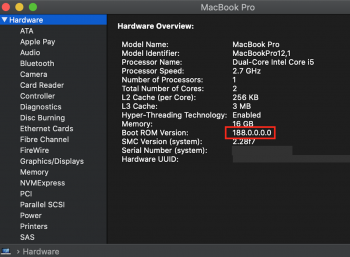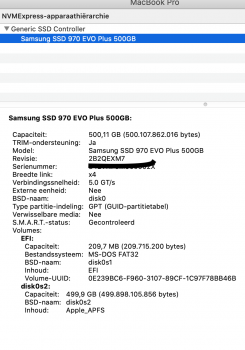Become a MacRumors Supporter for $50/year with no ads, ability to filter front page stories, and private forums.
Upgrading 2013-2015 Macbook Pro SSD to M.2 NVMe
- Thread starter maxthackray
- WikiPost WikiPost
- Start date
- Sort by reaction score
You are using an out of date browser. It may not display this or other websites correctly.
You should upgrade or use an alternative browser.
You should upgrade or use an alternative browser.
- Status
- The first post of this thread is a WikiPost and can be edited by anyone with the appropiate permissions. Your edits will be public.
Hi, I'm in Catalina 10.15.1 Bootroom 187.0.0.0.0 in my early 2015 MBP 13".Apple updated MBP 13" 2015 with a new bootroom 188.0.0.0.0, i have used my original apple SSD to update, testing now with Sabrent rocket 1TB for battery drain if improves.
How did you you get the new 188.0.0.0.0? I guess you updated to the latest developer beta...?
Last edited:
yes, original apple ssd updated to latest developer beta for bootroom updates only, currently using Sabrent Rocket 1TB as daily driver 10.15.1 (19B88).Hi, I'm in Catalina 10.15.1 Bootroom 187.0.0.0.0 in my early 2015 MBP 13".
How did you you get the new 188.0.0.0.0? I guess you updated to the latest developer beta...?
Have you notices any battery improvement since the update?yes, original apple ssd updated to latest developer beta for bootroom updates only, currently using Sabrent Rocket 1TB as daily driver 10.15.1 (19B88).
Hi, I'm planning to upgrade my Mac Mini 2014 (corrected). In my country the cheapest option is the Transcend 110S.
The first post says this ssd can't be formatted in 4K LBA and 512 B don't work on MacOS 10.13 and above.
My question is will i able to use this ssd on MacOS Catalina? (i guess not, but i am not so sure)
The first post says this ssd can't be formatted in 4K LBA and 512 B don't work on MacOS 10.13 and above.
My question is will i able to use this ssd on MacOS Catalina? (i guess not, but i am not so sure)
Last edited:
Em, mac mini 2012 has a 2.5" HDD. Pretty sure you can replace it with whatever 2.5" SSD you want, but don't quote me on this as I have not performed such upgrade myself.Hi, I'm planning to upgrade my Mac Mini 2012. In my country the cheapest option is the Transcend 110S.
The first post says this ssd can't be formatted in 4K LBA and 512 B don't work on MacOS 10.13 and above.
My question is will i able to use this ssd on MacOS Catalina? (i guess not, but i am not so sure)
Transcend 110S is not a 2.5" Sata SSD.
Em, mac mini 2012 has a 2.5" HDD. Pretty sure you can replace it with whatever 2.5" SSD you want, but don't quote me on this as I have not performed such upgrade myself.
Transcend 110S is not a 2.5" Sata SSD.
There is another thread for this.
(https://forums.macrumors.com/threads/using-a-standard-m-2-pcie-nvme-ssd-in-the-2014-mini.2118732)
I can upgrade with M.2 on top of the HDD with Sintech adapter. It will work like a fusion drive. I don't want to change my hdd, that is not my real problem. (Sorry i said 2012 instead 2014 in my comment)
My question is can I use the Transcend 110S on MacOS Catalina? (even it is can not be formatted in 4K)
Same deal. Standard 2.5" drive. Not too hard to do although its tight getting the drive back into the case.Hi, I'm planning to upgrade my Mac Mini 2014 (corrected). In my country the cheapest option is the Transcend 110S.
The first post says this ssd can't be formatted in 4K LBA and 512 B don't work on MacOS 10.13 and above.
My question is will i able to use this ssd on MacOS Catalina? (i guess not, but i am not so sure)
Mac mini Late 2014 Hard Drive Replacement
Use this guide to replace the hard drive in your hard-drive-only or Fusion Drive Mac mini Late 2014. This guide was made with a Fusion Drive Mac...
Hi all,
This is a monster thread.
I have a question for you all to clarify the current status of the hibernate issue after updating to a nvme ssd. I upgraded my hard drive to an intel 660p 1 TB drive before the bootrom was updated. Unfortunately the screw that holds it got stripped and because of this, I cant use the original apple ssd to upgrade the bootrom.
Is the only method to fix this to use command+Q guide? The required hardware is a bit pricey for me at $65.
Have the other manual methods of updating worked for anyone else? Im miss not having to worry about the battery. Now I am trying to shutdown the macbook but its a pain :/
I have a mid 2013 13 inch macbook air.
This is a monster thread.
I have a question for you all to clarify the current status of the hibernate issue after updating to a nvme ssd. I upgraded my hard drive to an intel 660p 1 TB drive before the bootrom was updated. Unfortunately the screw that holds it got stripped and because of this, I cant use the original apple ssd to upgrade the bootrom.
Is the only method to fix this to use command+Q guide? The required hardware is a bit pricey for me at $65.
Have the other manual methods of updating worked for anyone else? Im miss not having to worry about the battery. Now I am trying to shutdown the macbook but its a pain :/
I have a mid 2013 13 inch macbook air.
Hi all,
This is a monster thread.
I have a question for you all to clarify the current status of the hibernate issue after updating to a nvme ssd. I upgraded my hard drive to an intel 660p 1 TB drive before the bootrom was updated. Unfortunately the screw that holds it got stripped and because of this, I cant use the original apple ssd to upgrade the bootrom.
Is the only method to fix this to use command+Q guide? The required hardware is a bit pricey for me at $65.
Have the other manual methods of updating worked for anyone else? Im miss not having to worry about the battery. Now I am trying to shutdown the macbook but its a pain :/
I have a mid 2013 13 inch macbook air.
You can do an install of Catalina to an external drive and it should update your bootrom version. That version update will stay intact when you reboot from the internal SSD.
Note that just updating the bootrom is not going to fix hibernate if you dont already know that. For that to work you need to hack the bootrom using additional hardware.
You can do an install of Catalina to an external drive and it should update your bootrom version. That version update will stay intact when you reboot from the internal SSD.
Note that just updating the bootrom is not going to fix hibernate if you dont already know that. For that to work you need to hack the bootrom using additional hardware.
Hey! Thanks for the response. So, I tried to do what you said and installed catalina on an external drive but the bootrom remained 115.0.0.0.0. So it didn't update? Is there a specific way I need to do it to get it to update the bootrom.
Also, I did not know that I needed to hack the bootrom even if I were able to update it. For some reason i thought that the reason to hack it is to update it. :/
Hibernation still doesn't work on 2013-2014 macbooks without flashing modified bootrom.I have a question for you all to clarify the current status of the hibernate issue after updating to a nvme ssd.
it's possible to remove such a screw with diagonal pliers. Better google video tutorials.Unfortunately the screw that holds it got stripped
So, I tried to do what you said and installed catalina on an external drive but the bootrom remained 115.0.0.0.0. So it didn't update? Is there a specific way I need to do it to get it to update the bootrom.
I've tried to do a similar thing twice on two different macbooks and it never worked. So i'm pretty sure install on a usb-drive is not a solution and there is no "special way" around. Installing MacOS on an internal nvme ssd seem to update bootrom in some cases, but I can't say with certainty that this is the case in 100% of cases.
For whatever reason Apple has baked a castrated nvme driver into '13-14 mba/mbp bootrom which doesn't support hibernation. Manual modification of the bootrom is required because there is no other way to replace nvme driver with a propper one, and manual flashing with external programmer/hardwaretools is required because there is way to digitally sign modified bios in order to make it flashable via software/os.Also, I did not know that I needed to hack the bootrom even if I were able to update it. For some reason i thought that the reason to hack it is to update it. :/
Unfortunately, it appears that only 2015 models will accept a bootrom update with a nvme drive installed.Hey! Thanks for the response. So, I tried to do what you said and installed catalina on an external drive but the bootrom remained 115.0.0.0.0. So it didn't update? Is there a specific way I need to do it to get it to update the bootrom.
Hey! Thanks for the response. So, I tried to do what you said and installed catalina on an external drive but the bootrom remained 115.0.0.0.0. So it didn't update? Is there a specific way I need to do it to get it to update the bootrom.
Also, I did not know that I needed to hack the bootrom even if I were able to update it. For some reason i thought that the reason to hack it is to update it. :/
Ummm read the first post the wiki its all explained right there.
a few questions for Macbook AIR Nvme upgrade:
So i have this Macbook air 13" early 2015 model. I want to upgrade the storage with a 500gb nvme.
Which nvme do you guys recommend? and which adapter?
Also, I read somewhere that the macbook air gets a bulge on the bottom case (where the ssd is located) after upgrading the factory ssd to a nvme... is this true?
And finally, does updating the macOS to Catalina update the boothrom to the version required for nvme usage?
thanks Gents!
So i have this Macbook air 13" early 2015 model. I want to upgrade the storage with a 500gb nvme.
Which nvme do you guys recommend? and which adapter?
Also, I read somewhere that the macbook air gets a bulge on the bottom case (where the ssd is located) after upgrading the factory ssd to a nvme... is this true?
And finally, does updating the macOS to Catalina update the boothrom to the version required for nvme usage?
thanks Gents!
Please read the first page wiki its all in there.a few questions for Macbook AIR Nvme upgrade:
So i have this Macbook air 13" early 2015 model. I want to upgrade the storage with a 500gb nvme.
Which nvme do you guys recommend? and which adapter?
Also, I read somewhere that the macbook air gets a bulge on the bottom case (where the ssd is located) after upgrading the factory ssd to a nvme... is this true?
And finally, does updating the macOS to Catalina update the boothrom to the version required for nvme usage?
thanks Gents!
Unfortunately, it appears that only 2015 models will accept a bootrom update with a nvme drive installed.
It does? I've been trying to install the 10.13 firmware on my 2015 with 10.12 and I can't get it to update, even running the firmware updater in the terminal. on reboot it still doesn't update.
That's strange because I recall reading a post where a person with a 2015 Pro received a bootrom update.It does? I've been trying to install the 10.13 firmware on my 2015 with 10.12 and I can't get it to update, even running the firmware updater in the terminal. on reboot it still doesn't update.
I have worked with the 13" 2015 and 2017 Air. Both machines took a firmware update with a nvme drive.

Macbook air 2017 SSD Compatibility with Samsung SSD
Well, it drains so faster than before, the battery life reduced just 6 hours instead of 10. There was some temperature problem, but luckily I made an SMC reset and it is solved. Is there any possible way to increase the battery life?
You can do an install of Catalina to an external drive and it should update your bootrom version. That version update will stay intact when you reboot from the internal SSD.
Note that just updating the bootrom is not going to fix hibernate if you dont already know that. For that to work you need to hack the bootrom using additional hardware.
I am trying to piece together what I would need to upgrade my Macbook Air 6,2 (mid-2013).
So, basically, based on the main post in this thread, and some other replies:
~$130 for 1TB NVMe SSD
~$15 for adapter
~$65 dollars for additional hardware
+Time to hack it all together:
$210+ (not including my time)
Orrrrr--- just get an OWC 1TB for $230 and retain factory hibernate functionality without fuss (and possible bricking of my device)? ...I think I am leaning for just getting the OWC, at this point. Are newer 2018+ Macbooks NVMe-native? (I assume, but haven't researched, since I don't own one that new).
Thanks!
Last edited:
Hibernation still doesn't work on 2013-2014 macbooks without flashing modified bootrom.
it's possible to remove such a screw with diagonal pliers. Better google video tutorials.
I've tried to do a similar thing twice on two different macbooks and it never worked. So i'm pretty sure install on a usb-drive is not a solution and there is no "special way" around. Installing MacOS on an internal nvme ssd seem to update bootrom in some cases, but I can't say with certainty that this is the case in 100% of cases.
For whatever reason Apple has baked a castrated nvme driver into '13-14 mba/mbp bootrom which doesn't support hibernation. Manual modification of the bootrom is required because there is no other way to replace nvme driver with a propper one, and manual flashing with external programmer/hardwaretools is required because there is way to digitally sign modified bios in order to make it flashable via software/os.
hmm. Just installed a fresh samsung 970 evo plus nvme in my macbook pro 2013 late . Works like a charm. Even slumber and waking is going well. I was a bit scared at first since i started reading about the issues.
Attachments
This is what I've been struggling with. Buy 1 device that's plug and play with no hassle. OR buy multiple things, connect them together and maybe I'll have issues, maybe I won't. The struggle is real on making a decision lol. And having all of this wonderful info, pros/cons on almost every compatible ssd makes it even harderI am trying to piece together what I would need to upgrade my Macbook Air 6,2 (mid-2013).
So, basically:
~$130 for 1TB NVMe SSD
~$15 for adapter
~$65 dollars for additional hardware
+Time to hack it all together:
$210+ (not including my time)
Orrrrr--- just get an OWC 1TB for $230? ...I think I am leaning for just getting the OWC, at this point. Are newer 2018+ Macbooks NVMe-native? (I assume, but haven't researched, since I don't own one that new).
Thanks!
What bootrom are you running? And also what OS?hmm. Just installed a fresh samsung 970 evo plus nvme in my macbook pro 2013 late . Works like a charm. Even slumber and waking is going well. I was a bit scared at first since i started reading about the issues.
Orrrrr--- just get an OWC 1TB for $230 and retain factory hibernate functionality without fuss (and possible bricking of my device)? ...I think I am leaning for just getting the OWC, at this point. Are newer 2018+ Macbooks NVMe-native? (I assume, but haven't researched, since I don't own one that new).
Thanks!
Since the OWC is an nvme drive, are you sure they support hibernation?
As of the this summer, they did not.

OWC Launches New Aura Pro X2 SSDs for Older MacBook Air and MacBook Pro Models
Thank you for asking! We resolved this some time ago - a long time ago - no issue today with hibernation in any model - including the late 2013 Retina models that were the first Apple MacBook Pro models to utilize PCIe SSD.
I run a 1TB SX8200 in a 13" MacBook Pro Late 2013 without hibernation. It's really no big deal, just means it lives attached more to a power cord.
Orrrrr--- just get an OWC 1TB for $230 and retain factory hibernate functionality without fuss (and possible bricking of my device)? ...I think I am leaning for just getting the OWC, at this point. Are newer 2018+ Macbooks NVMe-native? (I assume, but haven't researched, since I don't own one that new).
Thanks!
if OWC drive is NVMe then it will likely have the same issues on 2013-2014 machines. Best solution would be a third-party AHCI-based drive that runs via PCIe bus, but these a extremely rare and are not cheap. If I remember correctly certain old-old Samsung SSDs are AHCI based, and also transcend has jetdrive lineup of ssd (no clue if they are still selling these).
Newer 2018+ Macbooks have storage soldered onto the board.
Register on MacRumors! This sidebar will go away, and you'll see fewer ads.