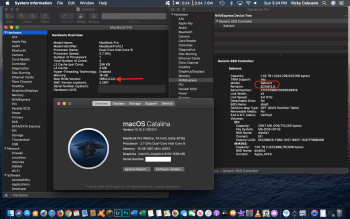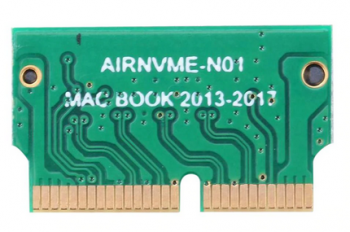I dont know if the 102000wd is the latest driver of my wd black sn750.an nvme ssd should in theory work as intended with 187.0.0.0.0 bootrom, so it must be something else. I'd try a different ssd if possible - maybe your current one is simply incompatible. Also if there is a firmware update available for your ssd - it might be a good idea to apply it before trying to swap it. Note: remember to create backups.
It says that it does support smart and trim