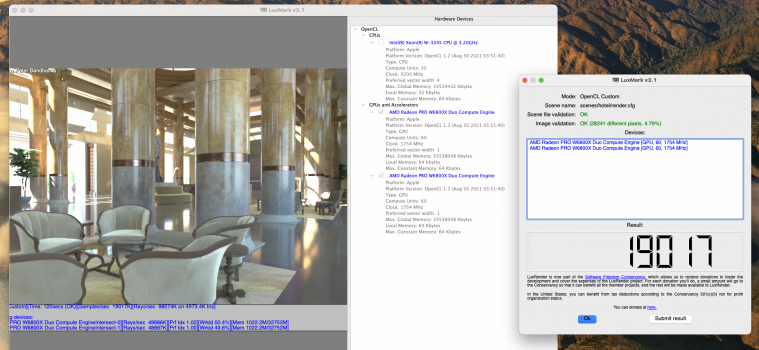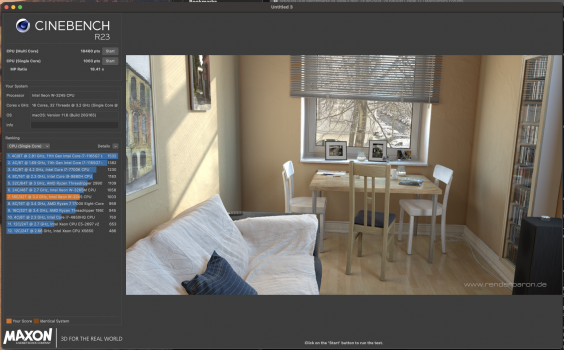Right, well I've installed my W6800X Duo and it's utterly transformed Octane render in C4D. before I could just about render this one, very detailed and textured Kitbash3D Object…
![Screenshot 2021-09-18 at 2.15.41 pm.png Screenshot 2021-09-18 at 2.15.41 pm.png]()
But with the single Duo it now renders the whole damn kit!
![Screenshot 2021-09-18 at 2.18.18 pm.png Screenshot 2021-09-18 at 2.18.18 pm.png]()
This would have been utterly impossible with my 8GB VRAM 5700XT GPUS. The Duo is running silently as well, so for me this is a bloody great thumbs up. All I need now is a Thunderbolt/USB-C monitor (c'mon Apple!) and another Duo. Super thrilled with this result.
But with the single Duo it now renders the whole damn kit!
This would have been utterly impossible with my 8GB VRAM 5700XT GPUS. The Duo is running silently as well, so for me this is a bloody great thumbs up. All I need now is a Thunderbolt/USB-C monitor (c'mon Apple!) and another Duo. Super thrilled with this result.