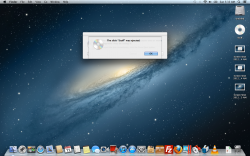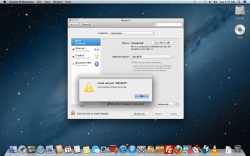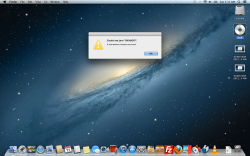open msgs on your mac, go to prefs then account, you will see your icloud account click on that and you should see your phone number + email addresses there (i have phone number + @mac + @icloud + @me) make sure it is checked - if that does not work start over and delete settings on your ios device, shut down your computer - set up iMessage again and then open computer, it should just automatically add - are you using mountain lion?
thanks