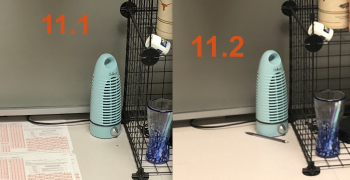I love that people with crap cases are blaming Apple for this one. There are enough legitimate complaints about Apple right now without manufacturing an issue.
Has nothing to do with a case. I don't have a case on my phone, upgraded to iOS 11.2 and the autofocus was removed. Are you telling us Apple implanted a bug into their operating system to make sure autofocus broke when upgrading to 11.2 with certain cases when it has never happened in any release prior? Get lost troll.