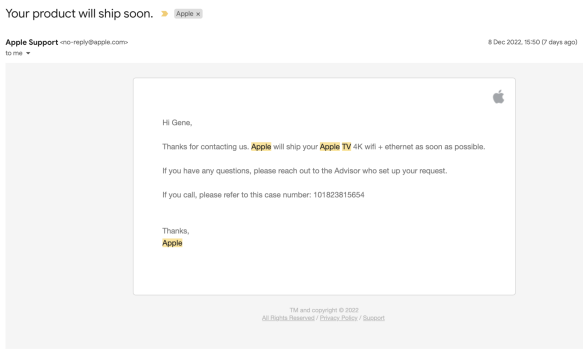Recently found this thread...my AirPods Pro 2 can connect, but have spotty audio (glitchy sounding) and it is just not possible to watch TV with that sound. Just connected my AirPods Max to my Samsung TV and they sound much better, although as soon as I slightly move them on my head the sound glitches. I have no other issues with either pair of headphones on any other device. I often wear either set of headphones while connected to my Apple TV 4K (using the same Samsung TV) and have no issues. My Apple TV is also connected to two HomePod Gen 2s for sound when I am using that to watch TV. My Samsung TV while watching cable is connected to a receiver with connected speakers, however. This could be part of the problem perhaps? Although when I try to use my AirPods, I am switching from the receiver as sound output to the Bluetooth Speaker list and selecting my paired AirPods.
Just seems to be a Samsung TV issue. I am still trying to figure out if I can connect them to my receiver instead (it does have Bluetooth functionality, I just haven't figured it out yet).
Edit: Or an AirPods Pro 2 issue... as my AirPods Max seem to be working okay now with the TV, even when I move them on my head to adjust fit.

 support.apple.com
support.apple.com