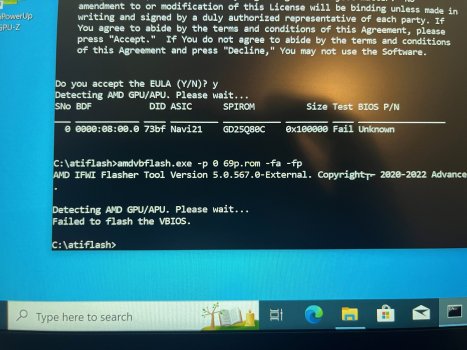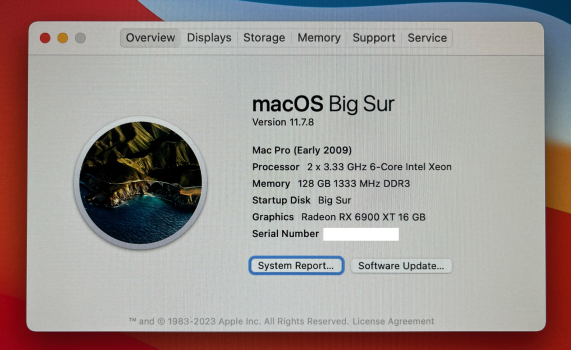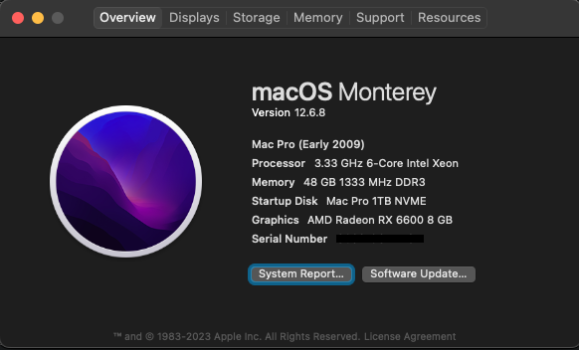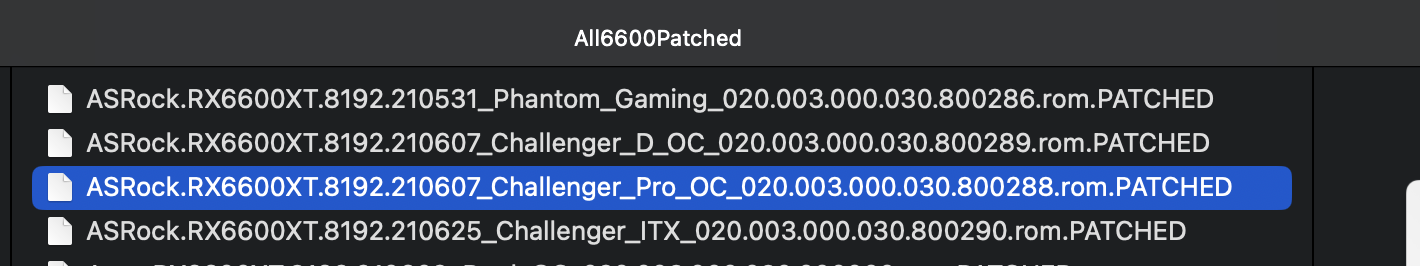After successfully flashing the original BIOS back to the card and attempting to reboot I just get a black screen. So I can't even boot the PC now with the card in the system. That is what makes me think it's beyond what I can fix. But if there is another idea out there I'm open to it of course. The strange thing is that the flashing of the original BIOS was successful, according to AMD VB Flash. So not sure what the deal is.The computer may looks like hang for few minutes. Did you wait for the process to complete?
Or force shutdown / reboot when that happen?
If the card still works after force shutdown / reboot, then it shouldn't be bricked
"Not function properly" isn't really bricked.
As long as the computer can still boot, and able to detect there is a PCIe device installed, you still have a chance to flash the original firmware back in to rescue the card.
However, if the computer can't see the card at all. Then you will need a hardware flashed to flash the card.
Become a MacRumors Supporter for $50/year with no ads, ability to filter front page stories, and private forums.
MP All Models AMD Radeon RX 6800 XT / 6900 XT for macOS?
- Thread starter Xenobius
- Start date
- Sort by reaction score
You are using an out of date browser. It may not display this or other websites correctly.
You should upgrade or use an alternative browser.
You should upgrade or use an alternative browser.
If that's the original ROM, then it should work. In general, try another cable, another port, or switch off / on the monitor... and see if that help.After successfully flashing the original BIOS back to the card and attempting to reboot I just get a black screen. So I can't even boot the PC now with the card in the system. That is what makes me think it's beyond what I can fix. But if there is another idea out there I'm open to it of course. The strange thing is that the flashing of the original BIOS was successful, according to AMD VB Flash. So not sure what the deal is.
Also, since this is a new graphic card, and you are performing the flash on a PC. Most likely there is another known good working GPU around (including the iGPU on the PC). You can install that 2nd GPU into the PC, or use the motherboard output, so that you can see the screen, and check device manager etc.
if you are sure the card is bricked. The only chance of recovery is shorting the pins on the PCB. I bricked my 5800 Card trying to flash the XT version and I had to disassemble the whole card and short two pins. I was able to recover the card. But it was a hassle and not worth the flashing. It's amazing the card still works fine today.After successfully flashing the original BIOS back to the card and attempting to reboot I just get a black screen. So I can't even boot the PC now with the card in the system. That is what makes me think it's beyond what I can fix. But if there is another idea out there I'm open to it of course. The strange thing is that the flashing of the original BIOS was successful, according to AMD VB Flash. So not sure what the deal is.
If shorting of pins is not possible , then is it under warranty?
In future , if you are planning to flash bios. Get a card with dual bios. Same goes for any motherboard.
Always get cards/mobos with dual bios.
Hi everyone, I'm a new but enthusiastic Mac owner for 7.1. I apologize in advance, but I haven't read the whole thread because there are so many posts. I have two W5700X + 6900XT graphics cards installed in my rig. In MacOS, everything runs smoothly and without any problems. The problem occurred when I installed Windows 10 using BootCamp. I got the drivers from the GK W5700X installed on a level attempt, then I tried to manually install the drivers for the RX 6900XT but no luck. So I decided to pull out the MPX module and the drivers for the 6900XT again. Everything went fine now, but after restarting the PC, the machine got stuck while booting Windows. I did a clean install of Windows using BootCamp with only the RX6900 XT card. Everything installed, I just manually installed the drivers. Everything ran smoothly and I put the MPX module back into the Mac. The card appeared in device manager but no drivers. So I manually installed the drivers for the MPX module, but again the system froze when booting. Is there a single instruction for running both cards at the same time under Windows? Thank you. Sorry for my english.
I am not 100% sure the card is bricked. Here is why:if you are sure the card is bricked. The only chance of recovery is shorting the pins on the PCB. I bricked my 5800 Card trying to flash the XT version and I had to disassemble the whole card and short two pins. I was able to recover the card. But it was a hassle and not worth the flashing. It's amazing the card still works fine today.
If shorting of pins is not possible , then is it under warranty?
In future , if you are planning to flash bios. Get a card with dual bios. Same goes for any motherboard.
Always get cards/mobos with dual bios.
The ROM on the card is 100% messed up for sure, BUT on my PC it shows up in device manager as a 6900XT. Also worth noting that GPU-Z sees the card but under BIOS it just says "UNKNOWN." It won't produce any image if hooked up to a monitor, but I can access it via eGPU on a laptop. The things I have tried so far, but have been unsuccessful with:
- Tried to use AMDVBFLASH v3.31 Windows version to re-flash the card. The app won't even open. Just says "ERROR READING ROM." Doesn't matter if I try to OPEN AS ADMIN or not. Same error every time.
- Tried to use AMDVBFLASH v5.0.567 -- the latest version that only contains the console, no Windows GUI. Followed instructions to force flash it via the console and got back "FAILED TO FLASH THE VBIOS" -- see attached image. Tried a couple different varieties of the command prompts to force the flash but same result every time
- Tried to use AMDVBFLASH v4.68 FreeDOS version. Booted into DOS from a USB stick and tried using the proper command prompts to force flash that way. I followed this YouTube video for instructions (). Maybe I'm not using the right prompts because I can't seem to get it as far as forcing the flash -- I just get back "Adapter Not Found" with whatever I commands I punch in. I renamed the executible file ati.exe. Then I used the command: ati -fp -p 0 69p.rom
Attachments
In windows, its detected but drivers are not accepting it. There is an exclaimation mark.I am not 100% sure the card is bricked. Here is why:
The ROM on the card is 100% messed up for sure, BUT on my PC it shows up in device manager as a 6900XT. Also worth noting that GPU-Z sees the card but under BIOS it just says "UNKNOWN." It won't produce any image if hooked up to a monitor, but I can access it via eGPU on a laptop. The things I have tried so far, but have been unsuccessful with:
So that's where I'm at. I'm open to any advice. I am also willing to ship this card off to anyone who thinks they can save it. Thanks all for your time and energy. Wish this had gone better.
- Tried to use AMDVBFLASH v3.31 Windows version to re-flash the card. The app won't even open. Just says "ERROR READING ROM." Doesn't matter if I try to OPEN AS ADMIN or not. Same error every time.
- Tried to use AMDVBFLASH v5.0.567 -- the latest version that only contains the console, no Windows GUI. Followed instructions to force flash it via the console and got back "FAILED TO FLASH THE VBIOS" -- see attached image. Tried a couple different varieties of the command prompts to force the flash but same result every time
- Tried to use AMDVBFLASH v4.68 FreeDOS version. Booted into DOS from a USB stick and tried using the proper command prompts to force flash that way. I followed this YouTube video for instructions (
). Maybe I'm not using the right prompts because I can't seem to get it as far as forcing the flash -- I just get back "Adapter Not Found" with whatever I commands I punch in. I renamed the executible file ati.exe. Then I used the command: ati -fp -p 0 69p.rom
Does the card work plug and play in any system? either a desktop or eGPU and more importantly, does the card work?
if not, i m afraid it is bricked. you can try northridgefix and ask them if they can fix your card. Card will have to be dissembled and figure out what pins to short to reset the bios. other than that nothing much you can do. you can also ask AMD if they can fix it for you.
In windows, its detected but drivers are not accepting it. There is an exclaimation mark.
Does the card work plug and play in any system? either a desktop or eGPU and more importantly, does the card work?
if not, i m afraid it is bricked. you can try northridgefix and ask them if they can fix your card. Card will have to be dissembled and figure out what pins to short to reset the bios. other than that nothing much you can do. you can also ask AMD if they can fix it for you.
Thanks so much for the insight. I just wanted to update that I WAS ABLE TO FIX THE CARD MYSELF. Huzzah.
The missing piece of the puzzle was running AMD VB FLASH console version 3.31 as an Administrator, then using the argument: amdvbflash.exe -unlockrom 0 before doing anything else.
It came back with ROM UNLOCKED. Then I used the argument:
amdvbflash.exe -p 0 69p.rom -fa -fp
This came back with a successful prompt to restart. After restart the card worked. I get an output from the HDMI port and I have thrown it into my Mac Pro 5,1 to see if that actually works -- AND IT DOES.
Thanks to everyone for the advice. Just glad I was able to save this. Hopefully the -unlockrom step is helpful to others in the future if they run into trouble with the console version.
Attachments
Hi everyone, I'm a new but enthusiastic Mac owner for 7.1. I apologize in advance, but I haven't read the whole thread because there are so many posts. I have two W5700X + 6900XT graphics cards installed in my rig. In MacOS, everything runs smoothly and without any problems. The problem occurred when I installed Windows 10 using BootCamp. I got the drivers from the GK W5700X installed on a level attempt, then I tried to manually install the drivers for the RX 6900XT but no luck. So I decided to pull out the MPX module and the drivers for the 6900XT again. Everything went fine now, but after restarting the PC, the machine got stuck while booting Windows. I did a clean install of Windows using BootCamp with only the RX6900 XT card. Everything installed, I just manually installed the drivers. Everything ran smoothly and I put the MPX module back into the Mac. The card appeared in device manager but no drivers. So I manually installed the drivers for the MPX module, but again the system froze when booting. Is there a single instruction for running both cards at the same time under Windows? Thank you. Sorry for my english.
Take out all MPX modules and just leave the 6900XT in there. The only downside is Thunderbolt video won't be routed—however you can use the Belkin cable for the 6900XT to connect to a studio display if you have that.
I currently have dual Studio Displays and its just connected to 6900XT and nothing else. Works great both in macOS and Win11.
Just make sure to use DDU in Windows to completely uninstall all AMD drivers before reinstalling drivers again.
^^^^Or this cable:
Lou
Lou
hows the 6900xt performing currently in the 7,1? does it get loud? do you use FCPX? Topaz Labs suite?Take out all MPX modules and just leave the 6900XT in there. The only downside is Thunderbolt video won't be routed—however you can use the Belkin cable for the 6900XT to connect to a studio display if you have that.
I currently have dual Studio Displays and its just connected to 6900XT and nothing else. Works great both in macOS and Win11.
Just make sure to use DDU in Windows to completely uninstall all AMD drivers before reinstalling drivers again.
"The missing piece of the puzzle was running AMD VB FLASH console version 3.31 as an Administrator, then using the argument: amdvbflash.exe -unlockrom 0 before doing anything else.
It came back with ROM UNLOCKED. Then I used the argument:
amdvbflash.exe -p 0 69p.rom -fa -fp
This came back with a successful prompt to restart. After restart the card worked. I get an output from the HDMI port and I have thrown it into my Mac Pro 5,1 to see if that actually works -- AND IT DOES."
-------------------------------------------------------
^^^^^ This ^^^^^
You have no idea how much this post helped me.
I now have an RX 6600 GPU running in my MacPro 4,1 (With 5,1 firmware at 144.0.0.0.0) using Opencore.
I was lucky enough to have a PC with an iGPU to fix this. Looking all over Google can be a chore and this info is not so easily found. Thanks jdmarlow for posting!
It came back with ROM UNLOCKED. Then I used the argument:
amdvbflash.exe -p 0 69p.rom -fa -fp
This came back with a successful prompt to restart. After restart the card worked. I get an output from the HDMI port and I have thrown it into my Mac Pro 5,1 to see if that actually works -- AND IT DOES."
-------------------------------------------------------
^^^^^ This ^^^^^
You have no idea how much this post helped me.
I now have an RX 6600 GPU running in my MacPro 4,1 (With 5,1 firmware at 144.0.0.0.0) using Opencore.
I was lucky enough to have a PC with an iGPU to fix this. Looking all over Google can be a chore and this info is not so easily found. Thanks jdmarlow for posting!
Attachments
im using AsRock RX6600 (Not XT)By design, the Mac Pro EFI BootROM uses UGA (an older standard) for screen output. Mac-compatible cards provide UGA, which lets you see the native boot picker and the early boot screens (before MacOS loads). Without a UGA-compatible card (i.e. with non-Mac/PC cards), you'll see a black screen until something loads a driver that can speak to your video card - that's typically either OpenCore or MacOS itself. OpenCore loads early enough that the native screens aren't really necessary. As I understand it (I've never looked at an MVC card), MVC patches their cards to include UGA support, so you can use the native boot picker and see the boot screens immediately, without the need for OpenCore. (And, in the case of the RX6x00 cards, they've presumably fixed the same AMD bug that my patch fixes.)
Unfortunately, yes. As @tsialex correctly points out, you can't boot a cMP with an unpatched RX6x00 card in it; the card's initialization code contains a bug that prevents booting (fixing that is the whole point of my patch!). So, if you're using software flashing, you'll need to do that on a non-Mac PC.
To simplify things, I've attached a Windows version of the FixRX6x00 patcher program. It's still a command-line program (no GUI), same instructions as the MacOS version in my previous post. At least this way, there's less shuffling back and forth between systems.
Your Python script has a problem. It complains about the EFI ROM not being the last image, but that's not a requirement for EFI option ROMs. In this case, the x86_64 EFI code appears before the ARM64 EFI code - but in the output from your script, the ARM64 code gets removed. Also, while I don't have an RX6900XT to test with, I can state that GOP is most definitely provided by the card's original ROM.
Correct. As I said in my original post, @caingraywood was using a hardware flasher (I think he said it was an RT809F). I don't know his methodology - he may have been flashing in situ, or he may have been physically replacing the chips. In any case, he wasn't using software flashing. Since a cMP can't even POST with an unpatched RX6x00 card, it's necessary to flash it using either a PC (Windows/Linux) or a hardware flasher (or, I suppose, a MP7,1?).
To help simplify things, I pulled all of the RX6600/6600XT/6800/6800XT/6900XT ROMs from TechPowerup, patched them, and have attached them to this post. However, be advised that patching the ROM that came with your particular card will almost always be the better choice. Use the attached ROM images at your own risk. If you choose to use one of the attached ROM images, verify that the make/model and version number matches your card.
Which one version?????
Attachments
Does anybody know how to get around the extraction of the FIX6X00XX.exe. I have tried Winrar and 7 Zip but all I end up with is a FIX6X00XX.ROM and not an .exe. Obviously I cant patch my Navi 21.ROM with this….any ideas brains trust? Sorry if this is a stupid question, Im new to all of this.
instruction is hereDoes anybody know how to get around the extraction of the FIX6X00XX.exe. I have tried Winrar and 7 Zip but all I end up with is a FIX6X00XX.ROM and not an .exe. Obviously I cant patch my Navi 21.ROM with this….any ideas brains trust? Sorry if this is a stupid question, Im new to all of this.
AMD Radeon RX 6800 XT / 6900 XT for macOS?
I have created a patch that allows AMD RX6600/RX6800/RX6900 cards to work on a Mac Pro 4,1/5,1 (and maybe a 3,1? I have no idea if that's even possible). I examined ROM dumps of RX6600/6600XT and RX6800/6800XT/6900XT from various manufacturers, and every one I looked at used the same (broken)...
if you missed something you can watch the tutorial
Thanks so much Gustav, I manged to find a FIX6X00XX_12, that extracted perfectly.instruction is here
unzipped file is exe for me
AMD Radeon RX 6800 XT / 6900 XT for macOS?
I have created a patch that allows AMD RX6600/RX6800/RX6900 cards to work on a Mac Pro 4,1/5,1 (and maybe a 3,1? I have no idea if that's even possible). I examined ROM dumps of RX6600/6600XT and RX6800/6800XT/6900XT from various manufacturers, and every one I looked at used the same (broken)...forums.macrumors.com
if you missed something you can watch the tutorial
I now have the last piece of the puzzle to solve.
Can anybody download the Win GUI component for the 5.0.567 AMDVBFlash / ATI ATIFlash ( https://www.techpowerup.com/download/ati-atiflash/ ) . I have turned off all my virus protection, so it doesnt potentially eat any .exe files... but when I extract it the only files shown are the driver and the cmd .exe ..... is it me or can anybody else successfully extract it. The pic below is what I get when I extract the 5.0.567 AMDVBFlash / ATI ATIFlash tool.

Thanks so much in advance
Flash with this version of AMDVBflash

 www.techpowerup.com
www.techpowerup.com
select older version's and use version 3.31

AMDVBFlash / ATI ATIFlash 5.0.567 Download
AMD AMDVBFlash is used to flash the graphics card BIOS. The version released by ATI was called ATIFlash or just WinFlash. It supports all AMD Radeo
select older version's and use version 3.31
Thanks so much Gustav, I manged to find a FIX6X00XX_12, that extracted perfectly.instruction is here
unzipped file is exe for me
AMD Radeon RX 6800 XT / 6900 XT for macOS?
I have created a patch that allows AMD RX6600/RX6800/RX6900 cards to work on a Mac Pro 4,1/5,1 (and maybe a 3,1? I have no idea if that's even possible). I examined ROM dumps of RX6600/6600XT and RX6800/6800XT/6900XT from various manufacturers, and every one I looked at used the same (broken)...forums.macrumors.com
if you missed something you can watch the tutorial
I now have the last piece of the puzzle to solve.
Can anybody download the Win GUI component for the 5.0.567 AMDVBFlash / ATI ATIFlash ( https://www.techpowerup.com/download/ati-atiflash/ ) . I have turned off all my virus protection, so it doesnt potentially eat any .exe files... but when I extract it the only files shown are the driver and the cmd .exe ..... is it me or can anybody else successfully extract it. The pic below is what I get when I extract the 5.0.567 AMDVBFlash / ATI ATIFlash tool.

Thanks so much in advance
Thank you so much! You sir, win the internet! The answer I have been looking forFlash with this version of AMDVBflash

AMDVBFlash / ATI ATIFlash 5.0.567 Download
AMD AMDVBFlash is used to flash the graphics card BIOS. The version released by ATI was called ATIFlash or just WinFlash. It supports all AMD Radeowww.techpowerup.com
select older version's and use version 3.31
Hi Guys has anyone done a patch for the 6700 XT the current patch works to a point but it only reads 10 gb memory not 12Gb and no name as it should
Well that hasn't worked...
Maybe someone can tell me, where I went wrong.
I have the following problem:
I upgradet my cMP (4,1 -> 5,1) with a RX 6900 XT (reference design, no overclocking or others), which I patched with the @Syncretic patcher.
So I get the post chime, OC is showing the boot and then it goes into Ventura. But: The system doesn't recognize the RX 6900 XT. It says: "Display 31 MB". Also it is lagging as nothing else.
I read through the whole of this thread, also the troubleshooting of Whatevergreen and OLCP, I simple cannot get it to run properly.
When I do the patching by OC, it only gives me the USB 1.1 patch, nothing for the grafics though.
Now my questions:
1. Is ist possible, that the patching of the RX 6900 XT BIOS somehow got something wrong and has someone a patched BIOS file for the Refrence AMD RX 6900 XT, so I can try?
2. I tried everything concering boot commands in the info.plist, but has someone all the commands entered there in a working system, so I can check?
3. Maybe I am just a blithering idiot and missed something within all the things written about Navi21 cards in the cMP. If someone has a clue or idea, please tell me.
BTW with Win11 there is no issue at all, the card is running and running well there.
Greets
kmax
Maybe someone can tell me, where I went wrong.
I have the following problem:
I upgradet my cMP (4,1 -> 5,1) with a RX 6900 XT (reference design, no overclocking or others), which I patched with the @Syncretic patcher.
So I get the post chime, OC is showing the boot and then it goes into Ventura. But: The system doesn't recognize the RX 6900 XT. It says: "Display 31 MB". Also it is lagging as nothing else.
I read through the whole of this thread, also the troubleshooting of Whatevergreen and OLCP, I simple cannot get it to run properly.
When I do the patching by OC, it only gives me the USB 1.1 patch, nothing for the grafics though.
Now my questions:
1. Is ist possible, that the patching of the RX 6900 XT BIOS somehow got something wrong and has someone a patched BIOS file for the Refrence AMD RX 6900 XT, so I can try?
2. I tried everything concering boot commands in the info.plist, but has someone all the commands entered there in a working system, so I can check?
3. Maybe I am just a blithering idiot and missed something within all the things written about Navi21 cards in the cMP. If someone has a clue or idea, please tell me.
BTW with Win11 there is no issue at all, the card is running and running well there.
Greets
kmax
Well that hasn't worked...
Maybe someone can tell me, where I went wrong.
I have the following problem:
I upgradet my cMP (4,1 -> 5,1) with a RX 6900 XT (reference design, no overclocking or others), which I patched with the @Syncretic patcher.
So I get the post chime, OC is showing the boot and then it goes into Ventura. But: The system doesn't recognize the RX 6900 XT. It says: "Display 31 MB". Also it is lagging as nothing else.
I read through the whole of this thread, also the troubleshooting of Whatevergreen and OLCP, I simple cannot get it to run properly.
When I do the patching by OC, it only gives me the USB 1.1 patch, nothing for the grafics though.
Now my questions:
1. Is ist possible, that the patching of the RX 6900 XT BIOS somehow got something wrong and has someone a patched BIOS file for the Refrence AMD RX 6900 XT, so I can try?
2. I tried everything concering boot commands in the info.plist, but has someone all the commands entered there in a working system, so I can check?
3. Maybe I am just a blithering idiot and missed something within all the things written about Navi21 cards in the cMP. If someone has a clue or idea, please tell me.
BTW with Win11 there is no issue at all, the card is running and running well there.
Greets
kmax
For Macs without AVX2.0, OCLP only supports Polaris and VEGA with Ventura. NAVI based cards are currently unsupported:
or Macs without AVX2.0, OCLP only supports Polaris and VEGA with Ventura.
So no chance to get it running?
So no chance to get it running?
With Ventura, not at this time.
And if I go back to monterey?
If the GPU firmware is correctly patched, should work.
Register on MacRumors! This sidebar will go away, and you'll see fewer ads.