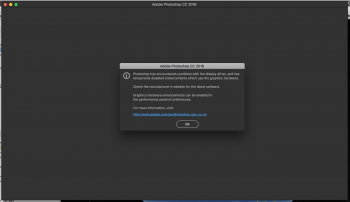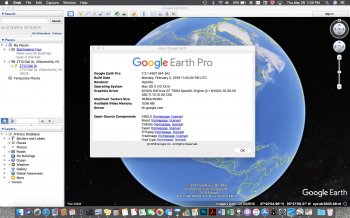WebDriver-387.10.10.10.25.161 seems to work pretty well for me.
If you look at my vram usage (the right most group is after I installed 161), you'll see that using the apple driver, vram usage is at 100% a lot of the time, while using the 161 driver, it never even hits 100%. And if you look at the CPU utilization, it is really noticeably lower...
I've got to believe operating at near full mem utilization has to cause some slow down! Looks like someone is not wiping their *ss often enough!!! (i.e. programmer is not managing mem utilization very well)
Grr... well, at least i'm in a pretty usable state now. I'd uninstalled the nvidia drivers awhile back cos they weren't helping. Thanks Tyr3al for the tip on 161.
btw, also running 10.13.3 on a late 2013 mbp 15.
So far, after 5 days of no reboot, everything still runs fine... no lag, temps generally run about 5C lower, and vram usage runs 60-80% (90-100 constantly on the apple driver). Pretty much daily, I switch between 1 4k monitor running at 3008x1692 at work, and 1 or 2 4k's running at 2560x1440 at home.
If it matters, I did do a clean (totally clean, i.e. did not even restore backup after install) install of HS about a month ago (i.e. 3-4 weeks before I installed 161), and that's when I when I removed the nv 157 (I think) webdriver because it didn't work. So, I was running on a clean install of HS with apple drivers for a few weeks; the lag was there, but didn't seem as persistent, only got bad when I had more apps (esp. webstorm/intellij) running, and usual when that happened, the vram would be running pretty much at or very very close to 100%, and temps stayed in the high 70s.
Not sure how much this helps. Thankfully 161 on 10.13.3 does seem to work for me, and gets me in a pretty usable state. I do appreciate that it doesn't for others, I'm guessing it kinda depends on what apps are in use, and how well/badly those apps work with graphics... I'm guessing some combo of metal/driver/HS is less forgiving than before.