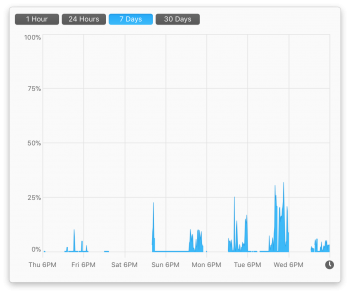Anyone rolled back to sierra only to have the system freeze randomly? I did this but sierra became unstable with freezing multiple times a day with shutdowns - back on high sierra (with the laggy GPU) & the issue seems to be gone. I'm thinking high sierra flashed firmware has made rolling back impossible.
Become a MacRumors Supporter for $50/year with no ads, ability to filter front page stories, and private forums.
Any news about the Macbook Pro Nvidia GPU lag yet?
- Thread starter MathijsDelva
- Start date
- Sort by reaction score
You are using an out of date browser. It may not display this or other websites correctly.
You should upgrade or use an alternative browser.
You should upgrade or use an alternative browser.
Anyone rolled back to sierra only to have the system freeze randomly? I did this but sierra became unstable with freezing multiple times a day with shutdowns - back on high sierra (with the laggy GPU) & the issue seems to be gone. I'm thinking high sierra flashed firmware has made rolling back impossible.
I did just what you describe, and I haven't had any issues.
I did just what you describe, and I haven't had any issues.
I didn't have the freezing issues for a number of weeks while on sierra but decided to see if the laggy bug still existed in High Sierra, so upgraded (again); issue was there - downgraded & the issue started to occur - this is a full rundown of my issues I put on stackexchang. I'm now back up on high sierra (again) & >24 hrs with no crashing - Sierra was crashing hourly.
So in short - i seems, to me that something in high sierra (firmware) was installed somewhere that causes el captian/sierra to freeze.
Having to come back up to high sierra has left me back to square 1 now with no fallback options now.
May someone test new macOS High Sierra 10.13.4 beta 4 build 17E170c if there is something new about GPU lag?
Thanks.
Thanks.
I didn't have the freezing issues for a number of weeks while on sierra but decided to see if the laggy bug still existed in High Sierra, so upgraded (again); issue was there - downgraded & the issue started to occur - this is a full rundown of my issues I put on stackexchang. I'm now back up on high sierra (again) & >24 hrs with no crashing - Sierra was crashing hourly.
So in short - i seems, to me that something in high sierra (firmware) was installed somewhere that causes el captian/sierra to freeze.
Having to come back up to high sierra has left me back to square 1 now with no fallback options now.
That really sucks. I hope Apple gets this sorted soon.
I'm 90% convinced having to downgrade to Sierra was what resulted in my Freezing issue as still no crashing now that i'm back on High Sierra; the funny thing was the sierra ran for weeks & weeks - but it was only when re-installed high sierra to check if the lag issue was fixed (the issue was not fixed as you know) then rolled back down to Sierra that I started to see the issue.
if you have the graphics lag issue & think that downgraded is an issue then you may see that Sierra (or El Captain) becomes unusable; beware - So basically, my options now is to use bootcamp until this issue is resolved; IF it is resolved - Would try the new beta but i'm not on the developer program & not giving apple another cent as my machine is only 3 years old and cost me 3.5KEUR for them to go & slow the system down to a crawl - I've been toying with selling the machine the lag issue is that bad & can't see how this issue differs that much from the iphone battery scandal - they have stopped some older machines working as expected which will ultimately force people to upgrade to the new macbook range (or go else where).
On a more positive note - windows 10 works quite well & the graphic engine/cards work great on my macbook pro - unlike on High Sierra.
if you have the graphics lag issue & think that downgraded is an issue then you may see that Sierra (or El Captain) becomes unusable; beware - So basically, my options now is to use bootcamp until this issue is resolved; IF it is resolved - Would try the new beta but i'm not on the developer program & not giving apple another cent as my machine is only 3 years old and cost me 3.5KEUR for them to go & slow the system down to a crawl - I've been toying with selling the machine the lag issue is that bad & can't see how this issue differs that much from the iphone battery scandal - they have stopped some older machines working as expected which will ultimately force people to upgrade to the new macbook range (or go else where).
On a more positive note - windows 10 works quite well & the graphic engine/cards work great on my macbook pro - unlike on High Sierra.
I'm 90% convinced having to downgrade to Sierra was what resulted in my Freezing issue as still no crashing now that i'm back on High Sierra; the funny thing was the sierra ran for weeks & weeks - but it was only when re-installed high sierra to check if the lag issue was fixed (the issue was not fixed as you know) then rolled back down to Sierra that I started to see the issue.
if you have the graphics lag issue & think that downgraded is an issue then you may see that Sierra (or El Captain) becomes unusable; beware - So basically, my options now is to use bootcamp until this issue is resolved; IF it is resolved - Would try the new beta but i'm not on the developer program & not giving apple another cent as my machine is only 3 years old and cost me 3.5KEUR for them to go & slow the system down to a crawl - I've been toying with selling the machine the lag issue is that bad & can't see how this issue differs that much from the iphone battery scandal - they have stopped some older machines working as expected which will ultimately force people to upgrade to the new macbook range (or go else where).
On a more positive note - windows 10 works quite well & the graphic engine/cards work great on my macbook pro - unlike on High Sierra.
Issue now seen on HighSierra - rules out my thinking & points to hardware now. I've been unluck what with this lag issue & then a (possible) hardware issue. Bootcamp doesn't freeze so it will be an interim solution for now - thanks guys
And I thought I'm the only one with that kind of problem. I'm running a MBP 15" from late 2013 and had the same issues as soon as the dGPU was activated.
But for me it seems like the NVIDIA Web Driver fixed my issue. Normally i would have like 80-90 % VRAM most of the time. After installing the web driver the usage was cut in half and the lag was gone... also the windows server seems to use less CPU. There seems to be something really wrong with the integrated drivers.
Im running 10.13.3 (17D102) with WebDriver-387.10.10.10.25.161
Here is a screenshot of my vram usage. You can definitely see when I changed drivers.
![hwIQ3Wv.png]()
But for me it seems like the NVIDIA Web Driver fixed my issue. Normally i would have like 80-90 % VRAM most of the time. After installing the web driver the usage was cut in half and the lag was gone... also the windows server seems to use less CPU. There seems to be something really wrong with the integrated drivers.
Im running 10.13.3 (17D102) with WebDriver-387.10.10.10.25.161
Here is a screenshot of my vram usage. You can definitely see when I changed drivers.

And I thought I'm the only one with that kind of problem. I'm running a MBP 15" from late 2013 and had the same issues as soon as the dGPU was activated.
But for me it seems like the NVIDIA Web Driver fixed my issue. Normally i would have like 80-90 % VRAM most of the time. After installing the web driver the usage was cut in half and the lag was gone... also the windows server seems to use less CPU. There seems to be something really wrong with the integrated drivers.
Im running 10.13.3 (17D102) with WebDriver-387.10.10.10.25.161
Here is a screenshot of my vram usage. You can definitely see when I changed drivers.
![hwIQ3Wv.png]()
Thank you for the hint that there is a new driver. Unfortunately my VRAM usage seems to not have changed after the update (around 90% all the time). But I have to admit that your stats (before you did the update) look worse compared to mine.
I have similar VRAM usage in Sierra like you before web driver install and I have no single issue with lagging. So I think its not related to it.And I thought I'm the only one with that kind of problem. I'm running a MBP 15" from late 2013 and had the same issues as soon as the dGPU was activated.
But for me it seems like the NVIDIA Web Driver fixed my issue. Normally i would have like 80-90 % VRAM most of the time. After installing the web driver the usage was cut in half and the lag was gone... also the windows server seems to use less CPU. There seems to be something really wrong with the integrated drivers.
Im running 10.13.3 (17D102) with WebDriver-387.10.10.10.25.161
Here is a screenshot of my vram usage. You can definitely see when I changed drivers.
![hwIQ3Wv.png]()
WebDriver-387.10.10.10.25.161 seems to work pretty well for me.
If you look at my vram usage (the right most group is after I installed 161), you'll see that using the apple driver, vram usage is at 100% a lot of the time, while using the 161 driver, it never even hits 100%. And if you look at the CPU utilization, it is really noticeably lower...
I've got to believe operating at near full mem utilization has to cause some slow down! Looks like someone is not wiping their *ss often enough!!! (i.e. programmer is not managing mem utilization very well)
Grr... well, at least i'm in a pretty usable state now. I'd uninstalled the nvidia drivers awhile back cos they weren't helping. Thanks Tyr3al for the tip on 161.
btw, also running 10.13.3 on a late 2013 mbp 15.
If you look at my vram usage (the right most group is after I installed 161), you'll see that using the apple driver, vram usage is at 100% a lot of the time, while using the 161 driver, it never even hits 100%. And if you look at the CPU utilization, it is really noticeably lower...
I've got to believe operating at near full mem utilization has to cause some slow down! Looks like someone is not wiping their *ss often enough!!! (i.e. programmer is not managing mem utilization very well)
Grr... well, at least i'm in a pretty usable state now. I'd uninstalled the nvidia drivers awhile back cos they weren't helping. Thanks Tyr3al for the tip on 161.
btw, also running 10.13.3 on a late 2013 mbp 15.
Attachments
This is my usage in macOS 10.12.6 with default Apple drivers.
![open]()
https://drive.google.com/open?id=1MkVkLhny-6kCpwF9Zm9XQl22LOhPuvHi
https://drive.google.com/open?id=1MkVkLhny-6kCpwF9Zm9XQl22LOhPuvHi
WebDriver-387.10.10.10.25.161 seems to work pretty well for me.
If you look at my vram usage (the right most group is after I installed 161), you'll see that using the apple driver, vram usage is at 100% a lot of the time, while using the 161 driver, it never even hits 100%. And if you look at the CPU utilization, it is really noticeably lower...
I've got to believe operating at near full mem utilization has to cause some slow down! Looks like someone is not wiping their *ss often enough!!! (i.e. programmer is not managing mem utilization very well)
Grr... well, at least i'm in a pretty usable state now. I'd uninstalled the nvidia drivers awhile back cos they weren't helping. Thanks Tyr3al for the tip on 161.
btw, also running 10.13.3 on a late 2013 mbp 15.
Does this mean you are fine again? Does it feel like it isn't laggy? Do you use a 4k external monitor?
Guys, how to look vram usage for nvidia gpu? Just want to compare the results with yours.
I use iStatMenus
[doublepost=1520609382][/doublepost]
Does this mean you are fine again? Does it feel like it isn't laggy? Do you use a 4k external monitor?
So far it feels fine. Not sure if it's my imagination, but scrolling does seem smoother, etc. when there is video playing on the page. Also, I noticed CPU temp going below 70C (with external 4k monitor plugged in), which it never did with the apple driver when the external 4k is connected. (So, yes, I use a external 4k, sometimes 2)
We'll see how it behaves after a few days of no reboot. so far all the apps that barfed before seem fine (webstorm/intellij was the most horrible).
I use iStatMenus
[doublepost=1520609382][/doublepost]
So far it feels fine. Not sure if it's my imagination, but scrolling does seem smoother, etc. when there is video playing on the page. Also, I noticed CPU temp going below 70C (with external 4k monitor plugged in), which it never did with the apple driver when the external 4k is connected. (So, yes, I use a external 4k, sometimes 2)
We'll see how it behaves after a few days of no reboot. so far all the apps that barfed before seem fine (webstorm/intellij was the most horrible).
That is great news! Keep us posted please!!!!
That is great news! Keep us posted please!!!!
I asked about this driver in other forum and you can keep calm. Acprding to 2 users, this driver not helping
I own Macbook Pro Late 2013 15", and using nvidia webdriver didn't solve any issue at all.
What I'm doing when NOT using external monitor: I download an app called gfxCardStatus where I can switch between Iris and nVidia. And I also disabled Auto Graphics in system prefs. Everything seems fine. I can use Xcode, Spotify and iOS Simulator and no lag at all.
But when using external display we have no other choice. But in fact, using HDMI seems to be waaaay more better then using Display Port > VGA. When I was using a 1080p monitor with Display Port I was facing to many lags (specially on Spotify with playlists with big header) and Kernel Panic occasionally (I checked the Logs, and It was related to card graphics).
Im really pissed to apple about this. You buy a ****ing expensive notebook with an dedicated card graphics, and it get even worse than a macbook without card graphics.
What I'm doing when NOT using external monitor: I download an app called gfxCardStatus where I can switch between Iris and nVidia. And I also disabled Auto Graphics in system prefs. Everything seems fine. I can use Xcode, Spotify and iOS Simulator and no lag at all.
But when using external display we have no other choice. But in fact, using HDMI seems to be waaaay more better then using Display Port > VGA. When I was using a 1080p monitor with Display Port I was facing to many lags (specially on Spotify with playlists with big header) and Kernel Panic occasionally (I checked the Logs, and It was related to card graphics).
Im really pissed to apple about this. You buy a ****ing expensive notebook with an dedicated card graphics, and it get even worse than a macbook without card graphics.
I have the same problem on MBP pro 2013 with 10.13.3. I have tried 10.13.4 beta and it not better at all... even maybe worse 
From what i can tell is that some time ago Blizzard was testing metal 1 in Heroes Of The Storm they abandonded it probably for a reason... I'm saying that because the lags i'm having on In HS on metal 2 in WindowServer are seem to be exactly the same as I had in HOTS with metal 1 over a year ago. So from my point of view it would seem that this is an old issue we we are F$%^& ...
From what i can tell is that some time ago Blizzard was testing metal 1 in Heroes Of The Storm they abandonded it probably for a reason... I'm saying that because the lags i'm having on In HS on metal 2 in WindowServer are seem to be exactly the same as I had in HOTS with metal 1 over a year ago. So from my point of view it would seem that this is an old issue we we are F$%^& ...
Last edited:
OK, so I just tried the latest 10.3.4 beta 5 (17E182a). Using the default macOS driver the performance was terrible.
I updated to the latest 25.161 NVidia driver and it seems pretty good so far. It's not perfect but it's tons better than it was on 10.3.3 regardless of the graphic driver. Most importantly the performance doesn't seem to degrade (3 hours so far). Before the update it was fine at first but after an hour or so started to get really slow. CPU fans are also pretty calm.
Retina 15 inch pro, mid 2014. GT 750M 2GB + Iris. LG 4K monitor through DisplayPort.
I updated to the latest 25.161 NVidia driver and it seems pretty good so far. It's not perfect but it's tons better than it was on 10.3.3 regardless of the graphic driver. Most importantly the performance doesn't seem to degrade (3 hours so far). Before the update it was fine at first but after an hour or so started to get really slow. CPU fans are also pretty calm.
Retina 15 inch pro, mid 2014. GT 750M 2GB + Iris. LG 4K monitor through DisplayPort.
OK, so I just tried the latest 10.3.4 beta 5 (17E182a). Using the default macOS driver the performance was terrible.
I updated to the latest 25.161 NVidia driver and it seems pretty good so far. It's not perfect but it's tons better than it was on 10.3.3 regardless of the graphic driver. Most importantly the performance doesn't seem to degrade (3 hours so far). Before the update it was fine at first but after an hour or so started to get really slow. CPU fans are also pretty calm.
Retina 15 inch pro, mid 2014. GT 750M 2GB + Iris. LG 4K monitor through DisplayPort.
Did you also run MacOS 10.13.3 with Web Driver 25.161 before? I am just curious if there is a performance increase when using the same Web Driver with the latest MacOS beta.
Did you also run MacOS 10.13.3 with Web Driver 25.161 before? I am just curious if there is a performance increase when using the same Web Driver with the latest MacOS beta.
Yea, tried 161 with 10.3.3 before and didn't have much luck. For me, it seems that the 10.3.4 beta 5 + 161 combo works the best. Definitely worth a go anyway, though just bear in mind that the 10.3.4 update does seem to take a while to complete.
Yea, tried 161 with 10.3.3 before and didn't have much luck. For me, it seems that the 10.3.4 beta 5 + 161 combo works the best. Definitely worth a go anyway, though just bear in mind that the 10.3.4 update does seem to take a while to complete.
The 161 web driver can work in 10.13.4 beta?
Yea, tried 161 with 10.3.3 before and didn't have much luck. For me, it seems that the 10.3.4 beta 5 + 161 combo works the best. Definitely worth a go anyway, though just bear in mind that the 10.3.4 update does seem to take a while to complete.
Can anyone else confirm if this helped? I'm going to be away from my mac for a few days but if this works it's the first thing I'm gonna do when I get home!
Register on MacRumors! This sidebar will go away, and you'll see fewer ads.