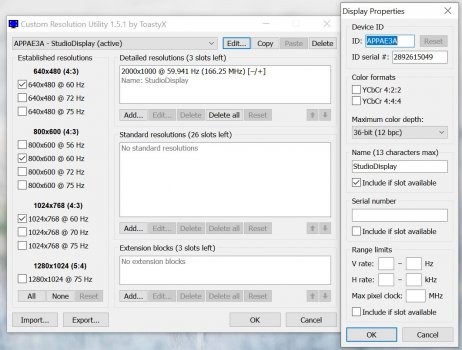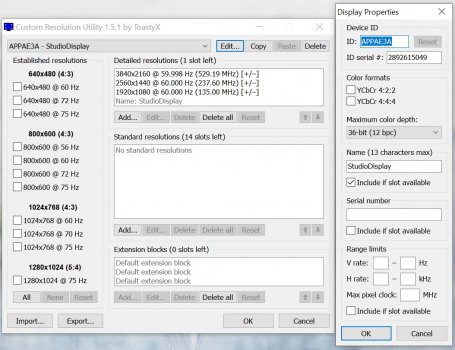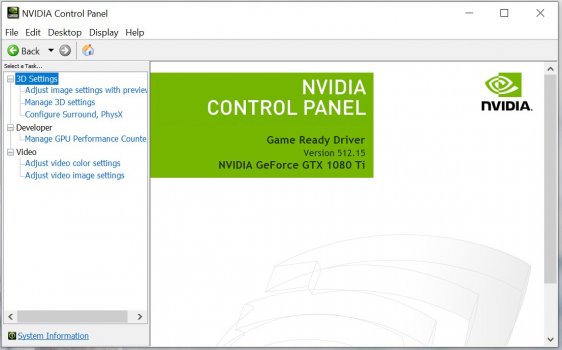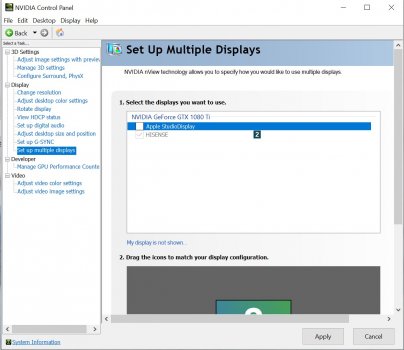I’d try using a Thunderbolt 4 cable (which can revert to USB 3.2). It works for 4K output from my older work PC with Intel UHD 620 graphics.I haven't had any luck getting it to work with my Windows set up and was wondering if anyone else had luck with a similar set up or knows which part of this is incompatible?
I have this PC working at full native resolution with my LG Ultrafine 5k, but no luck so far with the Studio Display. The new display works (super low res) while Windows is booting up but goes black before the log in screen turns up. Going to the display settings in Windows says "Display 2 isn't active" and changing any settings to extend desktop or show only on the studio display just end up with an error saying the settings couldn't be saved.
Other notes:
- Sound is working fine out of my Studio Display
- Disconnecting the LG Ultrafine 5k doesn’t seem to help
- I’ve installed boot camp drivers using brigadier
- I’ve reinstalled Windows, but no luck
- I’ve tried a few different cables I have that work with the Ultrafine 5k
I'm not Windows expert so I can't figure out how to determine what could be causing the issue. Any help would be appreciated! Thanks!
Become a MacRumors Supporter for $50/year with no ads, ability to filter front page stories, and private forums.
Apple Studio Display Windows Compatibility
- Thread starter kreasu_
- Start date
- Sort by reaction score
You are using an out of date browser. It may not display this or other websites correctly.
You should upgrade or use an alternative browser.
You should upgrade or use an alternative browser.
I'd like to update that I'm using a corning fiber optic thunderbolt 3 cable and it works great, all USB devices, an addition hub plugged into the display, camera mic speakers full 5k resolution all working from 30ft away (I believe you can go up to 164 feet though, but I'm not planning on putting my computer in my neighbor's house)
huh? What are you comparing? There shouldn't be a difference.Thunderbolt 4 can do two, thunderbolt 3 can do one,
Use Belkin Charge and Sync Cable to get USB 2.0.but you can also use the moshi displayport to usb c cable, you just lose the hub, speakers camera and mic functionality
DisplayPort 1.2 KVM using Belkin Charge and Sync Cable.Still quite new to using a monitor rather than an all in one, but is it possible to connect a Windows Laptop (through USB-C) and a Mac (thought thunderbolt) to the same display at once, and if so, how would you go about switching between them?
I'd try a USB-C (non-Thunderbolt) cable to force Thunderbolt 20 Gbps single DisplayPort connection.I’d try using a Thunderbolt 4 cable (which can revert to USB 3.2).
My Intel HD Graphics 530 can do 5120x2880 43Hz 8bpc (CVT-RB) custom resolution. Try creating custom resolutions of 5120x2880 with various refresh rates using Intel Graphics Command Center or CRU.It works for 4K output from my older work PC with Intel UHD 620 graphics.
I can't find a method to change bpc color depth for Intel graphics like you can for AMD and Nvidia.
I would try 5K 60Hz 6bpc with Nvidia or AMD. (For AMD, you need to use CRU for custom timings if you want to be able to change bpc).
With HBR2 link rate, I can get 5K60 6bpc 938MHz from AMD RX580 to my Acer XV273K display (the display is 4K but can accept timings up to 8K30 and it has a DisplayPort version switch to reduce link rate from HBR3 to HBR2 or HBR).
With HBR link rate, I can get 5K30 6bpc 463MHz.
6bpc is 18bpp. DSC compresses 12bpc to 12bpp but I don't have any DSC displays. I have some DSC adapters (such as Apple's HBR3x2+DSC USB-C to HDMI 2.0 adapter) and MST hubs though.
Thunderbolt 4 is rated for two 5k monitors over a single cable vs one over thunderbolt 3huh? What are you comparing? There shouldn't be a difference.
Use Belkin Charge and Sync Cable to get USB 2.0.
DisplayPort 1.2 KVM using Belkin Charge and Sync Cable.
I'd try a USB-C (non-Thunderbolt) cable to force Thunderbolt 20 Gbps single DisplayPort connection.
My Intel HD Graphics 530 can do 5120x2880 43Hz 8bpc (CVT-RB) custom resolution. Try creating custom resolutions of 5120x2880 with various refresh rates using Intel Graphics Command Center or CRU.
I can't find a method to change bpc color depth for Intel graphics like you can for AMD and Nvidia.
I would try 5K 60Hz 6bpc with Nvidia or AMD. (For AMD, you need to use CRU for custom timings if you want to be able to change bpc).
With HBR2 link rate, I can get 5K60 6bpc 938MHz from AMD RX580 to my Acer XV273K display (the display is 4K but can accept timings up to 8K30 and it has a DisplayPort version switch to reduce link rate from HBR3 to HBR2 or HBR).
With HBR link rate, I can get 5K30 6bpc 463MHz.
6bpc is 18bpp. DSC compresses 12bpc to 12bpp but I don't have any DSC displays. I have some DSC adapters (such as Apple's HBR3x2+DSC USB-C to HDMI 2.0 adapter) and MST hubs though.
I'm aware of the belkin cable, I don't own it, that one and the Huawei one seem hard to get a hold of
Won't displayport 1.2 nerf your output specs? You wouldn't get full color full resolution right?
I don't think that's true. I don't see any reason why a PC with Titan Ridge can't do two 5K displays, either using two HBR2+DSC connections or one HBR3+DSC MST connection. This needs testing. For example, for the Mac Pro 2019, all the MPX modules use Titan Ridge. Can you connect two Studio Displays or XDR displays to a single Thunderbolt port and get 5K or 6K from each?Thunderbolt 4 is rated for two 5k monitors over a single cable vs one over thunderbolt 3
If you can't get dual HBR2 over Thunderbolt or HBR2+DSC then all you have left is HBR2 (since the Apple Studio Display doesn't support HBR3 same as XDR except XDR supports dual HBR3).Won't displayport 1.2 nerf your output specs?
Not exactly. With HBR2, you can't get full color and full resolution and full refresh, but you can get two of those:You wouldn't get full color full resolution right?
- 4K60 10bpc. (full refresh, full color)
- 5K30 10bpc. (full resolution, full color)
- 5K60 6bpc. (full resolution, full refresh)
Will someone test those other modes with the Studio Display?
I just tried those steps and no luck. Turning on the computer shows the boot process in low res on the studio display and then goes black before the log in screen (same as before). I also tried with a few cables, atleast one of which is TB3 & 40gb/s based on what I see in macOS's System Report.The most confusing thing to me is the Studio Display didn't work even if the LG Ultrafine 5K was disconnected. A quick question, was the LG Ultrafine 5K disconnected completely, including power cable, usb-c cable?
Here's some information I've heard:
1. 1080TI supports DP 1.2, no DSC.
2. The Studio Display supports DP 1.2, with DSC.
3. The LG Ultrafine 5K supports DP 1.2, no DSC. (It needs two DP connections for 5K)
Anyway, I think one 1080TI can't drive two monitors with 5K, either because The LG Ultrafine 5K needs two DP connections, or because the bandwidth is not enough. But why does single Studio Display not work? I have no idea. Suppose it should be 4K.
Can you try
1. Shutdown the PC
2. Disconnect the LG Ultrafine 5K completely
3. Connect the Studio Display
4. Power on the PC
If still not work, maybe connect the USB-C cable to another USB-C port on the motherboard?
Now I'm trying things out with my TV plugged into the motherboard's HDMI port and turning on the integrated graphics. Windows says the Studio Display is connected to the graphics card and the TV is running off the intel chip so I'll be testing like this going forward as I think this should be ok?
Also, my aim isn't to get both screens running side by side. Hoping to pass down this LG 5k to someone else if I can get this Studio Display working!
I have the 27MD5KL model... so maybe I haven't been using this LG at full 5K when plugged into my Windows machine. I can look what resolution I get out of the LG later. Honestly I'd be fine if it was a slightly lower resolution when plugged into my Windows computer as it's just for games.You can't connect any other display to the same Thunderbolt controller if the first display is an LG UltraFine 5K. Redo your tests without the LG UltraFine 5K connected.
The Apple Studio Display requires HBR2+DSC for 5K60 or it requires two DisplayPort HBR2 connections like the LG UltraFine 5K. It does not support HBR3 (but neither does the Alpine Ridge).
The 1080 TI supports DisplayPort 1.4 HBR3, no DSC.
Extract the EDID of the Apple Studio Display using CRU. Does CRU show two connections? Post the results here. If you can't get dual DisplayPort connection to work, then maybe you need to remove the 5K timing from the EDID? But before you do that, see if you can get 5K60 using 6bpc.
If you had two GC ALPINE RIDGE, maybe you could connect the LG UltraFine 5K to one and the Apple Studio Display to the other. You would need four DisplayPort connections. I don't think the 1080TI has that many, but maybe you could use two DisplayPort 1.4 MST hubs to double the DisplayPort connections. You would be limited to 5K 60Hz 8bpc since the 1080TI doesn't support DSC. Otherwise, a DisplayPort 1.4 MST hub can decompress DSC to produce the uncompressed HBR2 outputs.
Which version of the LG UltraFine 5K do you have? The 27MD5KL can use a non-Thunderbolt or 20 Gbps connection which only uses up one DisplayPort connection. It allows 4K60. It may allow 5K39 8bpc.
I don't know yet what the max pixel clock of the Apple Studio display is using a non-Thunderbolt or 20 Gbps connection. It might allow more than 39Hz for 5K 8bpc (up to 47 Hz?).
Ok, now to the CRU... I'm out of my depth on this one so I'm not sure what I'm looking at or if I'm sharing the relevant info. But here's what I saw:
- There seems to be 3 Studio Displays listed in the drop down of CRU (first screenshot).
- The active one and one other seem to be identical (second screenshot) but the second instance seems to have more things filled in (third screenshot).
Thanks again for all the help!!
Attachments
That's 667.25 MHz pixel clock. The maximum on Skylake is 675 MHz (source, page 123).My Intel HD Graphics 530 can do 5120x2880 43Hz 8bpc (CVT-RB) custom resolution.
Do you know what the maximum height is, just out of interest?
When I did that, my PC would send a 5K signal to the ASD but could not drive the internal display. I couldn’t change any of the settings, so for now I’m leaving it at 4K. I should be due for an upgrade to an 11th gen or 12th gen Core PC later this year, which should work at 5K at 60hz with no issues.I'd try a USB-C (non-Thunderbolt) cable to force Thunderbolt 20 Gbps single DisplayPort connection.
My Intel HD Graphics 530 can do 5120x2880 43Hz 8bpc (CVT-RB) custom resolution. Try creating custom resolutions of 5120x2880 with various refresh rates using Intel Graphics Command Center or CRU.
To be clear, you have two DisplayPort outputs from the 1080TI going to the Alpine Ridge and no other displays are connected to the Alpine Ridge or any Thunderbolt dock and the Apple Studio Display is connected to the Alpine Ridge using a Thunderbolt 3 cable?I just tried those steps and no luck. Turning on the computer shows the boot process in low res on the studio display and then goes black before the log in screen (same as before). I also tried with a few cables, atleast one of which is TB3 & 40gb/s based on what I see in macOS's System Report.
Always good to have a second display and GPU to do GPU/display troubleshooting with.Now I'm trying things out with my TV plugged into the motherboard's HDMI port and turning on the integrated graphics. Windows says the Studio Display is connected to the graphics card and the TV is running off the intel chip so I'll be testing like this going forward as I think this should be ok?
I think Windows is good at showing the framebuffer and output resolutions ("Desktop resolution" and "Active signal resolution" in the "Advanced display settings" window) - unlike macOS where you need a third party utility or obscure command to find that info.I have the 27MD5KL model... so maybe I haven't been using this LG at full 5K when plugged into my Windows machine. I can look what resolution I get out of the LG later. Honestly I'd be fine if it was a slightly lower resolution when plugged into my Windows computer as it's just for games.
The inactive ones may be cached from connections made to different GPU ports.Ok, now to the CRU... I'm out of my depth on this one so I'm not sure what I'm looking at or if I'm sharing the relevant info. But here's what I saw:
I tried reconfiguring the active one to being 8bpc but that didn't help after restarting. I also tried copying the 2nd one over to the active one but that also didn't seem to do anything.
- There seems to be 3 Studio Displays listed in the drop down of CRU (first screenshot).
- The active one and one other seem to be identical (second screenshot) but the second instance seems to have more things filled in (third screenshot).
The two EDIDs you showed are strange and don't match any EDID I've seen for the Apple Studio Display. The first has a mode for 2000x1000. The second has 3 default extension blocks (empty?).
Do the following:
- Disconnect the Studio Display.
- Run the "reset-all.exe" app from the CRU folder in "Program Files (x86)". This will remove all the cached EDIDs.
- Connect the Studio Display.
- Run CRU and click "Export..." for each StudioDisplay EDID - save as "*.bin" file. Zip the results and post them here for our entertainment.
- Download the attached EDID and click "Import..." in CRU (while the active Studio Display EDID is selected).
- Click Edit... in CRU and change the name so it includes a description of the port that it is connected to (e.g. "StudioGTX1"). Click "OK" to save the name change. This way you'll know it's a custom EDID and for what port it is overriding (Windows EDID overrides are per vendor/product/GPU port unlike macOS which is per vendor/product or vendor/date)
- Quit CRU.
- Disconnect the Studio display.
- Connect the Studio display.
- Run CRU. It should show that it is using the newly imported EDID?
- Try the 5120x2880 mode. It should work at 6bpc? You may wish to edit the last extension block in Cru and add a 5K 43Hz mode using CVT-RB timing calculation.
https://gist.github.com/joevt/32e5efffe3459958759fb702579b9529
Attachments
Here's a photo of my cables between the 1080TI and the Alpine Ridge. You can see the cables cross over (left->right, right-> left) as that's how the DP1 -> DP1 and DP2 -> DP2 works out. If this is wrong I can run tests again with them not cross over, but I did test that earlier before the latest changes with EDID stuff.To be clear, you have two DisplayPort outputs from the 1080TI going to the Alpine Ridge and no other displays are connected to the Alpine Ridge or any Thunderbolt dock and the Apple Studio Display is connected to the Alpine Ridge using a Thunderbolt 3 cable?
Following you're instructions, here's what I've found:The inactive ones may be cached from connections made to different GPU ports.
The two EDIDs you showed are strange and don't match any EDID I've seen for the Apple Studio Display. The first has a mode for 2000x1000. The second has 3 default extension blocks (empty?).
Do the following:
[...]
- After resetting everything and plugging in the screen with different cables into different ports, I'm seeing different looking EDIDs. Actually... after resetting I'm seeing different EDIDs even with the same cable and same port ?♂️?♂️?♂️
- I imported the EDID you provided and that didn't seem to make a difference.
- I exported the EDID from my Mac (SwitchResX -> Export -> Converted the output hex into binary) and got something similar but not quite the same as your EDID. Trying that in Windows also didn't make any difference.
I'm not sure how to try a specific mode? I did go to Edit in CRU and set the max to 6bpc and no luck after a restart.Try the 5120x2880 mode. It should work at 6bpc? You may wish to edit the last extension block in Cru and add a 5K 43Hz mode using CVT-RB timing calculation.
I've attached the EDIDs I've collected from all this. Thanks again for helping me while I'm sitting here pretty baffled!
Attachments
That looks good.Here's a photo of my cables between the 1080TI and the Alpine Ridge. You can see the cables cross over (left->right, right-> left) as that's how the DP1 -> DP1 and DP2 -> DP2 works out. If this is wrong I can run tests again with them not cross over, but I did test that earlier before the latest changes with EDID stuff.
Your EDID is missing the last 16 bytes.Following you're instructions, here's what I've found:
- After resetting everything and plugging in the screen with different cables into different ports, I'm seeing different looking EDIDs. Actually... after resetting I'm seeing different EDIDs even with the same cable and same port ?♂️?♂️?♂️
- I imported the EDID you provided and that didn't seem to make a difference.
- I exported the EDID from my Mac (SwitchResX -> Export -> Converted the output hex into binary) and got something similar but not quite the same as your EDID. Trying that in Windows also didn't make any difference.
The Windows displays settings will have a 5120x2880 mode in the list of resolutions if it was successfully added.I'm not sure how to try a specific mode? I did go to Edit in CRU and set the max to 6bpc and no luck after a restart.
They're all only one block (128 bytes) each. None of them include the 5120x2880 mode...I've attached the EDIDs I've collected from all this.
Do you have the latest Nvidia drivers installed? Maybe instead of using CRU to get the 5120x2880 mode, you can use the Nvidia control panel to create a custom timing?
That does seem odd ?They're all only one block (128 bytes) each. None of them include the 5120x2880 mode...
Ah yes, I didn't include the last few bytes of my mac's version of the EDID... Fixed that and tried it on my PC but still no luck. Uploading here for completeness.Your EDID is missing the last 16 bytes.
Looks like I have the latest driver version (512.15, released 2022.3.22). Playing around in Nvidia control panel I couldn't really see a place to do anything like that. The app looks very limited when I don't have a display working off of the graphics card. I switched my TV over the graphics card's HDMI port. At that point a lot of the different screens showed options for the TV but not anything that looked like EDID stuff. The Multiple Displays panel was the only place that mentioned the studio display, but ticking it to make it active did nothing (stays unticked).Do you have the latest Nvidia drivers installed? Maybe instead of using CRU to get the 5120x2880 mode, you can use the Nvidia control panel to create a custom timing?
I clicked around a lot but couldn't see much else I could get out of that tool.
Attachments
The new EDID is complete and matches the one I sent except yours has your serial numbers.Ah yes, I didn't include the last few bytes of my mac's version of the EDID... Fixed that and tried it on my PC but still no luck. Uploading here for completeness.
That looks good.Looks like I have the latest driver version (512.15, released 2022.3.22).
But you have the Studio display connected to the Alpine Ridge which is connected to the Nvidia GPU. The only thing I see wrong in the screenshot is that the display is disabled (missing a checkmark like the HISENSE display has).Playing around in Nvidia control panel I couldn't really see a place to do anything like that. The app looks very limited when I don't have a display working off of the graphics card.
I guess it doesn't like the EDID or something.The Multiple Displays panel was the only place that mentioned the studio display, but ticking it to make it active did nothing (stays unticked).
In the "Change resolution" tab, there is a "Customise..." button where you can add other display modes.I switched my TV over the graphics card's HDMI port. At that point a lot of the different screens showed options for the TV but not anything that looked like EDID stuff.
What to try next:
- Import your new EDID, deleted both of the Display ID blocks so only the CTA block remains. Edit the 2560x2880 timing in the CTA block so that it is a full 5120x2880 timing:
Code:
DTD: 5120x2880 60.000000 Hz 16:9 180.000 kHz 936.000000 MHz (aspect 16:9, no 3D stereo, preferred)
Hfront 8 Hsync 32 Hback 40 Hpol P
Vfront 106 Vsync 8 Vback 6 Vpol N- Or, Import your new EDID, delete the last Display ID data block, then in the remaining Display ID data block, delete the (VESA), OUI 3A-02-92 Vendor-Specific Data Block (0x7e).
Other things to try:
- Connect using a USB-C (non-Thunderbolt cable) that can do USB 3.1 gen 2 speed (10 Gbps). This may force a 20 Gbps Thunderbolt connection with only one possible DisplayPort connection so you won't get tiled mode but maybe you can get something...
- Only connect one cable to the Alpine Ridge. Similar result as previous suggestion: - non-tiled mode only.
- Skip the Alpine Ridge altogether. Similar result as previous suggestion: - non-tiled mode only.
Tomorrow I'll do some tests with a Dell UP2715K connected to a Nvidia 1070 to see where the second DisplayPort connection appears (if anywhere)...
Just to report here, maybe helps, I have a ThinkPad T460s w10 laptop from work with:
Intel HD Graphics 520
Max resolution:
3840x2160@60Hz (DisplayPort via Mini DisplayPort)
4096x2160@24Hz (HDMI)
Not sure what DP version is, probably 1.2.
Note the HDMI is 24Hz and no info of resolution at 60 Hz of the Studio Display.
Connecting this at HDMI port with Club3d CAC-1331 HDMI to DisplayPort plus Amazon Basics Bidirectional USB-C to Display Port.
Result:
- no audio, no camera, no microphone.
- brightness and contrast control not in Windows but in Intel Graphics Settings possible
- max 1900 x 1080
The image on the ASD does not look good, very dark colors, almost looks flat like 6 bits.
Very small, few precent, adjustments of contrast and brightness in Intel Graphics settings result in huge changes in display contrast and brightness until all screen is almost white.
Could be that different graphic cards offer a better control.
Could also be that the miniDP port give a better result with CAC-1110, but I also try to connect an AppleTV to the ASD, then a HDMI is needed.
Does somebody has experience with a Windows PC/ laptop with a Thunderbolt 3 or 4 port on it? Is this working straight forward, with audio, camera and mics?
Intel HD Graphics 520
Max resolution:
3840x2160@60Hz (DisplayPort via Mini DisplayPort)
4096x2160@24Hz (HDMI)
Not sure what DP version is, probably 1.2.
Note the HDMI is 24Hz and no info of resolution at 60 Hz of the Studio Display.
Connecting this at HDMI port with Club3d CAC-1331 HDMI to DisplayPort plus Amazon Basics Bidirectional USB-C to Display Port.
Result:
- no audio, no camera, no microphone.
- brightness and contrast control not in Windows but in Intel Graphics Settings possible
- max 1900 x 1080
The image on the ASD does not look good, very dark colors, almost looks flat like 6 bits.
Very small, few precent, adjustments of contrast and brightness in Intel Graphics settings result in huge changes in display contrast and brightness until all screen is almost white.
Could be that different graphic cards offer a better control.
Could also be that the miniDP port give a better result with CAC-1110, but I also try to connect an AppleTV to the ASD, then a HDMI is needed.
Does somebody has experience with a Windows PC/ laptop with a Thunderbolt 3 or 4 port on it? Is this working straight forward, with audio, camera and mics?
Why don't you connect the Studio Display to that using a bidirectional MiniDisplayPort-to-USB-C cable or the Belkin Charge and Sync cable for the Huawei VR-2 (preferred, since an USB connection to the display is necessary for audio, brightness control and camera, as well as the display's built-in USB hub)?Intel HD Graphics 520
Max resolution:
3840x2160@60Hz (DisplayPort via Mini DisplayPort)
For the AppleTV, yes. But when connecting a computer to the Studio Display, DisplayPort should always be the connection of choice.Could also be that the miniDP port give a better result with CAC-1110, but I also try to connect an AppleTV to the ASD, then a HDMI is needed.
OK, folks, apparently I'm no longer nerdy enough to understand the modern nuances of USB-C and Thunderbolt.
I bought a Studio Display at least partly hoping that -- like several here -- I could use it mostly successfully both with my personal 16" M1 Pro MBP and either of two HP ZBook 15 G5 mobile workstations that I use for work. True success would allow full functionality with the work PCs: 5k60, USB-C hub (w/ e.g. 1GbE adapter and Logitech MX receiver), camera, mic, and speakers. I'd hoped my basic connectivity needs here would obviate the need for a separate TB3/TB4 dock/hub, and I'd just simply swap the TB connector from laptop to laptop a couple times a day.
The ZBooks (Quadro P1000 GPUs), according to their specs, have TB3 and DisplayPort 1.3 support and can support plenty of displays including 5K resolutions.
Alas, the PC laptops were completely incompatible with the display at first. Using the Apple included TB3 cable, everything was dead:
- No display
- No USB, speaker, mic, camera
Hoping to not give up the idea entirely, I tried the iVanky 20Gbps USB 3.2 cable suggested here. This allowed:
- 4k60 8b display success -- no lock at 5k60
- No USB, speaker, mic, camera
Then I tried a CalDigit TB4 cable -- exact same behavior. Honestly the upscaled 4k60 I would tolerate for working in Windows, but without any hub-like functionality the dual-use single-setup idea isn't going to work.
I even tried a few other combinations, putting the Studio Display downstream of an HP TB3 dock (Thunderbolt Dock G2). No significant change in behavior.
Am I out of luck? Is the universe telling me to keep my tidy, modern, lovely Mac-only setup as a separate respite from work/PC nonsense, and to simply go sit somewhere else for work?
Yes, I have pondered returning this in favor of a Dell or LG 34-40" 5K2K with extra real estate (in "points", @1x) and better cross-platform compatibility, and abandoning the hope for Mac-proper Retina in desktop mode. But, eh...
I bought a Studio Display at least partly hoping that -- like several here -- I could use it mostly successfully both with my personal 16" M1 Pro MBP and either of two HP ZBook 15 G5 mobile workstations that I use for work. True success would allow full functionality with the work PCs: 5k60, USB-C hub (w/ e.g. 1GbE adapter and Logitech MX receiver), camera, mic, and speakers. I'd hoped my basic connectivity needs here would obviate the need for a separate TB3/TB4 dock/hub, and I'd just simply swap the TB connector from laptop to laptop a couple times a day.
The ZBooks (Quadro P1000 GPUs), according to their specs, have TB3 and DisplayPort 1.3 support and can support plenty of displays including 5K resolutions.
Alas, the PC laptops were completely incompatible with the display at first. Using the Apple included TB3 cable, everything was dead:
- No display
- No USB, speaker, mic, camera
Hoping to not give up the idea entirely, I tried the iVanky 20Gbps USB 3.2 cable suggested here. This allowed:
- 4k60 8b display success -- no lock at 5k60
- No USB, speaker, mic, camera
Then I tried a CalDigit TB4 cable -- exact same behavior. Honestly the upscaled 4k60 I would tolerate for working in Windows, but without any hub-like functionality the dual-use single-setup idea isn't going to work.
I even tried a few other combinations, putting the Studio Display downstream of an HP TB3 dock (Thunderbolt Dock G2). No significant change in behavior.
Am I out of luck? Is the universe telling me to keep my tidy, modern, lovely Mac-only setup as a separate respite from work/PC nonsense, and to simply go sit somewhere else for work?
Yes, I have pondered returning this in favor of a Dell or LG 34-40" 5K2K with extra real estate (in "points", @1x) and better cross-platform compatibility, and abandoning the hope for Mac-proper Retina in desktop mode. But, eh...
OK, folks, apparently I'm no longer nerdy enough to understand the modern nuances of USB-C and Thunderbolt.
I bought a Studio Display at least partly hoping that -- like several here -- I could use it mostly successfully both with my personal 16" M1 Pro MBP and either of two HP ZBook 15 G5 mobile workstations that I use for work. True success would allow full functionality with the work PCs: 5k60, USB-C hub (w/ e.g. 1GbE adapter and Logitech MX receiver), camera, mic, and speakers. I'd hoped my basic connectivity needs here would obviate the need for a separate TB3/TB4 dock/hub, and I'd just simply swap the TB connector from laptop to laptop a couple times a day.
The ZBooks (Quadro P1000 GPUs), according to their specs, have TB3 and DisplayPort 1.3 support and can support plenty of displays including 5K resolutions.
Alas, the PC laptops were completely incompatible with the display at first. Using the Apple included TB3 cable, everything was dead:
- No display
- No USB, speaker, mic, camera
Hoping to not give up the idea entirely, I tried the iVanky 20Gbps USB 3.2 cable suggested here. This allowed:
- 4k60 8b display success -- no lock at 5k60
- No USB, speaker, mic, camera
Then I tried a CalDigit TB4 cable -- exact same behavior. Honestly the upscaled 4k60 I would tolerate for working in Windows, but without any hub-like functionality the dual-use single-setup idea isn't going to work.
I even tried a few other combinations, putting the Studio Display downstream of an HP TB3 dock (Thunderbolt Dock G2). No significant change in behavior.
Am I out of luck? Is the universe telling me to keep my tidy, modern, lovely Mac-only setup as a separate respite from work/PC nonsense, and to simply go sit somewhere else for work?
Yes, I have pondered returning this in favor of a Dell or LG 34-40" 5K2K with extra real estate (in "points", @1x) and better cross-platform compatibility, and abandoning the hope for Mac-proper Retina in desktop mode. But, eh...
You'll need to ensure your Zbook has an up to date Thunderbolt driver. You need this to ensure DisplayPort is properly tunneled over the TB3 port.
EDIT - oh see you did get it to work, just no USB, speaker, mic or camera.
Would love to see a summary of what works via USB-C DP Alt-Mode and via TB4. I have a PC with an RTX 3080 Ti. It also has TB4 but from what I can tell, the TB4 video seems to be wired directly to the UHD 770 iGPU, so the 3080's DP output would be the preferred path to ensure maximum performance. I do have the Huawei VR 2 cable as well as a bidirectional DP to USB-C cable in my cable box from past experiments with the LG monitors. Will 5K@60Hz DSC work? I saw in a previous post that G-Sync actually worked? I'm not particularly worried about webcam and audio although those are nice to haves. Sounds like brightness does not work but will stay with what was last set from the Mac?

Apple Studio Display im Test
Das Apple Studio Display bietet ein sehr gutes 27-Zoll-Panel mit 5K-Auflösung und tollen Lautsprechern. Es bleibt aber ein Mac-Display.
The Huawei cable is your most straightforward way to get things working.Would love to see a summary of what works via USB-C DP Alt-Mode and via TB4. I have a PC with an RTX 3080 Ti. It also has TB4 but from what I can tell, the TB4 video seems to be wired directly to the UHD 770 iGPU, so the 3080's DP output would be the preferred path to ensure maximum performance. I do have the Huawei VR 2 cable as well as a bidirectional DP to USB-C cable in my cable box from past experiments with the LG monitors. Will 5K@60Hz DSC work? I saw in a previous post that G-Sync actually worked? I'm not particularly worried about webcam and audio although those are nice to haves. Sounds like brightness does not work but will stay with what was last set from the Mac?
Your PC would have to have a DP-input (you'd send from your 3080Ti in order to mux video into it's TB4 output. Or you could buy a card like this (I have it): https://www.amazon.com/gp/product/B08ZS3D6JY/
Unfortunately the Huawei cable is nowhere to find, nor is somebody using it to share real life experience.
A miniDP to USB-c is nonexistent, also a HDMI to USB-C is nonexistent.
But what is to worry about, not even windows PCs with Tb3 don't work or don't work good with this display.
A miniDP to USB-c is nonexistent, also a HDMI to USB-C is nonexistent.
But what is to worry about, not even windows PCs with Tb3 don't work or don't work good with this display.
I bought mine here, and it's still in stock https://www.vopmart.com/belkin-charge-and-sync-cable-for-huawei-vr-glass.htmlUnfortunately the Huawei cable is nowhere to find, nor is somebody using it to share real life experience.
A miniDP to USB-c is nonexistent, also a HDMI to USB-C is nonexistent.
But what is to worry about, not even windows PCs with Tb3 don't work or don't work good with this display.
It's an all-in-one PC (Corsair One i300) that has it's TB controller on the motherboard, you're either using the TB4 with the iGPU or the DP ports from the 3080. I have mixed feeling about using the Huawei cable - it has been proven to work with the LG monitors over the years but it's also well exceeding it's ratings to be used that way since it's just a DP 1.2 rated 21.6 Gbps cable and is 10 feet long, which is compounding the potential for problems. Not sure why no cable manufacturer has taken on building a better one since it's just a USB to DP cable with the USB 2.0 lines broken out into a separate connector.The Huawei cable is your most straightforward way to get things working.
Your PC would have to have a DP-input (you'd send from your 3080Ti in order to mux video into it's TB4 output. Or you could buy a card like this (I have it): https://www.amazon.com/gp/product/B08ZS3D6JY/
Last edited:
I just tried those steps and no luck. Turning on the computer shows the boot process in low res on the studio display and then goes black before the log in screen (same as before). I also tried with a few cables, atleast one of which is TB3 & 40gb/s based on what I see in macOS's System Report.
Now I'm trying things out with my TV plugged into the motherboard's HDMI port and turning on the integrated graphics. Windows says the Studio Display is connected to the graphics card and the TV is running off the intel chip so I'll be testing like this going forward as I think this should be ok?
Also, my aim isn't to get both screens running side by side. Hoping to pass down this LG 5k to someone else if I can get this Studio Display working!
I have the 27MD5KL model... so maybe I haven't been using this LG at full 5K when plugged into my Windows machine. I can look what resolution I get out of the LG later. Honestly I'd be fine if it was a slightly lower resolution when plugged into my Windows computer as it's just for games.
Ok, now to the CRU... I'm out of my depth on this one so I'm not sure what I'm looking at or if I'm sharing the relevant info. But here's what I saw:
I tried reconfiguring the active one to being 8bpc but that didn't help after restarting. I also tried copying the 2nd one over to the active one but that also didn't seem to do anything.
- There seems to be 3 Studio Displays listed in the drop down of CRU (first screenshot).
- The active one and one other seem to be identical (second screenshot) but the second instance seems to have more things filled in (third screenshot).
Thanks again for all the help!!
So here's the situation,
1. 1080TI supports DP 1.4, no DSC.
2. The Studio Display supports DP 1.2, with DSC.
3. The LG Ultrafine 5K supports DP 1.2, no DSC. (It needs two DP connections for 5K)
4. The cable is one TB3 cable.
Since you have tried a lot, here're some of thought,
In theory, you should get 4K@60Hz 8bit (ThunderBolt 3, DP 1.2, no DSC, one DP connection) at least, but it didn't happen. I guess there's something tricky with current setup. Are there any limitations on the Studio Display side?
If you still want 5K@60Hz 8bit + USB,
Since 1080TI doesn't support DSC, there's no way to run 5K@60Hz 8bit with one DP 1.2 connection. The bandwidth is not enough. And currently there's no evidence that Studio Display can support two DP connections for 5K. So..
If I'm you, either I will wait for someone to find a way to make Studio Display supporting two DP connections, or I will think about replacing a graphics card that support DSC.
If you accept 4K@60Hz 8bit + USB,
Someone has mentioned Huawei VR 2 cable or wacom link plus, give a try. But one thing is the usb speed. I'm not sure if it is enough.
If you're ok with 4k@60Hz 8bit only,
Try a DP to USB-C cable. Or a USB-C to USB-C USB 3.2 cable.
Last edited:
What I understand now are,OK, folks, apparently I'm no longer nerdy enough to understand the modern nuances of USB-C and Thunderbolt.
I bought a Studio Display at least partly hoping that -- like several here -- I could use it mostly successfully both with my personal 16" M1 Pro MBP and either of two HP ZBook 15 G5 mobile workstations that I use for work. True success would allow full functionality with the work PCs: 5k60, USB-C hub (w/ e.g. 1GbE adapter and Logitech MX receiver), camera, mic, and speakers. I'd hoped my basic connectivity needs here would obviate the need for a separate TB3/TB4 dock/hub, and I'd just simply swap the TB connector from laptop to laptop a couple times a day.
The ZBooks (Quadro P1000 GPUs), according to their specs, have TB3 and DisplayPort 1.3 support and can support plenty of displays including 5K resolutions.
Alas, the PC laptops were completely incompatible with the display at first. Using the Apple included TB3 cable, everything was dead:
- No display
- No USB, speaker, mic, camera
Hoping to not give up the idea entirely, I tried the iVanky 20Gbps USB 3.2 cable suggested here. This allowed:
- 4k60 8b display success -- no lock at 5k60
- No USB, speaker, mic, camera
Then I tried a CalDigit TB4 cable -- exact same behavior. Honestly the upscaled 4k60 I would tolerate for working in Windows, but without any hub-like functionality the dual-use single-setup idea isn't going to work.
I even tried a few other combinations, putting the Studio Display downstream of an HP TB3 dock (Thunderbolt Dock G2). No significant change in behavior.
Am I out of luck? Is the universe telling me to keep my tidy, modern, lovely Mac-only setup as a separate respite from work/PC nonsense, and to simply go sit somewhere else for work?
Yes, I have pondered returning this in favor of a Dell or LG 34-40" 5K2K with extra real estate (in "points", @1x) and better cross-platform compatibility, and abandoning the hope for Mac-proper Retina in desktop mode. But, eh...
1. Quadro P1000 GPU supports TB3, DP 1.3, no DSC. While according to the spec, it supports 2x DP links.
2. The Studio Display supports DP 1.2, with DSC.
So you can't get 5k@60Hz 8b without DSC. On paper, you can get 4K@60Hz display, and usb with 5Gbps with the TB cable. But unfortunately, you got nothing and I don't understand that(of course I'm not an expert). It's just like, if you want to go with thunderbolt protocol, and you can't reach 5K@60hz, Studio Display will say no. But if you just use DP alt mode with USB 3 cable, Studio Display will be more reasonable, but no data.
Hope someone can give more explanations.
Last edited:
Register on MacRumors! This sidebar will go away, and you'll see fewer ads.