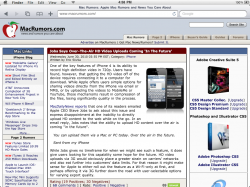shaotse said:I use Candybar for mac, if you google there are some other programs for windows that will extract the icons as well.
thanks for all the help and i have a few questions if you don't mind.
1. i do not have the finder looking task bar at the top and not sure if it wasn't included or I set something else wrong?
2. i got candybar to use the icons but for some reason some of my icons look perfect and a few like remote desktop have the square but rounded edge borders around them? i prepared them all using Photoshop and reduzing the imaging sizing to 80x80 and some look clean and a few have that background squaring imagine around? any ideas?
thanks again nfor the instruction and files i really enjoy this setup and look.