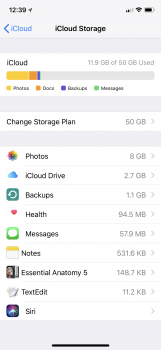Quite frankly amazing that this feature still seems so "not ready for prime time" after a year+ development and testing. I wonder if it speaks to underlying issues in how they built the Messages subsystem that they're having so many problems cloudifying it.
It probably works great if you're starting from scratch, but at this point there aren't that many people doing that. Maybe kids getting their first phone, Android switchers, some grandmas/grandpas. But most of the rest of us have this hodgepodge of iMessages and SMS, where some devices have some messages and some have others. I don't know why Apple's having such a hard time merging them. But since they are that tells me it must be super complex on the back end.
I waited until last night to switch this feature on. I did it on my iPhone first, which had the largest and oldest message history (going back almost 8 years). To my surprise, as soon as I switched it on, my iCloud storage bar chart showed Messages taking up 5.9GB of my iCloud storage (nothing had yet been uploaded). Then a short time later (once I put it on the charger) I saw the progress bar in the Messages app (although I find it interesting they weren't able to make it an actual progress bar. Just a colored bar that animates--sort of dumb and hokey IMHO).
After leaving it overnight, it must have finished because the status bar in Messages went away. The iCloud Storage bar still showed 5.9GB for Messages, yet Conversations showed Zero KB (and drilling down on it showed a blank list). Not sure what that's about.
Next I turned on iCloud Message on a MacBook Air I set up about a month ago (so it had only the last month's worth of messages on it). It showed "Downloading Messages from Cloud" for a little while (maybe an hour or less) and then that went away. That added about another month's worth of message history, but also some random SMS messages from years ago. I have no idea what the rhyme or reason is (or if there even is any rhyme or reason there). There was plenty of free space (about 100GB) so I would have expected it to download the entire message history.
I've now enabled it on my iMac, but it has pretty much the same database as my iPhone (a while back I extracted my iPhone's Messages database from an iTunes backup and used it as the Messages data file for this iMac). It still shows the Downloading screen, but I don't expect much of anything to be added to it because it already has the entire history that my phone has.
My main reason for doing this was to save iCloud space (because all of my iCloud backups were storing Messages separately) and to sync deletes, etc. But I'm a little concerned that we have no way to know whether or not the Cloud-stored database actually has our entire message history. The way to prove it would be to set up a new Mac or iOS device and let it restore Messages from the cloud, but from my experience and others' it's not actually restoring ALL messages to devices that don't have them.
Apple needs to be more forthcoming about how this feature works or is supposed to work. Right now it's a muddled mess, and if you really care about your message history I would hold off for now (or if you do take the plunge, get a separate backup of your Messages database first).