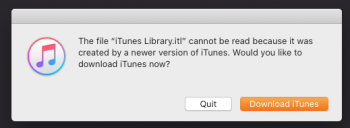Instructions for getting iTunes 12.6.5.3 to work on MacOS Catalina 10.15
1. Disable System Integrity Protection (Reboot to Recovery, open Terminal, run csrutil disable, reboot)
2. Download iTunes 12.6.5.3 dmg from
https://support.apple.com/HT208079 (direct link
https://secure-appldnld.apple.com/i...-B085-11E8-B6AB-C1D03409AD2A/iTunes12.6.5.dmg )
3. Use this script to create a package that can be installed on macOS Catalina
Code:
display dialog "Please select iTunes 12.6 dmg file" buttons {"Ok"}
set theDMG to choose file with prompt "Please select iTunes 12.6 dmg file:" of type {"dmg"}
do shell script "hdiutil mount " & quoted form of POSIX path of theDMG
do shell script "pkgutil --expand /Volumes/iTunes/Install\\ iTunes.pkg ~/tmp"
do shell script "sed -i '' 's/18A1/14F2511/g' ~/tmp/Distribution"
do shell script "sed -i '' 's/gt/lt/g' ~/tmp/Distribution"
do shell script "pkgutil --flatten ~/tmp ~/Desktop/iTunes.pkg"
do shell script "hdiutil unmount /Volumes/iTunes/"
do shell script "rm -rf ~/tmp"
set question to display dialog "Install iTtunes?" buttons {"Yes", "No"} default button 1
set answer to button returned of question
if answer is equal to "Yes" then
do shell script "open ~/Desktop/iTunes.pkg"
return
end if
if answer is equal to "No" then
display dialog "Modified iTunes.pkg saved on desktop" buttons {"Ok"}
return
end if
When the message "This package is incompatible with this version of macOS." is displayed, click on "Install anyway"
4. Use this script to modify iTunes 12.6.5.3 to run on macOS 10.15
Code:
do shell script "sed -i '' 's/12.6.5/13.6.5/g' /Applications/iTunes.app/Contents/Info.plist" with administrator privileges
or run in Terminal
Code:
sudo sed -i '' 's/12.6.5/13.6.5/g' /Applications/iTunes.app/Contents/Info.plist
Notes:
- If iTunes hangs at the first start, force quit, disable Internet and start it again
- System Integrity Protection can be re-enabled: reboot into Recovery, open Terminal, run csrutil enable, reboot