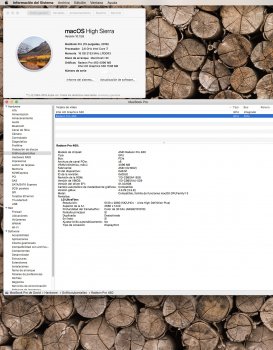I've had two brand new units, straight from Apple and they both flicker for about an hour or so when first powered on.
Eventually the flicker stops but it is incredibly annoying and just should not happen. They're both 2018 models.
I've swapped Thunderbolt cables and tried different 2016 MacBook Pros but the issue persists.
Could I really have received two bad units one after the other? Anyone else with this issue?
They're both used in the exact same spot as the previous unit which worked just fine but had a bug crawl inside under the screen and die, right in the middle. So I offloaded it! Seriously, this happened
![upload_2018-9-17_10-28-7.png upload_2018-9-17_10-28-7.png]()
Eventually the flicker stops but it is incredibly annoying and just should not happen. They're both 2018 models.
I've swapped Thunderbolt cables and tried different 2016 MacBook Pros but the issue persists.
Could I really have received two bad units one after the other? Anyone else with this issue?
They're both used in the exact same spot as the previous unit which worked just fine but had a bug crawl inside under the screen and die, right in the middle. So I offloaded it! Seriously, this happened