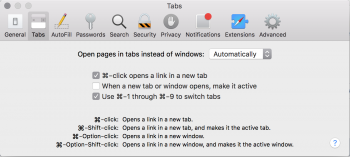Still unknown in Sierra GM.
X3000 and X4000 kexts still cannot be simultaneously loaded.
PCI graphics tunnels still not configured.
[doublepost=1473427658][/doublepost]Sierra GM:
17" MBP Early 2011 2.2GHz, 16GiB 1600MHz RAM
Gigabyte RX 460 4G eGPU, dGPU disabled, iGPU inactive, LCD disabled
active DP 1.2->HDMI 2.0 converter, Series 8 SUHD.
- No 4K@60Hz option
- Heaven: stalls and crash
- Valley: stalls and kernel panic
Heaven, Full HD Low window: stall and log out
Valley, Full HD Low window: stalls and crash
Valley, Full HD Medium window: stalls and crash
Valley, Full HD High window: stalls and reboot
XCOM Enemy Within, 4K@30Hz: stall after first briefing, cursor responsive
Thread 22 Crashed:
0 libsystem_kernel.dylib 0x9f68949a 0x9f66e000 + 111770
1 libsystem_c.dylib 0x9f5e9a5c 0x9f58f000 + 371292
2 libGPUSupportMercury.dylib 0x9c26c545 0x9c26b000 + 5445
3 AMDRadeonX4000GLDriver 0x0e69dbe2 0xe66d000 + 199650
4 libGPUSupportMercury.dylib 0x9c26da87 0x9c26b000 + 10887
5 AMDRadeonX4000GLDriver 0x0e6d9b18 0xe66d000 + 445208
6 AMDRadeonX4000GLDriver 0x0e6ee0d7 0xe66d000 + 528599
7 GLEngine 0x981242e9 0x97ffc000 + 1213161
8 GLEngine 0x980cbd5e 0x97ffc000 + 851294
9 libGL.dylib 0x974124a8 0x9740b000 + 29864
10 XCOM Enemy Within 0x014fa897 0x1000 + 21993623
11 XCOM Enemy Within 0x014e51ad 0x1000 + 21905837
12 XCOM Enemy Within 0x014f69e1 0x1000 + 21977569
13 XCOM Enemy Within 0x014f6b9e 0x1000 + 21978014
14 XCOM Enemy Within 0x0023dfc1 0x1000 + 2346945
15 XCOM Enemy Within 0x001d5268 0x1000 + 1917544
16 XCOM Enemy Within 0x001d4f62 0x1000 + 1916770
17 XCOM Enemy Within 0x009bf3c9 0x1000 + 10216393
18 XCOM Enemy Within 0x009c700c 0x1000 + 10248204
19 XCOM Enemy Within 0x0027cafb 0x1000 + 2603771
20 XCOM Enemy Within 0x0027c940 0x1000 + 2603328
21 XCOM Enemy Within 0x015c5260 0x1000 + 22823520
22 XCOM Enemy Within 0x01453ca5 0x1000 + 21310629
23 libsystem_pthread.dylib 0x9f76d791 0x9f766000 + 30609
[doublepost=1473537215][/doublepost]Same setup.
XCOM Enemy Within, Full HD windowed: stalls and crash at dropship landing