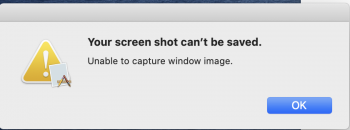I have been running all of the iOS and MacOS betas since they started making betas available to developers and this is the first time I’ve ever had enough issues that I’ve wanted to go back to a previous version. ios 13 is good enough but Catalina is driving me nuts. The first betas were okay but around beta 5 I started having issues. Splitting up iTunes has been annoying but not a deal breaker. In these last couple betas, my Mac now boots directly into “safe boot” unless I hold the option key while booting. When it’s running is “safe boot” it is very slow and stutters constantly. Why it boots normally when holding the Option key instead of presenting all the different bootable disks doesn’t make sense to me. I can’t hold any other key combinations while booting and have them actually do anything.
The kicker is that I don’t know how to actually get back to Mojave. I have tried making bootable Mojave USB Installers but it isn’t working. I can’t get the thing to recognize the installer so I can format my disk. I tried booting into target disk mode and doing the install from my other Mac but my other Mac running an older OS won’t run it either.
I’m stuck!
The kicker is that I don’t know how to actually get back to Mojave. I have tried making bootable Mojave USB Installers but it isn’t working. I can’t get the thing to recognize the installer so I can format my disk. I tried booting into target disk mode and doing the install from my other Mac but my other Mac running an older OS won’t run it either.
I’m stuck!
Last edited: