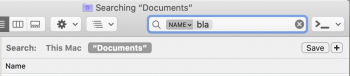So on latest Catalina 10.5.2 I see beachballs in programs like the Chrome browser exactly when I type a new url into the browser, and opening files with BBedit. Has anyone else seen this issue?
Also, when is the new update being released? Can anyone tell me if the above bug has been fixed? I'd appreciate some feedback. Thanks!
I suffer the exact same issue