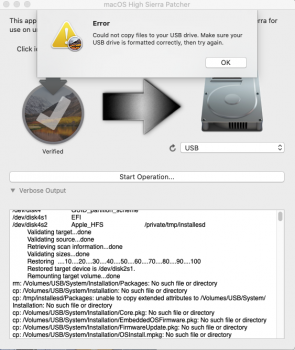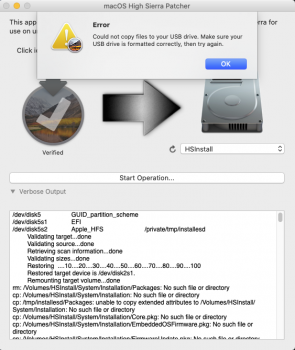Sweet, thanks guys — I had the updater lock up on the progress screen on my mini 3,1 (or at least via screen sharing it did as it's a media server), forced a reboot and it said it was unable to complete updates, but gave me the option to install the Safari update, which worked fine. But 3rd party apps wouldn't launch. Found this and reminded me about the Post Install which I'm happy to say worked!
Become a MacRumors Supporter for $50/year with no ads, ability to filter front page stories, and private forums.
macOS High Sierra (10.13) Unsupported Macs Thread
- Thread starter foxlet
- WikiPost WikiPost
- Start date
- Sort by reaction score
You are using an out of date browser. It may not display this or other websites correctly.
You should upgrade or use an alternative browser.
You should upgrade or use an alternative browser.
- Status
- The first post of this thread is a WikiPost and can be edited by anyone with the appropiate permissions. Your edits will be public.
I took the plunge over the weekend and used DosDude's application to install High Sierra onto our iMac9,1. This was done via an upgrade from an install of El Capitan.
All working perfectly, except for the built-in iSight camera. I just get a black screen with no picture in Photo Booth and Facetime (and no green light). The built-in camera shows up in the USB and Camera sections when doing a System Report.
They only way I can get it to work is to boot into Safe Mode.
Have tried everything I can think of to try and get it to work, but to no avail. This includes re-installing the "Legacy iSight Patch" in DosDude's Patch Updater app and resetting SMC and NVRAM.
Anyone experienced something similar and gotten it to work?
-------------------------------------------------------------------------------------------------------------------------------------
EDIT: I got this to work eventually using the following method -
1. Partition hard disk with new partition as APFS and install HS using DosDude's macOS High Sierra Patcher
(At this point in the install the iSight camera works)
2. Use Migration Assisant to migrate old accounts and applications across to the new partition
3. Apply security update 2020-003 and post install patches from Patch Updater
(At this point in the install the iSight camera has stopped working)
4. Apply this fix noting the comment here. Altering the code according to the comment and then compiling fixes the issue.
I've now created a small app that runs at startup and my camera now works perfectly in Normal Mode.
All working perfectly, except for the built-in iSight camera. I just get a black screen with no picture in Photo Booth and Facetime (and no green light). The built-in camera shows up in the USB and Camera sections when doing a System Report.
They only way I can get it to work is to boot into Safe Mode.
Have tried everything I can think of to try and get it to work, but to no avail. This includes re-installing the "Legacy iSight Patch" in DosDude's Patch Updater app and resetting SMC and NVRAM.
Anyone experienced something similar and gotten it to work?
-------------------------------------------------------------------------------------------------------------------------------------
EDIT: I got this to work eventually using the following method -
1. Partition hard disk with new partition as APFS and install HS using DosDude's macOS High Sierra Patcher
(At this point in the install the iSight camera works)
2. Use Migration Assisant to migrate old accounts and applications across to the new partition
3. Apply security update 2020-003 and post install patches from Patch Updater
(At this point in the install the iSight camera has stopped working)
4. Apply this fix noting the comment here. Altering the code according to the comment and then compiling fixes the issue.
I've now created a small app that runs at startup and my camera now works perfectly in Normal Mode.
Last edited:
Hi, I know I'm really late for this but I'm attaching 3 ROM dumps of MacBookPro5,3, because your dump tool detected 3 EEPROM definitions for my machine!I'm currently working on a firmware update utility to add native APFS support to unsupported machines, but in order to do so, I need a ROM dump from every unsupported machine. I have most of them, but I do not have the following and will need someone who owns one to dump its ROM:
- MacPro4,1 (NOT upgraded to 5,1 firmware)
- MacBookPro5,3
- MacBook5,1
- Xserve2,1
- Xserve3,1
(I will edit this list as ROMs are received.)
To dump your ROM, simply download and run this application, which is a program I wrote to dump a system's ROM in OS X. Once you've dumped your ROM, send it to me either by attaching it to a post here, or sending it to me via a PM.
-- Before dumping your ROM, please be sure you're running the latest firmware version for your machine. You can verify using the webpage found here.
-- Also note that SIP MUST be disabled in order to dump your ROM.
Thanks!
Attachments
Just registered so I could post my experience with Apple's latest security update 2020-003 and hopefully help anyone with a similar issue.
A little background first though. I have a MacPro3,1 which I have updated to High Sierra using dosdude1's guide. A couple years ago I added a PCI SSD to use a my boot drive and used the guide from Handheld Games to add NVMe support. I had to upgrade the wifi and bluetooth as well. I've kept my old boot drive in place of one of the superdrive that died as extra storage and incase I needed to boot to it again. Everything has worked perfect and my machine is faster than when I bought it new.
Then Apple released security update 2020-003. The install went fine and rebooting was normal. However, I had to shut my machine down for a couple of hours and that's when the issue popped up. I could only boot to my old hard drive. The SSD was not recognized. After digging around and taking all the hard drives out I narrowed it down. If I removed the old boot drive I could boot from the SSD. I read a few posts on different sites about the update and understand that it also updates the EFI firmware. In order to have NVMe support, flashing the EFI Rom is part of the process. I wasn't totally convinced I needed to go through that again since I could boot to my SSD, so I kept looking and came across this thread. I decided to try using dosdude1's MacOS Post Install tool. I had to put the High Sierra Patcher tool on a flash drive again (follow steps 1-4 of his guide), boot to the flash drive, select the post install tool, run it and reboot. And now I'm back to using all my drives and being able to boot to the SSD like before.
So thanks to dosdude1 I can keep my machine going for now. I'll be keeping the flash drive with his patcher around just incase Apple messes things up again. On a side note, if you have a MacPro3,1 and want to update it, High Sierra is as far as I could go. The graphic issues going to Mojave made my machine unusable.
A little background first though. I have a MacPro3,1 which I have updated to High Sierra using dosdude1's guide. A couple years ago I added a PCI SSD to use a my boot drive and used the guide from Handheld Games to add NVMe support. I had to upgrade the wifi and bluetooth as well. I've kept my old boot drive in place of one of the superdrive that died as extra storage and incase I needed to boot to it again. Everything has worked perfect and my machine is faster than when I bought it new.
Then Apple released security update 2020-003. The install went fine and rebooting was normal. However, I had to shut my machine down for a couple of hours and that's when the issue popped up. I could only boot to my old hard drive. The SSD was not recognized. After digging around and taking all the hard drives out I narrowed it down. If I removed the old boot drive I could boot from the SSD. I read a few posts on different sites about the update and understand that it also updates the EFI firmware. In order to have NVMe support, flashing the EFI Rom is part of the process. I wasn't totally convinced I needed to go through that again since I could boot to my SSD, so I kept looking and came across this thread. I decided to try using dosdude1's MacOS Post Install tool. I had to put the High Sierra Patcher tool on a flash drive again (follow steps 1-4 of his guide), boot to the flash drive, select the post install tool, run it and reboot. And now I'm back to using all my drives and being able to boot to the SSD like before.
So thanks to dosdude1 I can keep my machine going for now. I'll be keeping the flash drive with his patcher around just incase Apple messes things up again. On a side note, if you have a MacPro3,1 and want to update it, High Sierra is as far as I could go. The graphic issues going to Mojave made my machine unusable.
I installed High Sierra on my 2009 MacBook Pro (5,5) some time ago and generally it works well, but I’m having issues at the moment with the latest security update (003) which is refusing to install - it rattles through one progress bar but then gets stuck on the next, and the only way to recover is a forced reboot.
Am I right in thinking that this update issue is down to the fact that my drive (a Crucial SSD) is still HFS journalled and not APFS? And am I also right in thinking that I can’t convert it to APFS because my mac (with its Nvidia chipset) wouldn’t be able to boot from an APFS drive, and can’t be safely EFI patched to allow this?
Is there any other workaround to install the security update? Thanks.
Am I right in thinking that this update issue is down to the fact that my drive (a Crucial SSD) is still HFS journalled and not APFS? And am I also right in thinking that I can’t convert it to APFS because my mac (with its Nvidia chipset) wouldn’t be able to boot from an APFS drive, and can’t be safely EFI patched to allow this?
Is there any other workaround to install the security update? Thanks.
It also happened to me (iMac 2007) but, if you check it gets installed anyway. Check in about this Mac the # of the compilation. Click over version 10.13.6 and check if it is 17G3035I installed High Sierra on my 2009 MacBook Pro (5,5) some time ago and generally it works well, but I’m having issues at the moment with the latest security update (003) which is refusing to install - it rattles through one progress bar but then gets stuck on the next, and the only way to recover is a forced reboot.
Am I right in thinking that this update issue is down to the fact that my drive (a Crucial SSD) is still HFS journalled and not APFS? And am I also right in thinking that I can’t convert it to APFS because my mac (with its Nvidia chipset) wouldn’t be able to boot from an APFS drive, and can’t be safely EFI patched to allow this?
Is there any other workaround to install the security update? Thanks.
I don’t think that’s the case for me - after forcing the reboot I got a message that “some updates couldn’t be installed”.It also happened to me (iMac 2007) but, if you check it gets installed anyway. Check in about this Mac the # of the compilation. Click over version 10.13.6 and check if it is 17G3035
EDIT - my Mac is reporting it’s version 17G13035 though, which seems to be the latest update - and the update isn’t appearing in the App Store anymore. So - does that mean it’s definitely updated? If so how when the installer stalled? Can anyone confirm/explain? Thanks.
Last edited:
2020-003 appeared twice with in a few days. I installed twice and never offered to update again. That message is “normal”. Check the build in your MacOS versionI don’t think that’s the case for me - after forcing the reboot I got a message that “some updates couldn’t be installed” and a few days later the update was appearing in the App Store again.
I was able to install the Safari update separately, but not 003.
The two different 003 updates were in fact different, as this post shows:

 forums.macrumors.com
forums.macrumors.com

A 2nd 2020-003 security update?
Yes: 2020-003 old: Thursday, 28. May 2020 at 07:54, 2.112.755.829 bytes, created 20. May 2020 at 12:12 2020-003 new: Tuesday, 2. June 2020 at 20:01, 2.112.859.068 bytes, created 28. May 2020 at 08:45 1st date is when I loaded it, 2nd date the creation of the .pkg
Exactly. ?The two different 003 updates were in fact different, as this post shows:

A 2nd 2020-003 security update?
Yes: 2020-003 old: Thursday, 28. May 2020 at 07:54, 2.112.755.829 bytes, created 20. May 2020 at 12:12 2020-003 new: Tuesday, 2. June 2020 at 20:01, 2.112.859.068 bytes, created 28. May 2020 at 08:45 1st date is when I loaded it, 2nd date the creation of the .pkgforums.macrumors.com
Mac Mini Mid 2010 4,1
Has been running sierra off of internal OWC 3G Electra SSD where dvd goes, has Stock 320G HD as well.
I cloned 10.12.6 to from the SSD to the internal HD. Then installed HS on the HD with the installer from dosdude.
No errors, Booted up fine. I could see the SSD fine.
Then I ran the updates from MAS, Safari and security update.
On reboot I could no longer see the SSD.
This is a supported mac for HS.
So I erased the HD and rebooted to SSD 10.12.6.
So Maybe I should retry installing directly to the SSD.
I think I have an original installer from MAS, 13.6.02 5,233,568,296 which is slightly different.
My Question: Can I use dosdudes installer to install on a supported mac to take care of the SSD firmware?
I guess it probably doesnt have the files necessary for the 4,1.
Advice?
Thanks
![Screenshot 2020-06-11 Overview.png Screenshot 2020-06-11 Overview.png]()
![Screenshot 2020-06-11 OWC SSD.png Screenshot 2020-06-11 OWC SSD.png]()
Has been running sierra off of internal OWC 3G Electra SSD where dvd goes, has Stock 320G HD as well.
I cloned 10.12.6 to from the SSD to the internal HD. Then installed HS on the HD with the installer from dosdude.
No errors, Booted up fine. I could see the SSD fine.
Then I ran the updates from MAS, Safari and security update.
On reboot I could no longer see the SSD.
This is a supported mac for HS.
So I erased the HD and rebooted to SSD 10.12.6.
So Maybe I should retry installing directly to the SSD.
I think I have an original installer from MAS, 13.6.02 5,233,568,296 which is slightly different.
My Question: Can I use dosdudes installer to install on a supported mac to take care of the SSD firmware?
I guess it probably doesnt have the files necessary for the 4,1.
Advice?
Thanks
@george1984
This is the High Sierrs forum, and you are running Sierra. Also, this thread is dedicated to running High Sierra on unsupported systems. You're running Sierra on a supported system.
This is the High Sierrs forum, and you are running Sierra. Also, this thread is dedicated to running High Sierra on unsupported systems. You're running Sierra on a supported system.
Hi, does the Mac Mini Early 2009 with HS run Netflix and Amazon Prime Video on Safari? Because I have installed Mojave by DosDude Patch and the system runs good, but Netflix and Prime only works on Chrome and Edge, because Safari require Metal.
I don't know if this works in High Sierra but I know it works in macOS Mojave https://forums.macrumors.com/thread....2183772/page-459?post=28569521#post-28569521 post 11455Hi, does the Mac Mini Early 2009 with HS run Netflix and Amazon Prime Video on Safari? Because I have installed Mojave by DosDude Patch and the system runs good, but Netflix and Prime only works on Chrome and Edge, because Safari require Metal.
I'm considering installing High Sierra on a separate drive in my Mac Pro 3,1 (specs below) but have some hesitations. Forgive these rookie questions.
If I install High Sierra on a separate drive is there any risk that the installation messes with my current El Capitan installation on another drive? I just want to be sure I can revert without ill effects.
Has anyone installed the latest nVidia web driver on High Sierra on an unsupported system - any experiences so far?
And in order to install should I swap out the Quadro M4000 video card (which lacks boot screen) and put in my AMD Radeon HD (Mac version) or old nVidia 8800?
Thanks immensely for your help
Philip
If I install High Sierra on a separate drive is there any risk that the installation messes with my current El Capitan installation on another drive? I just want to be sure I can revert without ill effects.
Has anyone installed the latest nVidia web driver on High Sierra on an unsupported system - any experiences so far?
And in order to install should I swap out the Quadro M4000 video card (which lacks boot screen) and put in my AMD Radeon HD (Mac version) or old nVidia 8800?
Thanks immensely for your help
Philip
Last edited:
First question: No risk of messing current installation.I'm considering installing High Sierra on a separate drive in my Mac Pro 3,1 (specs below) but have some hesitations. Forgive these rookie questions.
If I install High Sierra on a separate drive is there any risk that the installation messes with my current El Capitan installation on another drive? I just want to be sure I can revert without ill effects.
Has anyone installed the latest nVidia web driver on High Sierra on an unsupported system - any experiences so far?
And in order to install should I swap out the Quadro M4000 video card (which lacks boot screen) and put in my AMD Radeon HD (Mac version) or old nVidia 8800?
Thanks immensely for your help
Philip
Other questions: Don't know
Thank you very much Louis, really appreciate it.
If anyone knows the answer to the other two I'd be very interested to hear them.
Cheers
Philip
If anyone knows the answer to the other two I'd be very interested to hear them.
Cheers
Philip
First question: No risk of messing current installation.
Other questions: Don't know
Hi guys, I woke today to find my MBP had lost power and won’t boot now. I’m trying to create another High Sierra USB but not having much success, can anyone chime in? I downloaded a new copy of HS through the patcher but it fails every time on 2 different USB drives.
Edit: Drives formatted as OS X Journaled (not the case sensitive option)
Edit: Drives formatted as OS X Journaled (not the case sensitive option)
Attachments
Last edited:
In my experience the HS patcher can have errors like that if it doesn't like the name of the drive. Odd I know. I use "HSInstall" and that always works fine.Hi guys, I woke today to find my MBP had lost power and won’t boot now. I’m trying to create another High Sierra USB but not having much success, can anyone chime in? I downloaded a new copy of HS through the patcher but it fails every time on 2 different USB drives.
Edit: Drives formatted as OS X Journaled (not the case sensitive option)
In my experience the HS patcher can have errors like that if it doesn't like the name of the drive. Odd I know. I use "HSInstall" and that always works fine.
I tried with that name but the same thing happens unfortunately! Could it be an issue with the latest HS version that the tool downloaded? Is there anywhere I can get an earlier version? I can’t get it through the AppStore as I’m on an unsupported machine.
Attachments
Are you using Mac OS Extended?I tried with that name but the same thing happens unfortunately! Could it be an issue with the latest HS version that the tool downloaded? Is there anywhere I can get an earlier version? I can’t get it through the AppStore as I’m on an unsupported machine.
Are you using Mac OS Extended?
Yep, Mac OS Extended (Journaled)
I’m doing the same things I’ve always done in the past, it’s just never failed like this for me before. I’d just use Mojave but that runs incredibly slow on my old MBP so I’m stuck with HS.
I had issues like this early on, but I just kept trying different drive names, and it eventually worked.Yep, Mac OS Extended (Journaled)
I’m doing the same things I’ve always done in the past, it’s just never failed like this for me before. I’d just use Mojave but that runs incredibly slow on my old MBP so I’m stuck with HS.
Verify if the usb drive partition is set to GUID.Yep, Mac OS Extended (Journaled)
I’m doing the same things I’ve always done in the past, it’s just never failed like this for me before. I’d just use Mojave but that runs incredibly slow on my old MBP so I’m stuck with HS.
Well I went ahead and have spent yesterday and today on this on my cMP3,1 (specs below).Took a while to get High Sierra to install because my main card is a non-EFI Nvidia Quadro and I had to use my broken AMD 5870 Mac Edition which keeps cutting video randomly when it heats up.
But I've run into a problem, possibly as a result of having used both an Nvidia card and an AMD card.
When I use the Quadro I don't get video in either rHigh Sierra or when booted to my old El Capitan volume (10.11.6).
Even more weirdly, in High Sierra, the Patch Updater tool lists the AMD Video Card Patch version 1 even though I have run the amdgpupatchuninst script.
In El Capitan, System Prefs still list the Nvidia web driver as installed but there is no video regardless of whether I use the Nvidia or the default system driver.
Does anyone (perhaps @dosdude1?) have ideas what might be messing with the video across two OS installs?
EDIT: I am also having trouble waking the computer from sleep with my bluetooth keyboard and trackpad.
Philip
But I've run into a problem, possibly as a result of having used both an Nvidia card and an AMD card.
When I use the Quadro I don't get video in either rHigh Sierra or when booted to my old El Capitan volume (10.11.6).
Even more weirdly, in High Sierra, the Patch Updater tool lists the AMD Video Card Patch version 1 even though I have run the amdgpupatchuninst script.
In El Capitan, System Prefs still list the Nvidia web driver as installed but there is no video regardless of whether I use the Nvidia or the default system driver.
Does anyone (perhaps @dosdude1?) have ideas what might be messing with the video across two OS installs?
EDIT: I am also having trouble waking the computer from sleep with my bluetooth keyboard and trackpad.
Philip
First question: No risk of messing current installation.
Other questions: Don't know
Last edited:
Register on MacRumors! This sidebar will go away, and you'll see fewer ads.