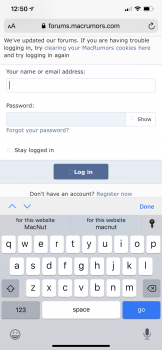Become a MacRumors Supporter for $50/year with no ads, ability to filter front page stories, and private forums.
MacRumors Forum Upgrade - Xenforo 2.1
- Thread starter arn
- Start date
- Sort by reaction score
You are using an out of date browser. It may not display this or other websites correctly.
You should upgrade or use an alternative browser.
You should upgrade or use an alternative browser.
I'm finding the current page to be overly lengthy in needing to keep scrolling down. the older version was much more compact and made navigating to various forums a lot easier.Any possibilities of the previous forum landing page making a comeback? Current one seems messy and a step backwards in my opinion. Putting in a vote to see this back:
View attachment 864586
Thanks
Is there a way to switch the front page back to light mode? I know I can do it in the forums, but I don't see that option on the news feed.
Thanks!
Thanks!
Is there a way to switch the front page back to light mode? I know I can do it in the forums, but I don't see that option on the news feed.
Thanks!
At last report, there was no switch... it was automatically selected based upon your computer setting (light/dark). @arn was looking into adding a switch, like he did for the forums.
At last report, there was no switch... it was automatically selected based upon your computer setting (light/dark). @arn was looking into adding a switch, like he did for the forums.
I hope it get added. Some of it is hard to read. Thanks!
Very possibly, as I have noticed the same thing as @Huntn - namely, that it doesn't jump to the post shown in the alert, but several posts above that, often close to the top of the page.
However, your observation about image heavy threads makes sense; before the update, some of those were slow to load.
@Huntn @Scepticalscribe
So, I added something that might help with the links not landing in the right place. Let me know
@Huntn @Scepticalscribe
So, I added something that might help with the links not landing in the right place. Let me know
Yes, this is much better now, thank you.
Now, the page opens to the post on the alert.
I appreciate the effort. Unfortunately, I’m still seeing the same behavior. I received a like to this post: https://forums.macrumors.com/thread...s-complaint-is-withheld.2198227/post-27826716@Huntn @Scepticalscribe
So, I added something that might help with the links not landing in the right place. Let me know
Which is post #915 in the thread. When I selected the “like” link, it jumped to my post for an instance and then shifted 2 post up to 913. It scrolled so fast to the new destination it was hard for me to tell which way it scrolled, it looks more like a flash than a scroll. I tested this several times and it was consistent behavior.
Last edited:
I appreciate the effort. Unfortunately, I’m still seeing the same behavior. I received a like to this post: https://forums.macrumors.com/thread...s-complaint-is-withheld.2198227/post-27826716
Which is post #915 in the thread. When I select the “like” link, it jumped to my post for an instance and then shifted 2 post up to 913. It scrolled so fast to the new destination it was hard for me to tell which way it scrolled, it looks more like a flash than a scroll. I tested this several times and it was consistent behavior.
Which browser are you using?
arn
iOS Safari on my iPad. This was not an issue before the MR software update.Which browser are you using?
arn
I see the same behavior on macOS Mojave with Safari 13.0.1.I appreciate the effort. Unfortunately, I’m still seeing the same behavior. I received a like to this post: https://forums.macrumors.com/thread...s-complaint-is-withheld.2198227/post-27826716
Which is post #915 in the thread. When I selected the “like” link, it jumped to my post for an instance and then shifted 2 post up to 913. It scrolled so fast to the new destination it was hard for me to tell which way it scrolled, it looks more like a flash than a scroll. I tested this several times and it was consistent behavior.
I clicked your link and it goes to the thread and loads, then the page sort of flashes like it is reloading again, and it leaves me at post #913. It only does this the first time I go the URL. If I leave the page then click your link again, it goes right to #915 and stays there.
I notice there are a lot of embedded Tweets in that thread, and I wonder if it is jumping around as they load up the first page visit.
Just to throw more complexity into the mix, I clicked the link and it took me right to post #915.I see the same behavior on macOS Mojave with Safari 13.0.1.
I clicked your link and it goes to the thread and loads, then the page sort of flashes like it is reloading again, and it leaves me at post #913. It only does this the first time I go the URL. If I leave the page then click your link again, it goes right to #915 and stays there.
I notice there are a lot of embedded Tweets in that thread, and I wonder if it is jumping around as they load up the first page visit.
Firefox 69.0.1
So the issues goes beyond a “like” link, but any link to a forum post. Maybe helps with troubleshooting?I see the same behavior on macOS Mojave with Safari 13.0.1.
I clicked your link and it goes to the thread and loads, then the page sort of flashes like it is reloading again, and it leaves me at post #913. It only does this the first time I go the URL. If I leave the page then click your link again, it goes right to #915 and stays there.
I notice there are a lot of embedded Tweets in that thread, and I wonder if it is jumping around as they load up the first page visit.
New info: I just noted when I added a new post to an existing thread, the behavior was consistent to the link issue. After I hit the “post” button, the view shifted to a post two replies above my new post.
Just to throw more complexity into the mix, I clicked the link and it took me right to post #915.
Firefox 69.0.1
It's because the tweets load after the page loads. There are two tweets above that post.
I have another idea on how to fix it.
arn
I find it incredibly hard to compose a post. Problems start to appear when replying to others, pressing Return and moving the cursor. Weird behavior all around.
I figured everyone was already aware of these issues, but since I couldn’t find confirmation I thought I’d state it here. I could provide more details if needed, in case it’s just me...
I figured everyone was already aware of these issues, but since I couldn’t find confirmation I thought I’d state it here. I could provide more details if needed, in case it’s just me...
Which browser?I find it incredibly hard to compose a post. Problems start to appear when replying to others, pressing Return and moving the cursor. Weird behavior all around.
I figured everyone was already aware of these issues, but since I couldn’t find confirmation I thought I’d state it here. I could provide more details if needed, in case it’s just me...
Under the old system, one was able to see how many posts there were in the last page of a thread (assuming it hadn't reached 25) before one opened it; in other words, one could calculate just how long it would take you to read it or get through it, or how long the thread was.
In other words, at the bottom of the second last page, one could see that it ha been noted whether the following page had "17 posts", or "three posts".
Now, this is very likely a minority preference, but I quite liked it; is there any way of enabling it, or returning it under the new system?
In other words, at the bottom of the second last page, one could see that it ha been noted whether the following page had "17 posts", or "three posts".
Now, this is very likely a minority preference, but I quite liked it; is there any way of enabling it, or returning it under the new system?
I'm of the opposite desire. I prefer the new way the alerts are handled and I never enjoyed the hover effect because I found it clumsy and didn't always behave in the desired manner.Is there anyway to get the "rollover" effect back on the Profile and Alerts areas?
It's a pain having to click every time I get an alert.
Sorry if this has already been covered.
View attachment 866400
I'm of the opposite desire. I prefer the new way the alerts are handled and I never enjoyed the hover effect because I found it clumsy and didn't always behave in the desired manner.
Different strokes...
Not really that big an issue really.
Last edited:
I could go either way on the alert hover, but I do miss having the unread alerts highlighted under the old system.
Register on MacRumors! This sidebar will go away, and you'll see fewer ads.