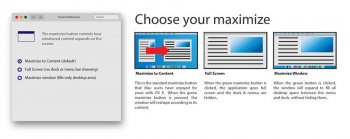Become a MacRumors Supporter for $50/year with no ads, ability to filter front page stories, and private forums.
OS X 10.11 Wishlist
- Thread starter ButteryScrollin
- Start date
- Sort by reaction score
You are using an out of date browser. It may not display this or other websites correctly.
You should upgrade or use an alternative browser.
You should upgrade or use an alternative browser.
OT: FTP, SSHFS etc.; OS X client software
A nice idea, but I should never expect OS X to integrate those features. For too many end users, good quality client software by Apple would be misinterpreted as poor quality.
A fuller explanation will be off-topic from (not specific to) Yosemite, off-topic from 10.11. So if you'd like to know more, please ask in the OS X area. (Quote me, I'll receive a notification.)
1. Write ability for mount_ftp
2. Ability to connect (read/write) to SFTP
A nice idea, but I should never expect OS X to integrate those features. For too many end users, good quality client software by Apple would be misinterpreted as poor quality.
A fuller explanation will be off-topic from (not specific to) Yosemite, off-topic from 10.11. So if you'd like to know more, please ask in the OS X area. (Quote me, I'll receive a notification.)
multi-user shared desktop
I haven't read this thread entirely, and doubt it's a repeat anyway, BUT:
"Soft" User Switching:
A desktop that shares OS X settings/configuration, where switching users only switches account settings for individual programs (FaceTime, iTunes, Internet browsers, etc.) but not the desktop itself, nor currently running programs. Visibly nothing would change with what is happening on the screen when switching users.
We use a Mac Mini on a TV in the living room as a media server, and have multiple users who use FaceTime and other programs where it'd be nice to not have the entire desktop and running programs change when switching users.
I haven't read this thread entirely, and doubt it's a repeat anyway, BUT:
"Soft" User Switching:
A desktop that shares OS X settings/configuration, where switching users only switches account settings for individual programs (FaceTime, iTunes, Internet browsers, etc.) but not the desktop itself, nor currently running programs. Visibly nothing would change with what is happening on the screen when switching users.
We use a Mac Mini on a TV in the living room as a media server, and have multiple users who use FaceTime and other programs where it'd be nice to not have the entire desktop and running programs change when switching users.
Not sure what has been asked for earlier but here's a few of my requests for the next OS:
10bit per channel (30bit RGB) output option for HDMI and DisplayPort on all capable GPUs
OpenGL 4.5
OpenCL 2.1
Support for Thunderbolt Connected GPUs in the OS (so we don't need a hack)
Reinstatement of multiple Nvidia GPU support (unlimited) - currently it seems Apple a have limited Nvidia cards to 2 since Mavericks... Da Vinci Resolve users the world over are furious as are many other mGPU users!
10bit per channel (30bit RGB) output option for HDMI and DisplayPort on all capable GPUs
OpenGL 4.5
OpenCL 2.1
Support for Thunderbolt Connected GPUs in the OS (so we don't need a hack)
Reinstatement of multiple Nvidia GPU support (unlimited) - currently it seems Apple a have limited Nvidia cards to 2 since Mavericks... Da Vinci Resolve users the world over are furious as are many other mGPU users!
I use WiFi file transfer on Android and it looks like it's in the app store that might just do what you're looking for
We dont have android...this is iOS and OSXI use WiFi file transfer on Android and it looks like it's in the app store that might just do what you're looking for
Apple's file System phobia on their iPads directly led to me buying an Android tablet. It comes with drag and drop from desktop to device; without any of that failure prone 'syncing' nonsense. I couldn't be happier. Things either 'just work' or they don't, and I know immediately, not five hours later when I'm stuck in some Godforsaken airport lounge.We dont have android...this is iOS and OSX
We dont have android...this is iOS and OSX
It's in the iTunes store
https://itunes.apple.com/us/app/feem-wifi-file-transfer-free/id596378699?mt=8
A very quick and easy way to transfer any kind of files between iphone and osx..like an mp3 or movie file
I believe that might be Airdrop you're describing.
That Apple stops further welding (i.e. kext signing in 10.10, what's next?) the OS together like the nMP! We (c)MP users DO need a 'future proof' and good upgradable machines supported by newer versions of the OS, as all MP ($$$) buyers deserve that!!! That would make using Apple's MP and OS (again) great fun and a no brainer stuffing your hard earned money in it. 
1. Bug fixes. Obviously.
2. More 3D in the UI. Yeah, I know Ivy loves flat, but I don't.
3. Make the green button do zoom instead of full screen, and have alternate activate full screen. It is a Windows centric behavior which has no place on OSX, except in a few usefull cases.
4. Wake on LAN working properly. I don't count that under #1, as the behavior is so erratic and has been so since Lion, that it deserves its own entry.
5. Don't have Finder lock up on me whenever it is doing something. They said they rewrote Finder a couple of releases ago, but well, it didn't do much.
6. Proper SMB support.
7. Siri in OSX.
8. A larger Spotlight window, with a clear listing of where the files are located. The currently overlay on whatever random file you are looking at is just redicilously badly done.
9. Have Finder remember my window sizes between reboots (Really!).
10. More colors in Finder.
11. Throw iTunes 12 in the trash. How on Earth they thought that was a step forward in useability, I just don't know.
12. Make iPhone/iPad-iTunes syncing work.
13. Stop making UI changes for the sake of changes. I loathe it.
14. Stability and speed. Snow Leopard the Sequel! Roawr!
Number 9! Oh please, number 9! This is my most hated part of Mac OSX, if it would just remember the size of the flippin' window and use that for all the new windows I open from Finder directly or from a dock list, etc. I hate having to scroll in every direction because Finder is so stupid that it can't remember how it should display.
Agreed. I would love it if they just ironed the OS, it looks fab and for the most part works wonderfully. Not sure the shareholders would be happy if they released a new update without any new features though...Really all I would like out of it would be for Apple to use this as a release to optimize the OS and not add any major new features. I think it would be wonderful if they could get it to run faster than Yosemite on the same hardware.
Let's see... Same points may be a tall order, but it is a wishlist:
- Full OpenGL support all the way to 4.5
- Vulkan support
- Fix the bug/feature/whatever where you can't use "arrange" by in all directories
- Fix the Swedish translation so that you actually have two different terms for "arrange by" and "sort by" rather than being "ordna efter" "håll ordnat efter" (both of which can be translated to ether "arrange by" or "sort by")
- Get rid of the relic stemming from the Apple III known as HFS+. Don't care what you replace it with, be it EXT4, ZFS, BTRFS, or even ReiserFS. The only reason why OSX used HFS+ to begin with was compatibility with MacOS9 software, which was dumped years ago anyway
- Proper support for external GPU's in Thunderbolt boxes (now that it's 4 years down the line since the first thunderbolt equipped machines)
Due to being an eternal pessimist, I suspect we probably won't see more than one of the bigger items on my wishlist, if that. The main feature is probably going to be some improved security and encryption software along with one or two features barely anybody asked for. In my opinion these yearly updates are really beginning to wear thin as they're always incremental enhancements and minor features due to time restraints. I can only imagine where we would have gotten if the transition from MacOS9 to OSX had been done the same way.
- Full OpenGL support all the way to 4.5
- Vulkan support
- Fix the bug/feature/whatever where you can't use "arrange" by in all directories
- Fix the Swedish translation so that you actually have two different terms for "arrange by" and "sort by" rather than being "ordna efter" "håll ordnat efter" (both of which can be translated to ether "arrange by" or "sort by")
- Get rid of the relic stemming from the Apple III known as HFS+. Don't care what you replace it with, be it EXT4, ZFS, BTRFS, or even ReiserFS. The only reason why OSX used HFS+ to begin with was compatibility with MacOS9 software, which was dumped years ago anyway
- Proper support for external GPU's in Thunderbolt boxes (now that it's 4 years down the line since the first thunderbolt equipped machines)
Due to being an eternal pessimist, I suspect we probably won't see more than one of the bigger items on my wishlist, if that. The main feature is probably going to be some improved security and encryption software along with one or two features barely anybody asked for. In my opinion these yearly updates are really beginning to wear thin as they're always incremental enhancements and minor features due to time restraints. I can only imagine where we would have gotten if the transition from MacOS9 to OSX had been done the same way.
TRIM support for 3rd-party SSDs would be nice.
Allow for a keyboard shortcut or mouse button to activate Notification Center (as is the case with dashboard)
Make modifications to Keynote so that I can have a presentation running on one desktop and a different application running on different desktop. With a Keynote presentation running I am unable to switch desktops.
My work around is to have PowerPoint running in VMFusion and swipe back to Excel running in OS X.
My work around is to have PowerPoint running in VMFusion and swipe back to Excel running in OS X.
I agree with most people:
1) Make the OS quicker and snappier (like snow leopard). I'd keep using Mountain Lion if I wasn't forced to upgrade to update my applications.
Some cool interface tweak ideas:
2) allow people to choose their own menu highlight colour (rather than just blue, and graphite) in preferences. I'd like to choose a colour that matches my desktop and my wife wants pink to match her cover. I have no idea why they haven't done this as it's such a simple concept and windows has been doing since Windows 3.x.
3) make our desktop wallpapers *shine* with the option of auto-hiding the menubar as seen at the bottom
... and a crazy idea:
4) Allow you to run your favourite purchased iOS apps under OS X!
I hope they don't get rid of dashboard. I used widgets all the time, and even in developer mode which makes them sit on the desktop. I hardly ever use the notification area.
(auto-hiding the menu bar in OS X)
1) Make the OS quicker and snappier (like snow leopard). I'd keep using Mountain Lion if I wasn't forced to upgrade to update my applications.
Some cool interface tweak ideas:
2) allow people to choose their own menu highlight colour (rather than just blue, and graphite) in preferences. I'd like to choose a colour that matches my desktop and my wife wants pink to match her cover. I have no idea why they haven't done this as it's such a simple concept and windows has been doing since Windows 3.x.
3) make our desktop wallpapers *shine* with the option of auto-hiding the menubar as seen at the bottom
... and a crazy idea:
4) Allow you to run your favourite purchased iOS apps under OS X!
I hope they don't get rid of dashboard. I used widgets all the time, and even in developer mode which makes them sit on the desktop. I hardly ever use the notification area.
(auto-hiding the menu bar in OS X)
1. Bug fixes. Obviously.
2. More 3D in the UI. Yeah, I know Ivy loves flat, but I don't.
3. Make the green button do zoom instead of full screen, and have alternate activate full screen. It is a Windows centric behavior which has no place on OSX, except in a few usefull cases.
4. Wake on LAN working properly. I don't count that under #1, as the behavior is so erratic and has been so since Lion, that it deserves its own entry.
5. Don't have Finder lock up on me whenever it is doing something. They said they rewrote Finder a couple of releases ago, but well, it didn't do much.
6. Proper SMB support.
7. Siri in OSX.
8. A larger Spotlight window, with a clear listing of where the files are located. The currently overlay on whatever random file you are looking at is just redicilously badly done.
9. Have Finder remember my window sizes between reboots (Really!).
10. More colors in Finder.
11. Throw iTunes 12 in the trash. How on Earth they thought that was a step forward in useability, I just don't know.
12. Make iPhone/iPad-iTunes syncing work.
13. Stop making UI changes for the sake of changes. I loathe it.
14. Stability and speed. Snow Leopard the Sequel! Roawr!
Excellent points! You ought to email them to Tim Cook. (Or send bite size pieces to his Twitter account)
Here is my list:
Apple needs to give users more ability to control font sizes and colors.
OSX 10.11 needs additional user interface options. The Mac market is growing and therefore the needs are also growing. I know several iMac users who are over 50 years old. They are really having problems with the smaller fonts introduced in Yosemite. This issue is frequently mentioned in the Apple App Store reviews of Yosemite.
Fonts and colors are really an Accessibility issue. Apple historically has been proactive in the Accessibility field. They need to continue that approach and give users more options to control the interface.
A solution is to create a personalization section in System Preferences. Where colors and font sizes can be changed to meet the needs of various Mac owners. The user should have controls similar to Windows 7 and Windows 10 where the following items can be configured for maximum accessibility and productivity. (See attached graphic from Microsoft Windows)
My suggestions:
- Select which interface items are Transparent without increasing contrast. For example, a transparent dock but no transparency for the menu bar or the drop down menus.
- Finder Sidebar Color - Currently if Transparency is off everything is gray, gray, gray.
- Change Dock Color if Transparency is off. I purchased a computer with a color screen, I'd like to set the colors that are best for me.
- Font and Font Size for the Window Elements and the Top Menu (Some fonts are tiny on a 27 inch iMac.)
- Titlebar Color and Titlebar Font Color (Currently the colors are washed out)
- App Store Font Size (Very small on a 27 inch iMac)
- Window placement controls (See Better Snap Tool from the Apple App Store below)
- Option to set the default function of the Green Zoom Maximize button - See choose your maximize graphic.
- Ability to set whether an App opens Windowed, Full Screen or Full Window I get tired of having to adjust the app to the right size and position each and every time I open it. Third party add-ons help, however, they often have compatibility issues. Greater control over program defaults should be built into the operating system.
Attachments
It would be great if you could set a shortcut to clear all of your notifications. Currently I have to use a terminal application to click in specific spots on my screen...
Have a look at BetterTouchTool. What you desire is easily achievable and at the same time the app offers so much more. I couldn't imagine using my trackpad and keyboard without it.
Allow for a keyboard shortcut or mouse button to activate Notification Center (as is the case with dashboard)
Have a look at BetterTouchTool. What you desire is easily achievable and at the same time the app offers so much more. I couldn't imagine using my trackpad and keyboard without it.
Last edited:
I wish they would get rid of (or at least give me a setting to get rid of) all the new UI animations that were added in Yosemite. I'm talking about the ones that you get when clicking on checkboxes, radio buttons, text fields and popup menus. They have zero usability value.
I wish they would get rid of (or at least give me a setting to get rid of) all the new UI animations that were added in Yosemite. I'm talking about the ones that you get when clicking on checkboxes, radio buttons, text fields and popup menus. They have zero usability value.
What's wrong with aesthetic value? They're the same checkboxes but just look nicer.
13. Stop making UI changes for the sake of changes. I loathe it.
The aqua UI had remained mostly unchanged for the past 14 years. Its change not for the sake of change, but for the sake of progress
I really just want two things:
1) Dramatically increased performance and battery life for all Macs, implementing new protocols and code to get this done. In general, making everything more efficient. Taking advantage of the new technology within the 12 inch MacBook, all the while getting serious with power saving features that increase performance, such as App Nap. Expanding things like that would be spectacular, as I don't really believe OS X takes battery life and performance seriously enough.
2) Just make those icons better. Half of them are flat and wonderful, then the other half are still bubbly and three dimensional, sticking out like sore thumbs.
Battery life and performance improvements. BATTERY LIFE AND PERFORMANCE IMPROVEMENTS B.A.T.T.E.R.Y. L.I.F.E. A.N.D. P.E.R.F.O.R.M.A.N.C.E. I.M.P.R.O.V.E.M.E.N.T.S.
Thank you.
1) Dramatically increased performance and battery life for all Macs, implementing new protocols and code to get this done. In general, making everything more efficient. Taking advantage of the new technology within the 12 inch MacBook, all the while getting serious with power saving features that increase performance, such as App Nap. Expanding things like that would be spectacular, as I don't really believe OS X takes battery life and performance seriously enough.
2) Just make those icons better. Half of them are flat and wonderful, then the other half are still bubbly and three dimensional, sticking out like sore thumbs.
Battery life and performance improvements. BATTERY LIFE AND PERFORMANCE IMPROVEMENTS B.A.T.T.E.R.Y. L.I.F.E. A.N.D. P.E.R.F.O.R.M.A.N.C.E. I.M.P.R.O.V.E.M.E.N.T.S.
Thank you.
Register on MacRumors! This sidebar will go away, and you'll see fewer ads.