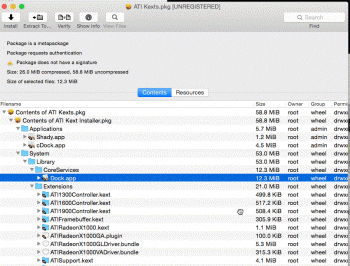Here is my code, hacked up so the driver LOADS in 10.9 (before today, it never even loaded...)
https://drive.google.com/file/d/0B8DiAFi2BTxvLTVWNXhLdXVtbTg/view?usp=sharing
ATIRadeonX1000GLDriver (the small one) is my shim dylib which loads/reexports ATIRadeonX1000GLDriver_real
ATIRadeonX1000GLDriver_real is the 10.7.5 ATIRadeonX1000GLDriver, but modified with a hex editor to be dylib type not bundle, so it can reexport functions
inj is a program that inserts LC_ID_DYLIB with the right path into ATIRadeonX1000GLDriver_real
apishim.c is a shim to implement private APIs removed in 10.9 that ATIRadeonX1000GLDriver *uses*. it becomes libGLProgrammabilityShim.dylib.
shim.c is a shim to implement 10.9 functions that OpenGL.framework expects ATIRadeonX1000GLDriver to implement. Sorry about the commented out chunks.
myloadertest.sh (and myloader) is a thing to see if the driver can be loaded (no undefined symbols) by just trying to dlopen it, and it prints errors.
It doesn't WORK in 10.9 or any version > 10.8 (yet???) because cglsCreateContext in coregraphics.framework fails.
(there is no message for this in 10.8 but 10.9 outputs
Jul 3 17:07:15 admins-iMac.local WindowServer[105]: initialize_display_context: no used index (1) or context creation failed - disabling OpenGL)
^ search in hopper for disabling OpenGL under strings tab
I would *guess* it's trying to create an OpenGL 3 context, but I can't tell because I don't know much x86 assembly and Hopper's pseudocode mode outputs unreadable nonsense for a lot of the cglsXXX functions because they call functions by pointers obtained earlier by dlsym.
To test it, run make.sh then copy ATIRadeonX1000GLDriver, ATIRadeonX1000GLDriver_real_patched, and libGLProgrammabilityShim.dylib into ATIRadeonX1000GLDriver.bundle/Contents/MacOS. Good luck!