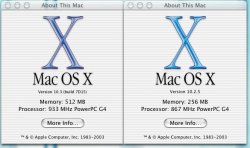This is hilarious
You all getting so worked up over a pile of generic icons on the desktop and "new pile" under the file menu...
I agree with the few other voices of reason in here that say... WHO CARES?!!
To those who are saying, "It looks cool" I ask "what looks cool?" There's an icon with some tilted documents spread out... what is so cool about that? How does this make things easier?
Weather or not this particular pair of photos is fake isn't the question, the question is who cares?
You all getting so worked up over a pile of generic icons on the desktop and "new pile" under the file menu...
I agree with the few other voices of reason in here that say... WHO CARES?!!
To those who are saying, "It looks cool" I ask "what looks cool?" There's an icon with some tilted documents spread out... what is so cool about that? How does this make things easier?
Weather or not this particular pair of photos is fake isn't the question, the question is who cares?