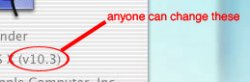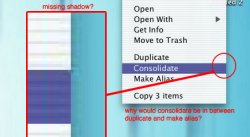Become a MacRumors Supporter for $50/year with no ads, ability to filter front page stories, and private forums.
Panther Screenshots?
- Thread starter MacRumors
- Start date
- Sort by reaction score
You are using an out of date browser. It may not display this or other websites correctly.
You should upgrade or use an alternative browser.
You should upgrade or use an alternative browser.
Re: Proven fake
Damn, apple legal took them down. Here they come:
Originally posted by zigzag
Here's proof that they are both fake screenshots:
http://www.spymac.com/gallery/showphoto.php?photo=26994
http://www.spymac.com/gallery/showphoto.php?photo=26990

Damn, apple legal took them down. Here they come:
Attachments
proven fake
conclusion:
These screenshots are very easy to fake... it is hard to find mistakes because it shows almost nothing that is not already in 10.2. Too bad the author forgot that 10.3 is a maor new version and such a version will need new features to sell. Not to mention that the OS X UI itsef needs much work, none of which is visibly being done here.
This image is definetly guaranteed fake.
conclusion:
These screenshots are very easy to fake... it is hard to find mistakes because it shows almost nothing that is not already in 10.2. Too bad the author forgot that 10.3 is a maor new version and such a version will need new features to sell. Not to mention that the OS X UI itsef needs much work, none of which is visibly being done here.
This image is definetly guaranteed fake.
Originally posted by speechgod
This screams fake..but...look at the colors of the menu highlights and the X logo. They are a darker blue.
I thought they just changed the gamma or something, but the color of the Finder logo in the About is the same as mine.
So what's up with THAT? Given how crappy the rest of the fake looks, you think think the fake would take the time to make a darker-blue X logo to match the darker-blue menu highlight?
Food for thought.
I had thought that too, "why is it a bit darker," but then I figured that it could have been changed to speed up the download process.
Making the file a quick .jpg download in ImageReady wouldn't change the overall color, unless it was saved as a .gif file first. As a .gif, you have the ability to get the file to have a selective color table.
Is it too much trouble for a few files? Perhaps. And maybe it is also just a janitor's sloppy job at what he saw at work. Who is to say?
I'm still excited. Aren't you?
If you aren't... uh, maybe you're in the wrong forum, eh? Using the wrong platform, even?
Okay I'm getting tired of this, it's a fake. It's proven. Let's all go back to Apple MUSIC SERVICE that is scheduled for tomorrow!
Re: Re: Re: Re: photoshop snobs
You can screenshot the images and send them to that site though. More than likely if I was going to do it I'd use both Project Builder and PS. PS just to combine a couple of screenshots so that you couldn't see that I was using Project Builder.
Originally posted by Shadowfax
OK, but you CANNOT use photoshop, or any other image manipulation program, to generate ANY graphics, because that was what i said. it doesn't matter if you photoshop the screenshot or the base images, there is no getting around that you have to edit the base image or images in some way to get that interface, and this can easily be faked, if you have the manipulator, and project builder won't let you just magically "make" the images that you need.
You can screenshot the images and send them to that site though. More than likely if I was going to do it I'd use both Project Builder and PS. PS just to combine a couple of screenshots so that you couldn't see that I was using Project Builder.
Originally posted by itsbetteronamac
Well if these are real then i don't know for what reason but apple would have changed the color or the little light in the lower right hand corner or the HD icon. In the screen shot the light was green but on my mac the light is a true yellow, almost leaning to a mustard ish color.
Also in another thread that when using grab the pointer disapered, then how come there isn't any grab icon in the dock. To my knowlege there is no way to get rid of that unless you used PS. Hey and if it's possible i wouldn't mind knowing how.
Command + Shift + 3, you dont need Grab to take a screenshot
Not to say fake or real, but I do have one question about the pile pic-
Why are only 2 of the documents in the pil gryed [selkected]? I don't think the pile would allow each icon in the pile to be individually selected as they are all generic icons. Seems strange to me.
Why are only 2 of the documents in the pil gryed [selkected]? I don't think the pile would allow each icon in the pile to be individually selected as they are all generic icons. Seems strange to me.
Great Adobe trickery. whoever made these gave me a great laugh. to think that he got people to believe that they were legit kills me. I wish I would have thought of it. I know photoshop and screenshots like this! dang.
right, but it's cmd-shift-3 if you have snapz pro X, which comes with most macs, as far as i have seen. it's a really cool program.Originally posted by MacDuff
the shortcut command is actually:
Command + Shift + 4 for a screen shot.
a thank you...
Originally posted by Shadowfax
right, but it's cmd-shift-3 if you have snapz pro X, which comes with most macs, as far as i have seen. it's a really cool program.
eh shadow, it is also Cmd-shift-3 for the whole screen without snapz pro. cmd-shift-4 brings up a cross hair to make a selection capture. I said this in my other post but it seems to be ignored. Anyway, I'm only being pedantic , lol
Originally posted by amnesiac1984
eh shadow, it is also Cmd-shift-3 for the whole screen without snapz pro. cmd-shift-4 brings up a cross hair to make a selection capture. I said this in my other post but it seems to be ignored. Anyway, I'm only being pedantic , lol
Okay, whether or not these screenshots are fake, they, in conjunction with the "rotary dial" mouse got me thinking...
Could another function of this mouse design be to "sort" through a pile on a desktop? You click (or mouseover, whatever) on a pile, the files display themselves in this circular arrangement, and then you "spin" you dial around to get to the file you want.
Makes sense to me...
Could another function of this mouse design be to "sort" through a pile on a desktop? You click (or mouseover, whatever) on a pile, the files display themselves in this circular arrangement, and then you "spin" you dial around to get to the file you want.
Makes sense to me...
Originally posted by Shadowfax
ah, that's what i thought, actually, but i don't use it. i like the features on Snapz too much. thanks for the correction; there's nothing wrong with a bit of pedantry!
Yeah Snapz is cool, It came with my MDD but I don't really use it much cos I never really need to make screenshots. I suppose I could use the movie feature to show people how to do stuff.
Anyway, this is way off topic, charlie, thats a real good point. Although It would be a bit silly for apple to make everyone buy a new mouse just to be able to use a feature on panther, although it would probably increase the mouse's uptake. I know that as soon as the mouse comes out i'll be buying it.
jayscheuerle
macrumors 68020
One More
Don't forget my favorite- cmd-shift-4+spacebar to bring up a camera that takes a picture of an open window. Hit esc if you don't want it! - j
Originally posted by amnesiac1984
eh shadow, it is also Cmd-shift-3 for the whole screen without snapz pro. cmd-shift-4 brings up a cross hair to make a selection capture. I said this in my other post but it seems to be ignored. Anyway, I'm only being pedantic , lol
Don't forget my favorite- cmd-shift-4+spacebar to bring up a camera that takes a picture of an open window. Hit esc if you don't want it! - j
Re: Re: photoshop snobs
Um, but if you took a screen shot and counted pixels you'd see they aren't. "Pile" in the screenshot is kerned differently than "File".
While this may be a bug in 10.3's menu display subsystem which is somehow not evident in the other screenshot menu items, it would be a rather strange bug indeed. Another "bug/missed detail" is the pinstriping on the menu. If there were indeed an item between "New Folder" and "Open" the pinstripe at the bottom of Open (which just overlaps the bottom of the letters) would be just below the bottom of the letters, as you see in "Open With". The pinstriping is not an even divisor of the font size, so you can tell when someone photoshops a menu by just pulling the original menu items down one.
On the other hand, why would someone go through the trouble of photoshopping a menu bar, instead of just using Interface Builder to make a (100% genuine) menu bar with that one extra item thrown in? It's not like the application name is even shown in that menu shot! I mean, if this isn't an odd 10.3 menu display bug, then these guys are pretty bad hacks!
I don't know. I do know that the build number looks way off, and that the menu kerning is a little off, and that the "Piles" graphic is extraordinarily untidy and frankly disgusting (but that last can always happen during the dev cycle ... a feature will often be put in without the full UI pretty-up job having been done).
IMHO: fake. But, as has been said, we'll see in June.
Originally posted by mnkeybsness
WORD TO THAT...all of this "this letter is a half a pixel farther away than the same letter in this word..blah blah blah" is making me sick. by your measurements, i can go to my file menu in safari right now and tell you the the 'e' in Open File... looks further away than the 'e' in the File header.
Um, but if you took a screen shot and counted pixels you'd see they aren't. "Pile" in the screenshot is kerned differently than "File".
While this may be a bug in 10.3's menu display subsystem which is somehow not evident in the other screenshot menu items, it would be a rather strange bug indeed. Another "bug/missed detail" is the pinstriping on the menu. If there were indeed an item between "New Folder" and "Open" the pinstripe at the bottom of Open (which just overlaps the bottom of the letters) would be just below the bottom of the letters, as you see in "Open With". The pinstriping is not an even divisor of the font size, so you can tell when someone photoshops a menu by just pulling the original menu items down one.
On the other hand, why would someone go through the trouble of photoshopping a menu bar, instead of just using Interface Builder to make a (100% genuine) menu bar with that one extra item thrown in? It's not like the application name is even shown in that menu shot! I mean, if this isn't an odd 10.3 menu display bug, then these guys are pretty bad hacks!
I don't know. I do know that the build number looks way off, and that the menu kerning is a little off, and that the "Piles" graphic is extraordinarily untidy and frankly disgusting (but that last can always happen during the dev cycle ... a feature will often be put in without the full UI pretty-up job having been done).
IMHO: fake. But, as has been said, we'll see in June.
Re: One More
Aaaaaauuugggghhhhhhhhhh!!!
Crap¡¡¡!!!¡¡¡ I just learned another skill!
THIS SUCKS!!!!!!!!!!!!!!!!!!!!!!!!!
I'm going home!
Oh. Wait a minute...
Aaaaaauuugggghhhhhhhhhh!!!
Originally posted by jayscheuerle
Don't forget my favorite- cmd-shift-4+spacebar to bring up a camera that takes a picture of an open window. Hit esc if you don't want it! - j
Aaaaaauuugggghhhhhhhhhh!!!
Crap¡¡¡!!!¡¡¡ I just learned another skill!
THIS SUCKS!!!!!!!!!!!!!!!!!!!!!!!!!
I'm going home!
Oh. Wait a minute...
Aaaaaauuugggghhhhhhhhhh!!!
Re: Re: Re: photoshop snobs
*I* don't care!
My intuition says I'm right, yer all wrong and this idea of you tryin' to teach me stuff is all bass-ackwards!
Now, leave me alone!
If you don't... well, hah! Maybe I want you to bug me! But we'll never know, will we?!?!?!
:::arrgh::: :ruff, ruff:
Originally posted by jettredmont
Um, but if you took a screen shot and counted pixels you'd see they aren't. "Pile" in the screenshot is kerned differently than "File".
*I* don't care!
My intuition says I'm right, yer all wrong and this idea of you tryin' to teach me stuff is all bass-ackwards!
Now, leave me alone!
If you don't... well, hah! Maybe I want you to bug me! But we'll never know, will we?!?!?!
:::arrgh::: :ruff, ruff:
Register on MacRumors! This sidebar will go away, and you'll see fewer ads.