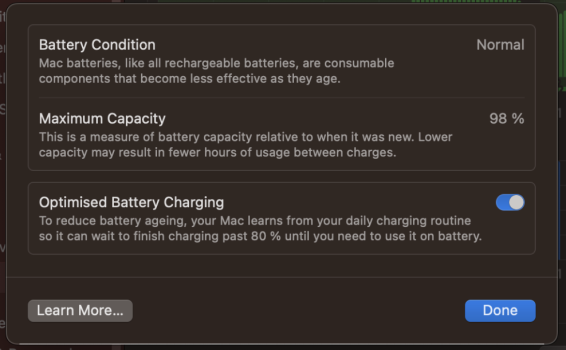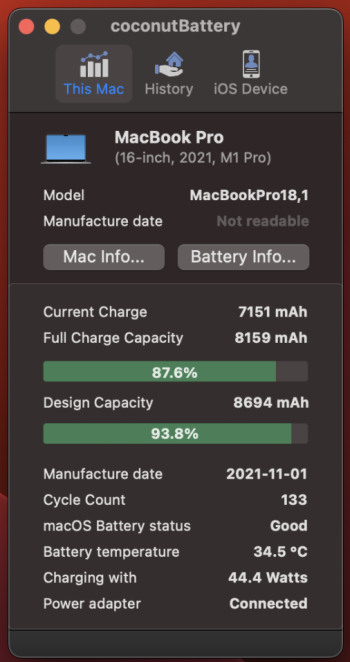Yes agreed @Honza1, there's sort of 2 things at play here. 1 is how accurate the %'age battery health estimates are in the first place. And then assuming the numbers are accurate (or close to accurate), how to keep the batteries at higher health levels for longer.
FWIW, my 14" M1 MBP (pre-ordered but didn't get until a few weeks after launch date as I ordered about an hour after it became available for sale, and I had a BTO 32GB / 1TB) is around 1.5yrs old. I don't use it that much given I have a separate work laptop. But I use it as a mix of closed clamshell into dock / external monitor, as well as "like a laptop" on battery. Whenever I'm not using it, I unplug it.
Currently at 96% Health / 63 cycles.
FWIW, my 14" M1 MBP (pre-ordered but didn't get until a few weeks after launch date as I ordered about an hour after it became available for sale, and I had a BTO 32GB / 1TB) is around 1.5yrs old. I don't use it that much given I have a separate work laptop. But I use it as a mix of closed clamshell into dock / external monitor, as well as "like a laptop" on battery. Whenever I'm not using it, I unplug it.
Currently at 96% Health / 63 cycles.