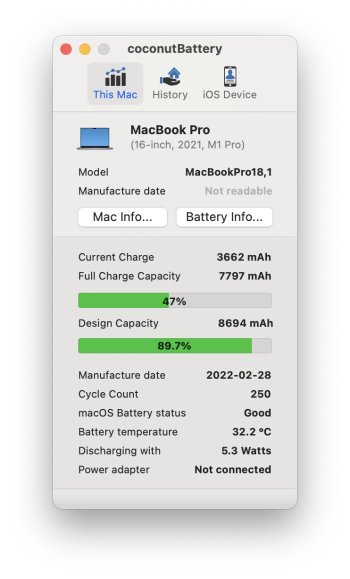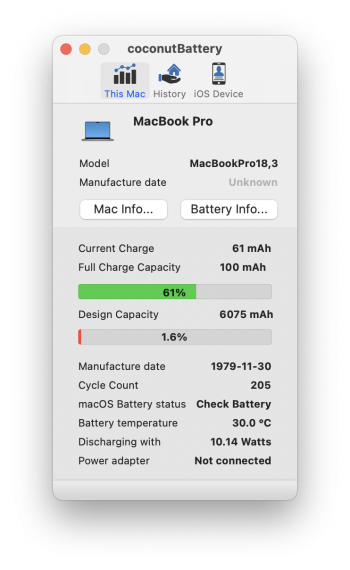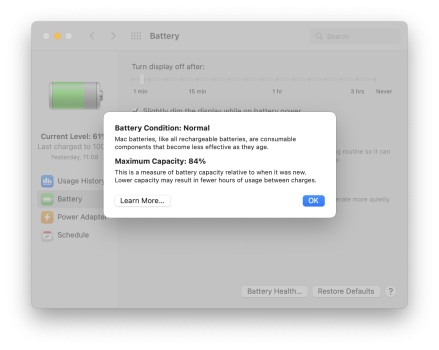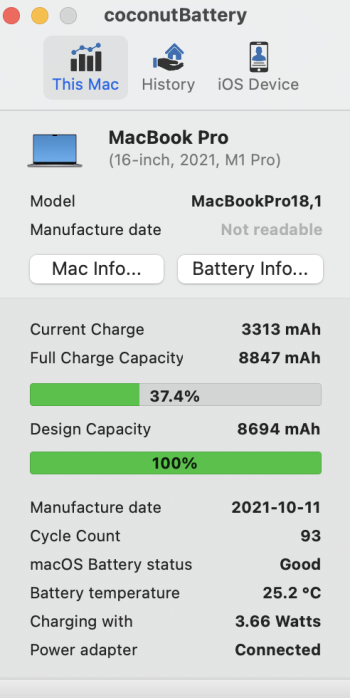Become a MacRumors Supporter for $50/year with no ads, ability to filter front page stories, and private forums.
Please share the battery capacity of your Macbook Pro 2021 M1 Pro/Max 14/16!
- Thread starter Paulo Henrique Baldassi
- Start date
- Sort by reaction score
You are using an out of date browser. It may not display this or other websites correctly.
You should upgrade or use an alternative browser.
You should upgrade or use an alternative browser.
This thread is a very interesting read.
I have an M1 Max 14", but I nearly do not use it.
My late 2013 i7 13" works so flawlessly, it is difficult to leave the charted waters.
I do not tax it at all, so it's still smooth sailing. I'm still on Mojave, even!
I will install coconut on the M1 later today, but on the i7 I am on the second battery (Apple changed it for me in 2019, I wanted to avoid the model becoming obsolete) and coconut shows me this:
Capacity: 87%
Age: 57 months
Cycles: 789
I had very similar performance with the first battery.
It seems like either these batteries in the M1 machines age less gracefully, or the reporting logic has somehow changed and the parameters aren't valid any longer. A bit like comparing RAM usage between windows and mac machines.
EDIT: Oh well, this is not great.
![Schermata 2023-09-16 alle 18.18.15.png Schermata 2023-09-16 alle 18.18.15.png]()
I have an M1 Max 14", but I nearly do not use it.
My late 2013 i7 13" works so flawlessly, it is difficult to leave the charted waters.
I do not tax it at all, so it's still smooth sailing. I'm still on Mojave, even!
I will install coconut on the M1 later today, but on the i7 I am on the second battery (Apple changed it for me in 2019, I wanted to avoid the model becoming obsolete) and coconut shows me this:
Capacity: 87%
Age: 57 months
Cycles: 789
I had very similar performance with the first battery.
It seems like either these batteries in the M1 machines age less gracefully, or the reporting logic has somehow changed and the parameters aren't valid any longer. A bit like comparing RAM usage between windows and mac machines.
EDIT: Oh well, this is not great.

Last edited:
Some sort of corruption.Ehhh what gives.....
View attachment 2280389
buy date: nov 2021.
Use: 10 hrs every day.
Aldente: 78% max.
0-100 -> 1 time every month
Hmm… i’m on 92%, bought on week of release and left settings at default and use on battery as needed with no third party software.
I use the machine every day for work around 8-10 hours, am on 103 cycles.
Al Dente not worth it, it would appear?
Difficult to say from single data point.Hmm… i’m on 92%, bought on week of release and left settings at default and use on battery as needed with no third party software.
I use the machine every day for work around 8-10 hours, am on 103 cycles.
Al Dente not worth it, it would appear?
Every battery is different (aka: "battery lottery") and ages differently. My MBP has one year old battery with 50 cycles on it and it shows as 100% capacity. It varies between 99 and 101% from moment I got the computer. I suspect I got unusually good battery compared to my prior MBP computers.
I use AlDente set to 75-80% unless I travel - when charge to 100%. I do not think I ever discharged below 20%, if yes then only briefly.
Note, that discharging to 0% is BAD idea. ALDente suggests occasional discharge cycle to 15% as it is known what deep discharge is bad for all batteries. It is not clear where the "bad" starts, but 10-20% is usual level suggested.
It looks like Sensei app. But...102% battery health..I would just stick with coconut battery.Which app is that?
Mine stayed at 100% for quite a long time (well over 50 cycles) before starting to drop to 92 pretty rapidly.Every battery is different (aka: "battery lottery") and ages differently. My MBP has one year old battery with 50 cycles on it and it shows as 100% capacity. It varies between 99 and 101% from moment I got the computer. I suspect I got unusually good battery compared to my prior MBP computers.
CleanMyMacWhich app is that?
Monitor your battery on Mac with CleanMyMac X
Learn how CleanMyMac X monitors the battery on your Mac: charging status, charge cycles, battery health, and temperature.
Share your tips!!!Two years old (in a few days) M1 MBP 16" inch still going strong. Incredible battery.
Nothing special. I use it for light office work and for browsing at night on the couch. Charged it once week with optimized charging but that just stopped working a few months ago.Share your tips!!!
My battery dropped 8% in 2 months and I'm not sure why. No difference in usage during that time.
![Screenshot 2023-11-11 at 07.58.05.jpeg Screenshot 2023-11-11 at 07.58.05.jpeg]()
I do not know what my battery percentage was when i did a 1 hour skype call, but battery dropped like a stone to 33%. This is the 14" mbp MAX 16/40 64gb. Only other window open was firefox and imessage.
![Screenshot 2023-11-12 at 2.16.10 PM.png Screenshot 2023-11-12 at 2.16.10 PM.png]()
![Screenshot 2023-11-12 at 2.23.43 PM.png Screenshot 2023-11-12 at 2.23.43 PM.png]()
First Use was on February 2nd, 2022... I think that running a windows virtual machine really kills your battery capacity and I turned off Optimized Battery Charge for a solid 2 months due to the faltering of my own RAM in my brain lol.
Cell Revision: 4814
Charge Information:
The battery’s charge is below the warning level: No
Fully Charged: No
Charging: No
State of Charge (%): 38
Health Information:
Cycle Count: 187
Condition: Normal
Maximum Capacity: 84%
System Power Settings:
AC Power:
System Sleep Timer (Minutes): 1
Disk Sleep Timer (Minutes): 0
Display Sleep Timer (Minutes): 10
Sleep on Power Button: Yes
Wake on LAN: Yes
Hibernate Mode: 3
LowPowerMode: 1
PrioritizeNetworkReachabilityOverSleep: 0
Battery Power:
System Sleep Timer (Minutes): 1
Disk Sleep Timer (Minutes): 0
Display Sleep Timer (Minutes): 5
Sleep on Power Button: Yes
Wake on LAN: Yes
Current Power Source: Yes
Hibernate Mode: 3
LowPowerMode: 0
PrioritizeNetworkReachabilityOverSleep: 0
Reduce Brightness: Yes
![Screenshot 2023-11-13 at 1.37.19 PM.png Screenshot 2023-11-13 at 1.37.19 PM.png]()
Cell Revision: 4814
Charge Information:
The battery’s charge is below the warning level: No
Fully Charged: No
Charging: No
State of Charge (%): 38
Health Information:
Cycle Count: 187
Condition: Normal
Maximum Capacity: 84%
System Power Settings:
AC Power:
System Sleep Timer (Minutes): 1
Disk Sleep Timer (Minutes): 0
Display Sleep Timer (Minutes): 10
Sleep on Power Button: Yes
Wake on LAN: Yes
Hibernate Mode: 3
LowPowerMode: 1
PrioritizeNetworkReachabilityOverSleep: 0
Battery Power:
System Sleep Timer (Minutes): 1
Disk Sleep Timer (Minutes): 0
Display Sleep Timer (Minutes): 5
Sleep on Power Button: Yes
Wake on LAN: Yes
Current Power Source: Yes
Hibernate Mode: 3
LowPowerMode: 0
PrioritizeNetworkReachabilityOverSleep: 0
Reduce Brightness: Yes
purchased nov 2021
USE: Every day (9-12hrs Android Studio)
Aldente: Max 78
82% -> 10 % : 1 time per 2 months
![1700570552571.png 1700570552571.png]()
![1700570865809.png 1700570865809.png]()
USE: Every day (9-12hrs Android Studio)
Aldente: Max 78
82% -> 10 % : 1 time per 2 months
Last edited:
^ I guess you don't really use it much as a laptop, 37 cycles since launch is super low.
Register on MacRumors! This sidebar will go away, and you'll see fewer ads.