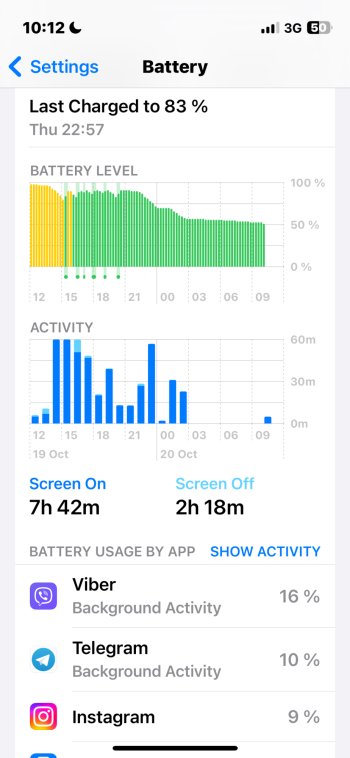Makes sense, what happens is that at 70-75 the battery acts as a power bank, so it tries to top up the phone to 90% that generates a lot more heat than when connected at 100% when it works as a battery extender.
Some interesting happened to me the other day. I usually charge the battery pack alone. But this time I was in a hurry and connected the battery to a 20w powerbank to charge battery and phone (wirelessly from the pack) at the same time.
When disconnected from the power bank , it caused the battery to enter in a bug, so it keep acting as a charger puck, trying to charge the phone to 100% constantly not keeping it at 90% (even when the option was not selected) that drove me crazy, because the pack was depleting so fast I was thinking that it was broken.
Fortunately I fixed it rebooting my phone, and charging the battery from an oficial 5w apple charger from about 20 minutes. Then connected to phone, and everything was normal again.
Moral of my story: using the battery pack as a magsafe charger wired from third party power banks (and maybe chargers?) can make the battery to enter a bug/state where it acts merely as a charger and not a smart battery.