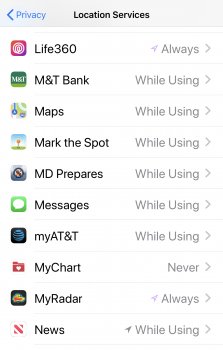Someone is claiming that 12.3.1 has fixed gps bug:
Is this is case with others? I am on PB channel so cant test it until that comes out.

iOS 13.3 Beta 1 ― Bug Fixes, Changes, and Improvements
The location gps icon issue being always on has been fixed for me.forums.macrumors.com
Is this is case with others? I am on PB channel so cant test it until that comes out.