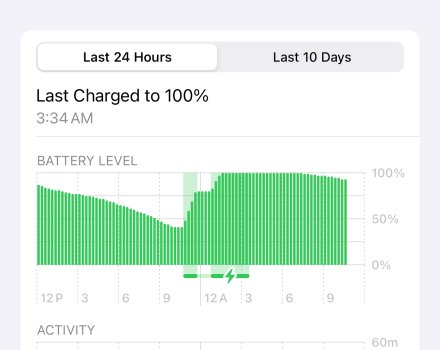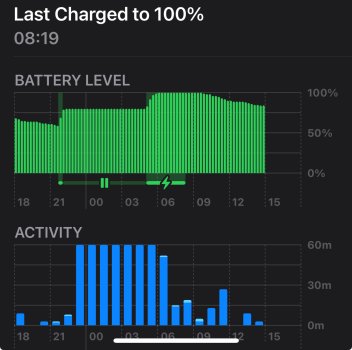Become a MacRumors Supporter for $50/year with no ads, ability to filter front page stories, and private forums.
iPhone 15 Pro Max iPhone 15 Pro Max - Optimized Battery Charging not kicking in.
- Thread starter mac_head
- Start date
- Sort by reaction score
You are using an out of date browser. It may not display this or other websites correctly.
You should upgrade or use an alternative browser.
You should upgrade or use an alternative browser.
Wireless MagSafe chargerWired or wireless charging?
Finally got mine to work. I went into the significant locations and cleared it on my phone. After 7 days it started to optimize charge.
Mine still hasnt kicked in. I have a theory and not sure if it makes sense. I am usually down to 35-40% on my 15PM by end of the day around 1030PM, then I use a 5W charger so it will be around ~230-3am before it hits 100%. I remember on my 14 Pro, the phone used to start charging beyond 80% ~3am. My guess is that due to my usage, charging speed, PM battery size is what is causing the phone to charge to 100% straight as it may hold at 80% for just 1hr and may not be making sense.
I’ve noticed this as well if this is what you’re talking about (hits 80% in about 1-1.5hrs then charges to 100% and stays there for hours). Using a Belkin MagSafe 3 in 1 wireless charger.. I have a Sleep Focus set for 1030-430 and happened to wake up in the middle of night to see it at 100% so took it off the charger early.I noticed something. Now on a magsafe charger OBC kicks in but stoppes working around two hours later an charges to 100%.
Last night I plugged my phone with a cable and it worked seamlessly .
Definitely working, just not working right like it has in the past…
Attachments
Last edited:
Exactly ! I also have a Belkin , not the 3 in 1 . Try charging with a cable to see if you get something different like me . No sleep focus for me , just Do Not Disturb .I’ve noticed this as well if this is what you’re talking about (hits 80% in about 1-1.5hrs then charges to 100% and stays there for hours). Using a Belkin MagSafe 3 in 1 wireless charger.. I have a Sleep Focus set for 1030-430 and happened to wake up in the middle of night to see it at 100% so took it off the charger early.
Definitely working, just not working right like it has in the past…
I’ll do cable tonight and see and let you know in morning.Exactly ! I also have a Belkin , not the 3 in 1 . Try charging with a cable to see if you get something different like me . No sleep focus for me , just Do Not Disturb .
Another thing I also notice is sometimes I get the pause sign (ll) and sometimes I just get the gap/space…
So weird
Mine still hasn’t kicked in either. My usage and charging is about the same as yours; but I use an oem 20w charger and cable, so it charges to 100% quicker of course.Mine still hasnt kicked in. I have a theory and not sure if it makes sense. I am usually down to 35-40% on my 15PM by end of the day around 1030PM, then I use a 5W charger so it will be around ~230-3am before it hits 100%. I remember on my 14 Pro, the phone used to start charging beyond 80% ~3am. My guess is that due to my usage, charging speed, PM battery size is what is causing the phone to charge to 100% straight as it may hold at 80% for just 1hr and may not be making sense.
With cable…Exactly ! I also have a Belkin , not the 3 in 1 . Try charging with a cable to see if you get something different like me . No sleep focus for me , just Do Not Disturb .
Attachments
It’ll do this as Apple has stated…Yesterday I was surprised that my battery frim charger was 90 % and I have limit for 80 %.. 🤷🏻♂️
Checked this morning , no gap sign this morning with cable.I’ll do cable tonight and see and let you know in morning.
Another thing I also notice is sometimes I get the pause sign (ll) and sometimes I just get the gap/space…
So weird
Still nothing on watch.. I called care but they didn’t help 🤷🏻♀️
Just for you to compare , mine with cable this morningWith cable…
Attachments
Yeah that’s how it’s suppose to be, but I wonder what was running while it was paused (blue bars).Checked this morning , no gap sign this morning with cable.
Still nothing on watch.. I called care but they didn’t help 🤷🏻♀️
Just for you to compare , mine with cable this morning
I’ll probably erase mine, reinstall the ipsw and set up as new and start over
I'm wondering about that too , maybe Standby ?? it only lights up if I move , I don't want it on all night , maybe I moved a lot during my sleep ;-)) I'll try it out tonight with the phone face down so no standby .Yeah that’s how it’s suppose to be, but I wonder what was running while it was paused (blue bars).
I’ll probably erase mine, reinstall the ipsw and set up as new and start over
Each blue bar shows the same thing :
Attachments
I had optimized charging work for a day, about 2 weeks after launch day, then the great overnight phone reset happened. Since then, optimized charging has not worked, it charges to 100% immediately every night. I put it on a wired charger consistently at around 9:30 PM at night and remove every morning at 6AM.
I do have standby mode activated with display set to turn off after 20 seconds. Does standby interfere with optimized charging?
I do have standby mode activated with display set to turn off after 20 seconds. Does standby interfere with optimized charging?
Yeah looks like Standby is constantly ONI'm wondering about that too , maybe Standby ?? it only lights up if I move , I don't want it on all night , maybe I moved a lot during my sleep ;-)) I'll try it out tonight with the phone face down so no standby .
Each blue bar shows the same thing :
Try this instead (if you want)
In Settings > Standby > Display
And if Automatically is checked turn OFF Motion To Wake.
That was it only lights up if you touch the phone instead of coming on when you move.
No, it shouldn’t and highly doubt it doesI had optimized charging work for a day, about 2 weeks after launch day, then the great overnight phone reset happened. Since then, optimized charging has not worked, it charges to 100% immediately every night. I put it on a wired charger consistently at around 9:30 PM at night and remove every morning at 6AM.
I do have standby mode activated with display set to turn off after 20 seconds. Does standby interfere with optimized charging?
Tonight I turned it off completely to see what the blue bars are like tomorrow morning . I'll try your way tomorrow night .Yeah looks like Standby is constantly ON
Try this instead (if you want)
In Settings > Standby > Display
And if Automatically is checked turn OFF Motion To Wake.
That was it only lights up if you touch the phone instead of coming on when you move.
Interesting. Will keep you posted on how this goes over the next days.Mine still hasn’t kicked in either. My usage and charging is about the same as yours; but I use an oem 20w charger and cable, so it charges to 100% quicker of course.
Hmm, it was working fine for me (I have a 15 Plus though) until today after a reboot. I haven't updated yet, though, so guess I'll give that a shot.my 80% setting never worked til I updated to 17.1 yesterday.. finally works
Btw., is it only my imagination or does the USB-C cable actually make the phone charge faster than with lightning? I'm using the same 20W Apple charger I used with my old phone, but now with USB-C (and a larger battery to boot) it charges surprisingly fast - like from 20% to 80% in about 20 minutes or so... I haven't actually timed the charging yet (will do later), but damn it's fast.
Register on MacRumors! This sidebar will go away, and you'll see fewer ads.