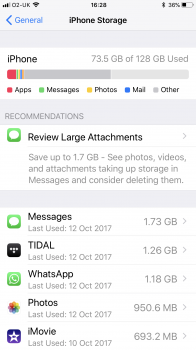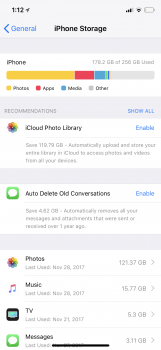Become a MacRumors Supporter for $50/year with no ads, ability to filter front page stories, and private forums.
iPhone Storage > System taking 19.3GB of space. No idea why. (Update: now 21GB+ and growing)
- Thread starter pgharavi
- WikiPost WikiPost
- Start date
- Sort by reaction score
You are using an out of date browser. It may not display this or other websites correctly.
You should upgrade or use an alternative browser.
You should upgrade or use an alternative browser.
- Status
- The first post of this thread is a WikiPost and can be edited by anyone with the appropiate permissions. Your edits will be public.
How do you see "System" storage usage? It's not at the bottom of the list for me like it is for other people's screenshots here.
I killed all open apps and then rebooted, fixed it for me.
A temporary fix, the problem is back
looks like its fixed with the latest public beta, system down to 6.5gb and staying there
Same here
I am having the same issue, although I have another question at the same time. How is everyone able to see how much system takes up on their device?
I am using iphone 6s beta 5 and I go to iphone storage and I scroll to the bottom and there is nowhere to be found any mention of system storage...
I haven’t found any either after iOS 11 beta 7. I guess Apple just removes the entire thing because too many people complain about system using up too much space. They prefer hiding this info behind the door, leaving people speculating.How do you see "System" storage usage? It's not at the bottom of the list for me like it is for other people's screenshots here.
I haven’t found any either after iOS 11 beta 7. I guess Apple just removes the entire thing because too many people complain about system using up too much space. They prefer hiding this info behind the door, leaving people speculating.
I'm on the latest public beta and i can see mine at the bottom. shrinking all the time too. down to 5.78gb.
Could you provide a screenshot? Cause I can’t see that part anymore.I'm on the latest public beta and i can see mine at the bottom. shrinking all the time too. down to 5.78gb.
Also, there is no such a thing called “others” on my device. Strange.
My iPad doesn’t show system any longer. The top bar isn’t reporting correctly. I have 27GB of music downloaded. It shows that under music plus all of my other apps, etc.. but the top bar says I’m only using 19GB total for everything. My fiancé’s phone also doesn’t show system but all appears to be correct on the top bar. Both of my iPhones do show system taking up 6GB on one phone and 8GB on the other.
Just checked on my iPad and it said 27 GB but I reloaded the settings app and it now shows 10 GB, which is still a pretty large amount, seems like there’s a bug surrounding this
its called "You are using beta software"
file a report like they expect you to do when you are on the betas. and if its a huge issue, stop using the betas
I'm well aware it's beta software (I've been using iOS beta software since iOS 7) and the problems that come along with that and have filed over 20 reports since the first iOS 11 beta came out. I have over 50 GB free on my iPad so extra or erroneous system data is a nonissue for me, just wanted to let the OP know others were having this issue as wellits called "You are using beta software"
file a report like they expect you to do when you are on the betas. and if its a huge issue, stop using the betas
Last edited:
Hi! I've read the whole thing and I just was wondering what would happen if I downgrade my iPhone 7 32gb to the last 10.x.x stable realease and then updating again to lastest iOS beta 11 (just to see if the problem occurs again). It's weird to me because the ''System Storage Bug'' it's only happening in my iPhone 7 but not in my iPod 6th gen, I guess it's just a matter of everyday use since I barely use the iPod.
It’s probably not an issue after all.
Wait until it finished categorize.
Any luck with a fix? I just upgraded to IOS 11 and my system usage keeps climbing until the phone is full???
Out of the blue the other day, I get a message saying I'm running out of space. This baffled me as this has never been an issue before. I tend not to have a ton of apps or media. I can't tell you what my total storage typically is, but that also speaks to how much of a non-issue it has been.
Attached is a screenshot of the biggest space hogs is (i.e., Photos @ 3GB, Messages @ 621MB, etc.).
System taking 19.3GB. I have no idea why. I've been on the most recent Public Beta since the day of release. This became an issue as of yesterday. So I have no idea what caused it or how to remedy it.
I've googled and I can't see anyone with a similar issue. Any ideas?
Thank you.
Ok so I think this is beacuse you have been installing Betas and that must be taking a lot of space .
If you can back up your iphone and do a complete new install though ITUNES that would solve this problem ..
Second option is the ITUNES STORE downloading movie TRICK but for that to work you should have less then 3gb of free space on your Iphone .....
What about this then?!
I've had the same problem. My iPhone 7 32 Gb had 15.2 Gb taken by the iOS system. I fixed that by resetting to the factory settings by deleting everything. Then I set it up as a new iPhone and didn't restore the backup (remember to backup first). So I checked and the iOS system was down to 5.6 Gb. I erased everything one more time... Setting up to factory settings again and restored the last backup. Now the iOS system has 6.2 Gb.
I guess iOS saves the previous version so you can restore it if you wish... Or maybe it's just a bug.
Last edited:
The thing is that iOS saves the previous version so you can restore it if you wish... It should have an option to erase previous iOS files but it doesn't.
No it doesn’t. Windows 10 does but not iOS.
No it doesn’t. Windows 10 does but not iOS.
Maybe. But when I erased everything and reset to factory settings, my iPhone 7 32 Gb went from 7 Gb of free space to 20 Gb - after completely restoring to the last iDrive backup.
The iOS system was down from 15.2 Gb to 6.2 Gb.
Mine is taking up 101 GB
[doublepost=1511849637][/doublepost]
[doublepost=1511849637][/doublepost]
Found it, I recently recorded like 3hrs of 4K at 60fps but I was wondering why it wasn’t photos taking up all the storage but it fixed itself I guessMine is taking up 101 GB
Attachments
Hi,
So, I'm wondering what's the normal storage for this "system" to take up? I'm living with an iPhone 6 with 16 GB and the fact that it's taking up 6,64GB of my space is quite the annoyance. I'm planning on a new phone soon, but I'm just wondering what is it supposed to be on?
So, I'm wondering what's the normal storage for this "system" to take up? I'm living with an iPhone 6 with 16 GB and the fact that it's taking up 6,64GB of my space is quite the annoyance. I'm planning on a new phone soon, but I'm just wondering what is it supposed to be on?
Having the same issue on both my iPad Pro 10,5 and iPhone 7. both running iOS 11.2.1.
System ist taking up 20+ GB.. however I noticed that it always takes a while the devices to calculate the space used for Photos, after a while the Photos GB grow and the System GB shrink. Issue or feature?
System ist taking up 20+ GB.. however I noticed that it always takes a while the devices to calculate the space used for Photos, after a while the Photos GB grow and the System GB shrink. Issue or feature?
Definitely a feature. Apple will likely claim that too much free space causes unexpected shutdownsHaving the same issue on both my iPad Pro 10,5 and iPhone 7. both running iOS 11.2.1.
System ist taking up 20+ GB.. however I noticed that it always takes a while the devices to calculate the space used for Photos, after a while the Photos GB grow and the System GB shrink. Issue or feature?
That will be itDefinitely a feature. Apple will likely claim that too much free space causes unexpected shutdowns
Seriously. I have already restored both devices and did a DFU mode reset. Downloaded the iCloud backup and after a while it started again.
Register on MacRumors! This sidebar will go away, and you'll see fewer ads.