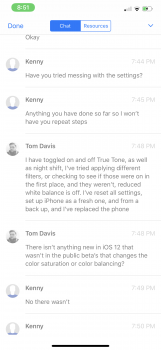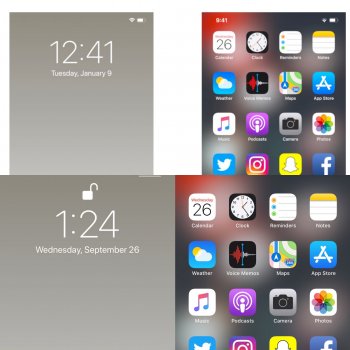On one of the beta’s on the I noticed it, but they fixed it on later beta’s. Once I upgraded from the X to the XS Max, it seems to be back a little bit, not much. My eyes are super sensitive to that stuff though, and it could be the screen on my XS Max too. I did A/B them and it’s not a tint issue, its does seemed washed out a bit. Maybe something that will be fixed in a software update. ¯\_(ツ)_/¯
Become a MacRumors Supporter for $50/year with no ads, ability to filter front page stories, and private forums.
iPhone X Screen on iOS12 ... Saturated?
- Thread starter magicschoolbus
- Start date
- Sort by reaction score
You are using an out of date browser. It may not display this or other websites correctly.
You should upgrade or use an alternative browser.
You should upgrade or use an alternative browser.
I still have my iPhone X, running the same version of iOS, and the difference is striking (to me, at least).
I've noticed that some people don't see differences in hue, saturation, etc., that I do, though - some people are definitely more / less sensitive to colors than others.
I am very, very sensitive to hue and saturation differences. That is why, since I'm not seeing any difference, I'm finding all of this extremely weird. Especially since this difference is obviously (as people here admit) subtle, and such differences can only be observed when you put two screens side by side. And yet, people say they notice it on the same device, after upgrading. So it's not subtle? But if it's not subtle, I would surely be able to see it.
I would really like to know what’s going on - I wish someone would use measuring equipment and got to the bottom of this.
Last edited:
Yes, it would help to have more in the way of objective evidence.
I noticed this right away, like a layer of transparent white over everything
This pretty much summarizes my experience. Well put!
On the left ios 11, on the right ios 12. especially behind the Camera app u notice that the colors have changed a bit
Wow that’s very interesting, wonder if the next beta for 12.1 or 12.0.1 will fix this issue?
On the left ios 11, on the right ios 12. especially behind the Camera app u notice that the colors have changed a bit
What stands out most to me there is the purple in iTunes Store and the red bubble notifications. Less saturated and vibrant. I see what you are referring to.
In those screenshots I do see a difference in the gamma of the images, but I wouldn't usually expect a screen shot to capture a difference in display gamma.On the left ios 11, on the right ios 12. especially behind the Camera app u notice that the colors have changed a bit
I'm beginning to believe this is an intended change, as it is the same on my iPhone XS Max and ever since updating my mac to mojave yesterday, I've noticed the same saturation on the notifications bar. I can't imagine why apple believes this is an acceptable appearance.
I'm beginning to believe this is an intended change, as it is the same on my iPhone XS Max and ever since updating my mac to mojave yesterday, I've noticed the same saturation on the notifications bar. I can't imagine why apple believes this is an acceptable appearance.
I used high Sierra so briefly but it looked flatter than Sierra
Mojave definitely does even tho it seems like a great os next to HS.
one theory is Samsung panels are 10-bit the new 2018 MBP are just LG 8-bit so they’re downsampling for a universal experience independent of specs
Could be similar logic for iPhones and LG supplied OLED. Who knows
.On the left ios 11, on the right ios 12. especially behind the Camera app u notice that the colors have changed a bit
Last edited:
yay of course apple support denied anything.
The second photo is the wallpaper settings screen (top) and the Lock & Home screen (bottom). You can tell the difference how it should be, verse how it is.
The second photo is the wallpaper settings screen (top) and the Lock & Home screen (bottom). You can tell the difference how it should be, verse how it is.
Attachments
Yes, that’s how mine looked on ios 12. Dull colours especially noticeable on the red notification dots. And as others have said, like a a harsh white transparent layer over everything. Not nice on the eyes.
I don’t think my screenshots show it too well but I can see the difference on the red notifications.
iOS 11 on the left, iOS 12 on the right
Yeah the red notification dots was one of the first things that jumped out at me when I first booted into iOS 12. They instantly looked washed out.
Yes, that’s how mine looked on ios 12. Dull colours especially noticeable on the red notification dots. And as others have said, like a a harsh white transparent layer over everything. Not nice on the eyes.
I don’t think my screenshots show it too well but I can see the difference on the red notifications.
iOS 11 on the left, iOS 12 on the right
Damn... that’s way more noticeable than the other screenshot I’ve seen. Wtf Apple? Let’s just hope iOS 12.1 beta 2 or iOS 12.0.1 fixes this!
On the left ios 11, on the right ios 12. especially behind the Camera app u notice that the colors have changed a bit
I'm assuming you took the photo with ambient sensor off and the exposure on the camera was exactly the same?
Because, these two images are clearly different in terms of brightness. Also, you can notice a big difference in the red on the notification bubbles, however when comparing two iPhones X side by side, where one was iOS 12 and the other iOS 11, the red was identical on both devices, the wallpaper brightness was the same and nothing like your example.
So, it's either exposure or it does not affect all iPhones. Because this is NOT how my iOS 12 iPhone X looks compared to an iOS 11 one.
I can see the differenceYes, that’s how mine looked on ios 12. Dull colours especially noticeable on the red notification dots. And as others have said, like a a harsh white transparent layer over everything. Not nice on the eyes.
I don’t think my screenshots show it too well but I can see the difference on the red notifications.
iOS 11 on the left, iOS 12 on the right
So I just got off the phone with Apple support, they claim that nobody else has called to report this issue... I find that highly doubtful. I got a case number set up, submitted my screenshots, and was told that they were submitted up to the engineers, and I will be contacted soon.
They also told me if there’s anybody I know that’s having the same issue, then to contact support chat or call, or whatever, and report the same issue with screenshots. Idk, maybe if enough people do this, they might change it back/add a toggle or something. Having an OLED screen, I actually wanna see the colors as they should be. The colors on my X, with iOS 11 was beautiful. There is no reason my XS Max should look this dull and washed out.
They also told me if there’s anybody I know that’s having the same issue, then to contact support chat or call, or whatever, and report the same issue with screenshots. Idk, maybe if enough people do this, they might change it back/add a toggle or something. Having an OLED screen, I actually wanna see the colors as they should be. The colors on my X, with iOS 11 was beautiful. There is no reason my XS Max should look this dull and washed out.
You can only hope that, as with new font rendering on Mac OS, Apple will do exactly...nothing. They will say that this all is actually is “good for you and your device”, so, enjoy your new colors, people. Like it or not, get used to them.Damn... that’s way more noticeable than the other screenshot I’ve seen. Wtf Apple? Let’s just hope iOS 12.1 beta 2 or iOS 12.0.1 fixes this!
I was about to update before coming across this. Is it that bad to make it not worth updating?
I was about to update before coming across this. Is it that bad to make it not worth updating?
Depends who you ask. I think most people in this thread would say it’s not worth it. I think most people outside this thread would say it is.
They said they will contact you soon.So I just got off the phone with Apple support, they claim that nobody else has called to report this issue... I find that highly doubtful. I got a case number set up, submitted my screenshots, and was told that they were submitted up to the engineers, and I will be contacted soon.
They also told me if there’s anybody I know that’s having the same issue, then to contact support chat or call, or whatever, and report the same issue with screenshots. Idk, maybe if enough people do this, they might change it back/add a toggle or something. Having an OLED screen, I actually wanna see the colors as they should be. The colors on my X, with iOS 11 was beautiful. There is no reason my XS Max should look this dull and washed out.
Just like any other times I submitted any issues to them. They NEVER call back or email me back.
That’s what I figured hahahaThey said they will contact you soon.
Just like any other times I submitted any issues to them. They NEVER call back or email me back.
To make it more obvious, they did not even bother to ask me to give them the logs until I asked them the painfully simple question of "don't you guys need the log for the engineers to do the analysis?".That’s what I figured hahaha
Register on MacRumors! This sidebar will go away, and you'll see fewer ads.