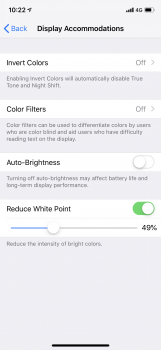Sweet Jesus. They went and did their mirroring thing that can do, I sent several photo examples as well. I was told by the laaaaaaady that I talked to she was gonna call me Sunday, regardless if the “engineeries” respond. I’ll give a status report later on...To make it more obvious, they did not even bother to ask me to give them the logs until I asked them the painfully simple question of "don't you guys need the log for the engineers to do the analysis?".
Become a MacRumors Supporter for $50/year with no ads, ability to filter front page stories, and private forums.
iPhone X Screen on iOS12 ... Saturated?
- Thread starter magicschoolbus
- Start date
- Sort by reaction score
You are using an out of date browser. It may not display this or other websites correctly.
You should upgrade or use an alternative browser.
You should upgrade or use an alternative browser.
If they ever call you back.Sweet Jesus. They went and did their mirroring thing that can do, I sent several photo examples as well. I was told by the laaaaaaady that I talked to she was gonna call me Sunday, regardless if the “engineeries” respond. I’ll give a status report later on...
One of my report was made in April, 2018.
So they actually called! ...but to say that The engineers couldn’t open the attachments that she sent, so she had to resend them, and expect to get a response tomorrow.If they ever call you back.
One of my report was made in April, 2018.
Please do keep us posted if they respond back to you.So they actually called! ...but to say that The engineers couldn’t open the attachments that she sent, so she had to resend them, and expect to get a response tomorrow.
You know it! I really want this to be fixed. XS Max is “Best screen in a smart phone”... fix this and it will be!Please do keep us posted if they respond back to you.
I have started getting used to it. I guess why this originally jumped out at me is my screen is mostly orange/red with the background I have. It seems to be really affecting the reds/oranges in particular.
So I have just updated after making a copy in itunes just in case I have to downgrade back to 11.4, but to be honest, I can't see any difference.
Not saying you guys are not having a problem. My sensibility for these things is not too high to be honest, so it could have changed and I'm not noticing anything, or it might have not changed (I think it hasnt)
Happy with the update and will do my wife's s next and report.
Not saying you guys are not having a problem. My sensibility for these things is not too high to be honest, so it could have changed and I'm not noticing anything, or it might have not changed (I think it hasnt)
Happy with the update and will do my wife's s next and report.
I want to poll folks who have experience the wash-out/saturation issue. Is there a time of day or a specific brightness level that you've noticed the issue more? I've found that it is extremely prevalent when brightness is turned all the way down at night or in dark conditions. Extremely noticeable. But then mostly during daytime when brightness levels are higher it seems fine. This would also explain the heated debate as to why some folks have noticed it and others have not. Curious to see if anyone else can confirm the hypothesis.
Well now I wonder if it’s an issue with the ambient light sensor. And when true tone is off, it’s not really all the way off... that could be messing with the contrast. Also explaining why some people don’t see it because there senors are fine. Hmmmmmmm.I want to poll folks who have experience the wash-out/saturation issue. Is there a time of day or a specific brightness level that you've noticed the issue more? I've found that it is extremely prevalent when brightness is turned all the way down at night or in dark conditions. Extremely noticeable. But then mostly during daytime when brightness levels are higher it seems fine. This would also explain the heated debate as to why some folks have noticed it and others have not. Curious to see if anyone else can confirm the hypothesis.
Well now I wonder if it’s an issue with the ambient light sensor. And when true tone is off, it’s not really all the way off... that could be messing with the contrast. Also explaining why some people don’t see it because there senors are fine. Hmmmmmmm.
I'd be inclined to wonder if there is a difference between people using a full coverage screen protector, and either no screen protector or one that's not full coverage. The full coverage ones seem to be hit and miss as to whether they leave enough clear glass above the earpiece hole for the ambient light sensor (which is the same size and shape as the earpiece hole, and located directly above it) to operate correctly.
I’m not using a screen protector, so that’s not an issue for me. I still wonder if any of this is hardware or software. It’s annoying that Apple support isnt more helpful. Their first thing that say to me is just return and replace itI'd be inclined to wonder if there is a difference between people using a full coverage screen protector, and either no screen protector or one that's not full coverage. The full coverage ones seem to be hit and miss as to whether they leave enough clear glass above the earpiece hole for the ambient light sensor (which is the same size and shape as the earpiece hole, and located directly above it) to operate correctly.
Does anyone else feel like your iPhone X Screen.. the colors look... off after updating to iOS12?
Problem solved after talking to Apple. IOS12 must have changed a setting in General, Accessibility, Display Accomodations. Settings in that menu should be like this. In my case the last option (white point) was on: that turned out to be the problem
Unfortunately problem not solved. My settings look like that, as I imagine numerous also do. Problem still exists.View attachment 791424
Problem solved after talking to Apple. IOS12 must have changed a setting in General, Accessibility, Display Accomodations. Settings in that menu should be like this. In my case the last option (white point) was on: that turned out to be the problem
My settings look exactly like this.Unfortunately problem not solved. My settings look like that, as I imagine numerous also do. Problem still exists.
As do mine. Still having issues.My settings look exactly like this.
UGGGGGH.iOS 12.1 B2 doesn't fix this issue either btw.
I can only hope that it reverts back to what it once was in the next beta!
Is the color wash out issue the same as the Portrait photo issue? "Washed out colors in Portrait mode on IOS12" https://discussions.apple.com/thread/8549699
I have the portrait mode issue, on an iPhone X...
OP, "I am using a iPhone X. I've update on IOS 12. some how i noticed an issue that is that when i switch to portrait mode in camera app the colors of image become faded (less vibrant, very dull) as soon as the camera focuses on a subject. this is happening only in portrait mode. the wide angle lens in normal photo mode works perfectly."
My "contribution," "New to iOS 12, when portrait mode locks on, colors snap to a gross off-grey. Camera otherwise shows great colors, even while locking on."
Thanks,
~Bill
I have the portrait mode issue, on an iPhone X...
OP, "I am using a iPhone X. I've update on IOS 12. some how i noticed an issue that is that when i switch to portrait mode in camera app the colors of image become faded (less vibrant, very dull) as soon as the camera focuses on a subject. this is happening only in portrait mode. the wide angle lens in normal photo mode works perfectly."
My "contribution," "New to iOS 12, when portrait mode locks on, colors snap to a gross off-grey. Camera otherwise shows great colors, even while locking on."
Thanks,
~Bill
Colors are not changed . If you remember before iOS 11 , home screen look like this , in iOS 11 Apple put a filter on wallpaper like a shade so the icons will pop up . The removed the filer on iOS 12 (which was put on every wallpaper) and now you see the real image and the icons do not pop . This way is better cause in ios 11 the wallpaper was too dark .
If nothing was changed it would be nice if Apple put out a small statement just saying what changed in the interface to make it seem like our screens were not out of wack.
My iPhone X was doing the same exact thing. Portrait mode on the rear camera was making some severely dull photos. And if I would tilt the camera a little away from my subject, the colors came back like magic.Is the color wash out issue the same as the Portrait photo issue? "Washed out colors in Portrait mode on IOS12" https://discussions.apple.com/thread/8549699
I have the portrait mode issue, on an iPhone X...
OP, "I am using a iPhone X. I've update on IOS 12. some how i noticed an issue that is that when i switch to portrait mode in camera app the colors of image become faded (less vibrant, very dull) as soon as the camera focuses on a subject. this is happening only in portrait mode. the wide angle lens in normal photo mode works perfectly."
My "contribution," "New to iOS 12, when portrait mode locks on, colors snap to a gross off-grey. Camera otherwise shows great colors, even while locking on."
Thanks,
~Bill
I also had that screen wash out problem on my iPhone X. Downgrading to 11.4.1 fixed both issues for me. Shame.
Colors are not changed . If you remember before iOS 11 , home screen look like this , in iOS 11 Apple put a filter on wallpaper like a shade so the icons will pop up . The removed the filer on iOS 12 (which was put on every wallpaper) and now you see the real image and the icons do not pop . This way is better cause in ios 11 the wallpaper was too dark .
I don't remember seeing the opposite of this change going from iOS 10 to iOS 11..
Although maybe I attributed it to the new OLED on the iPhone X? Frustrating either way
So i found a temporary fix. Not perfect but gets it back to how it was with the beautiful pop before.
Go to accessibility > display accomodations > turn off auto brightness > reduce white point by 49% > now manually turn brightness up to about 75-80%
Im pretty sure something ****ed up, probably some OLED saving mechanism. IOS 12 removed fidelity for sure, its especially obviously when you have a glass screen protector which blocks some of the light, reading is a lot harder
Edit: i used to work as post production manager for lionsgates promo. There is no shift in color, they did something to the screen output, the excess whitelight is getting scattered on alot peoples thin glass screen protectors , thus the white light is washing out the darker colors and blacks that otherwise should be punching out. Reducing the white fixes this, making the image back to sharp, but brightness needs to be pushed up to compensate.
Its probably a universal tweak, its just some people really like that pop out effect, if they never noticed the pop out effect then washing the darks a little out wont bother most less sensitive people and apple is likely not testing it with screen protectors.
Edit 2 : ive noticed using auto brightness is fine if you push it up a little bit the auto brightness knows you want it brighter so it will adjust. Much better for battery life!
Go to accessibility > display accomodations > turn off auto brightness > reduce white point by 49% > now manually turn brightness up to about 75-80%
Im pretty sure something ****ed up, probably some OLED saving mechanism. IOS 12 removed fidelity for sure, its especially obviously when you have a glass screen protector which blocks some of the light, reading is a lot harder
Edit: i used to work as post production manager for lionsgates promo. There is no shift in color, they did something to the screen output, the excess whitelight is getting scattered on alot peoples thin glass screen protectors , thus the white light is washing out the darker colors and blacks that otherwise should be punching out. Reducing the white fixes this, making the image back to sharp, but brightness needs to be pushed up to compensate.
Its probably a universal tweak, its just some people really like that pop out effect, if they never noticed the pop out effect then washing the darks a little out wont bother most less sensitive people and apple is likely not testing it with screen protectors.
Edit 2 : ive noticed using auto brightness is fine if you push it up a little bit the auto brightness knows you want it brighter so it will adjust. Much better for battery life!
Attachments
Last edited:
I’m not using a screen protector, and I still notice the washed out effect. Though I will say when you reduce the white point, the color shift on the display is hardly noticeable.... huge change. Maybe if they actually fix this, a lot of people with the yellow tint issue will notice a huge improvement!... maybe.So i found a temporary fix. Not perfect but gets it back to how it was with the beautiful pop before.
Go to accessibility > display accomodations > turn off auto brightness > reduce white point by 49% > now manually turn brightness up to about 75-80%
Im pretty sure something ****ed up, probably some OLED saving mechanism. IOS 12 removed fidelity for sure, its especially obviously when you have a glass screen protector which blocks some of the light, reading is a lot harder
Edit: i used to work as post production manager for lionsgates promo. There is no shift in color, they did something to the screen output, the excess whitelight is getting scattered on alot peoples thin glass screen protectors , thus the white light is washing out the darker colors and blacks that otherwise should be punching out. Reducing the white fixes this, making the image back to sharp, but brightness needs to be pushed up to compensate.
Its probably a universal tweak, its just some people really like that pop out effect, if they never noticed the pop out effect then washing the darks a little out wont bother most less sensitive people and apple is likely not testing it with screen protectors.
Edit 2 : ive noticed using auto brightness is fine if you push it up a little bit the auto brightness knows you want it brighter so it will adjust. Much better for battery life!
I finally made some head way with apple support. The new senior advisor I talked with today (not the same one I’ve been talking with for a few days) said that she’s had other calls about this issue (First Lady I had said she hadn’t had any) and the engineers are in fact looking into it. She did say she had no idea when it will be addressed, but they do know of the problem and that it’s iOS 12 related. So I guess that’s something!?
Last edited:
Register on MacRumors! This sidebar will go away, and you'll see fewer ads.