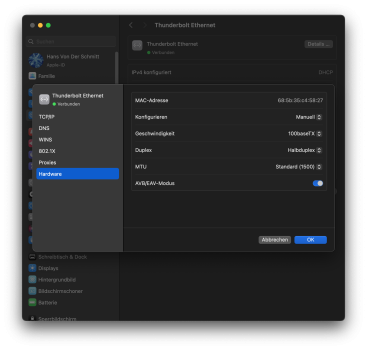rMBP10,1 wired ethernet connection via Thunderbolt 2 dongle -> CAT6 cable -> switch -> router currently not connecting. It appears as an unconnected option in Sys Settings but doesn't connect.
My other, supported, desktop MM8,1 is working going through the same switch. Specs are in my spoiler signature below.
Anyone have any insight? I've tried a few things like turning off WiFi, unplugging & replugging etc
My other, supported, desktop MM8,1 is working going through the same switch. Specs are in my spoiler signature below.
Anyone have any insight? I've tried a few things like turning off WiFi, unplugging & replugging etc
Last edited: