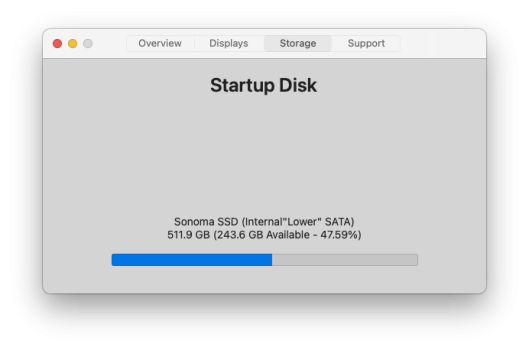Anyone using a cMP 4,1>5,1 with OCLP 1.4.3 and macOS Sonoma 14.4.1 have an idea why the system crashes/freezes when display goes to sleep, and any advice on how to prevent this? Also happens when running W11Pro. At the moment I'm having to shut down my cMP to prevent these issues, which is not ideal as it's my main production 'puter - used for design, video editing, coding, emails and web browsing.
In Sonoma, I have set my logon and Apple ID to one of a default static icon (the archery target). I have my background set to a static photo with "Show on all Spaces is" set to on. The screensaver is set to "Message", with just the default setting (the name of my cMP) and "Show on all Spaces" set to on. Only one display (as per my sig) connected via DP, and I seldom use Spaces. Energy settings are set to prevent sleep when the display goes off, hard drives are not set to sleep, wake for network access is on, and to restart automatically in the event of a power failure. Crashes happen regardless of whether the computer screen is set to go to sleep or I turn the monitor off.
One indicator my cMP has crashed, other than the keyboard not responding when pressing the spacebar, is the keyboard caps lock (if it was on) is off, and it won't toggle back on if I press it. The cMP's power button LED is always showing on (and I can hear the fans quietly spinning) but I have to eventually hard reset by holding it down for 5 seconds. Another indicator is often the LEDs on the Logitech mouse are off (they're always-on when the cMP is running).
I am running RefindPlus (MyBootMgr 097) with the EFI>OC_EXT instance for Sonoma created from OCLP v1.4.3. The issues with waking after the monitor goes to sleep and/or putting the cMP to sleep is a fairly new thing - perhaps when I updated to OCLP 1.4.x.
I first reported the matter on post 5413, and having searched around can’t seem to find a solution or even confirm if it’s just my system or if others are having the same issue. The Apple error report often shows VTDecoderXPCService as being implicated. Suggestions sought, but solutions very welcomed.