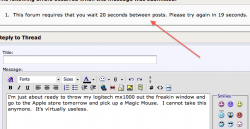Become a MacRumors Supporter for $50/year with no ads, ability to filter front page stories, and private forums.
Mouse keeps double clicking in Snow Leopard after a single click
- Thread starter ASFx
- Start date
- Sort by reaction score
You are using an out of date browser. It may not display this or other websites correctly.
You should upgrade or use an alternative browser.
You should upgrade or use an alternative browser.
it ain't just Snow Leopard
This happens on my G5 iMac and G4 iBook running 10.4.11 with the standard no button mouse and an off market brand. I am trying to select pictures in iPhoto and after 4-6 pictures it opens them all and I have to start over. very frustrating (then there is the double deleting emails). I've noticed it for a few months sporadically, but I never had the trouble with iPhoto till today.
This happens on my G5 iMac and G4 iBook running 10.4.11 with the standard no button mouse and an off market brand. I am trying to select pictures in iPhoto and after 4-6 pictures it opens them all and I have to start over. very frustrating (then there is the double deleting emails). I've noticed it for a few months sporadically, but I never had the trouble with iPhoto till today.
i seem to be having the exact issues with my mx revolution mouse. double clicks when i single click, cant drag and drop because it will double click and move my file where i dont want it, and the mouse seems to be freezing up or going at an incredibly slow rate. i'll use my magic mouse and it's not frozen up at all..i go back to the mx and it moves very very slowly. so annoying.
i recently purchased my imac in feb coming from a macbook pro with leopard and never had this issue. hopefully there is a fix soon.
i recently purchased my imac in feb coming from a macbook pro with leopard and never had this issue. hopefully there is a fix soon.
95% Solution
Like most people in this thread this problem was driving me crazy. The recent OS update did not help, and in fact seemed to make it worse.
My Setup:
-- Logitech S530 USB wireless mouse
-- Steermouse
-- Snow Leopard 10.6.3
What finally worked for me was to uninstall Steermouse completely (updating alone did not work), reboot, then reinstall Steermouse. I also set the Steermouse left button preference to "Click (Same as System)". (That last may have been unnecessary but at this point I don't want to change anything.) Now, while I may have a double-click here or there, the problem is 95% gone.
Like most people in this thread this problem was driving me crazy. The recent OS update did not help, and in fact seemed to make it worse.
My Setup:
-- Logitech S530 USB wireless mouse
-- Steermouse
-- Snow Leopard 10.6.3
What finally worked for me was to uninstall Steermouse completely (updating alone did not work), reboot, then reinstall Steermouse. I also set the Steermouse left button preference to "Click (Same as System)". (That last may have been unnecessary but at this point I don't want to change anything.) Now, while I may have a double-click here or there, the problem is 95% gone.
A spanner in the works?
I've started getting exactly this same problem over the past week (wireless Logitech mouse, no ideas on the model, USB receiver in a Kensington USB 2 hub), but I'm running Tiger!
I've started getting exactly this same problem over the past week (wireless Logitech mouse, no ideas on the model, USB receiver in a Kensington USB 2 hub), but I'm running Tiger!
B
billbobdole
Guest
On this 21/5" core2duo 3.06gHz imac (shipped with 10.6), I saw this with Apple's Magic Mouse, Apple's wired single-button (white) mouse, and a 2-button microsoft wheel mouse. I've tried all 3 mice with different drivers, including M$ drivers, USB overdrive, and Apple's built-in drivers. I was able to see this error with ALL combinations of driver/mouse, so it's not related to brand/wireless capability. The only similarity in setups is that they are all *optical* mice. I do not see this behavior at all using a logitech trackball (on another 10.6.3 box - xeon tower).
*yanks out hair like everyone else*
*yanks out hair like everyone else*
Just to jump on the bandwagon. I'm on an older Power Mac G4, running OS X 10.4.11, and this strange mouse behavior is new.
Additionally, I've been noticing problems while scrolling, too. Instead of a smooth scroll, I often see a window "fluttering" up and down quickly, fast enough that I lose my place on the page.
Has anyone else seen this behavior?
Additionally, I've been noticing problems while scrolling, too. Instead of a smooth scroll, I often see a window "fluttering" up and down quickly, fast enough that I lose my place on the page.
Has anyone else seen this behavior?
Same problem with my Logitech Mx700 cordless optical
Just upgraded from 10.5 to 10.6.4 yesterday and the problem started.
Doubleclicking randomly and scrolling on the back button.
Have installed Logitech Control Center 3.2. and the Thumb back button is set to Left key+cmd. When clicking on a webpage to go back it starts scrolling. I have no idea where this is set? Not in LCC and not in standard Mouse settings.
Totally annoying.
I have never had any problems before upgrading.
EDIT: found out that the scrolling issue was due to a setting in Firefox. Turned off 'autoscrolling' under Advanced>General>Browsing in Firefox preferences.(But I have never turned it on myself?)
The doublecliking/odd mouse behavior still persists.
Just upgraded from 10.5 to 10.6.4 yesterday and the problem started.
Doubleclicking randomly and scrolling on the back button.
Have installed Logitech Control Center 3.2. and the Thumb back button is set to Left key+cmd. When clicking on a webpage to go back it starts scrolling. I have no idea where this is set? Not in LCC and not in standard Mouse settings.
Totally annoying.
I have never had any problems before upgrading.
EDIT: found out that the scrolling issue was due to a setting in Firefox. Turned off 'autoscrolling' under Advanced>General>Browsing in Firefox preferences.(But I have never turned it on myself?)
The doublecliking/odd mouse behavior still persists.
Has anyone experienced this same issue with the Magic Mouse?
I've experienced this issue with the magic mouse and a logitech mouse.
Have had this problem for over a year now with a Logitech S530 Laser mouse/keyboard combo. Managed to find another mouse which didn't exhibit the problems. Every so often I've been going back and trying the old mouse after various updates etc, but with no joy.
Then today, a search on the Apple forums had this: Open Terminal and type: defaults write -g NSDragAndDropTextDelay -int 1000
So far, the issue seems to have disappeared for me. Running LCC 3.3 as well.
Hope this is of some help to others.
Stuart
Then today, a search on the Apple forums had this: Open Terminal and type: defaults write -g NSDragAndDropTextDelay -int 1000
So far, the issue seems to have disappeared for me. Running LCC 3.3 as well.
Hope this is of some help to others.
Stuart
Thanks for the terminal command, it worked for me. Just wish I hadn't already bought a new performance mx to replace the revolution mx before I found this post! On a plus, they both work properly now.....
Experienced the same issue, left mouse button creates a double click rather than a single click.
Although i haven't found a solution, i have noticed that the middle (scroll wheel) button is now a single click.
Also tried that terminal command, didn't change anything. (i have a crappy Dell IR mouse)
Track Pad also works fine.
**Update**
Had to replace mouse to fix. However the following behaviour was noted.
In control panel under the mouse tab select the primary mouse key as "right"
When clicking the left mouse button the (right click) menu is diplayed. I noticed that it would flicker, displaying itself twice, i.e. a double click.
The right mouse button functioned as expected as a single click.
I replaced the mouse with an identical branded mouse and it functioned fine.
I tried the mouse on another mac and it had the same problem. I would assume that the problem is very much with the mouse itself and not any particular setting on the Mac.
Although i haven't found a solution, i have noticed that the middle (scroll wheel) button is now a single click.
Also tried that terminal command, didn't change anything. (i have a crappy Dell IR mouse)
Track Pad also works fine.
**Update**
Had to replace mouse to fix. However the following behaviour was noted.
In control panel under the mouse tab select the primary mouse key as "right"
When clicking the left mouse button the (right click) menu is diplayed. I noticed that it would flicker, displaying itself twice, i.e. a double click.
The right mouse button functioned as expected as a single click.
I replaced the mouse with an identical branded mouse and it functioned fine.
I tried the mouse on another mac and it had the same problem. I would assume that the problem is very much with the mouse itself and not any particular setting on the Mac.
Last edited:
Same problem with Logitech Performace MX.
After I recharged the only including AA battery, (which I have to do very often) - it felt like the mouse got its own life! Double-clicking all the time!
Apple wired keyboard plug into a USB HUB with adapter, the Logitech Unifying receiver is plugged in to the right side of the keyboard (usually 20 cm distance from the mouse)
Could this problem be solved with a wired mouse?
I will try booting with ctrl alt shift
It became less frequent as I changed mouse batteries from the unknown brand that came with the mouse to a MINAMOTO 2300mAh
After I recharged the only including AA battery, (which I have to do very often) - it felt like the mouse got its own life! Double-clicking all the time!
Apple wired keyboard plug into a USB HUB with adapter, the Logitech Unifying receiver is plugged in to the right side of the keyboard (usually 20 cm distance from the mouse)
Could this problem be solved with a wired mouse?
I will try booting with ctrl alt shift
It became less frequent as I changed mouse batteries from the unknown brand that came with the mouse to a MINAMOTO 2300mAh
Last edited:
Register on MacRumors! This sidebar will go away, and you'll see fewer ads.