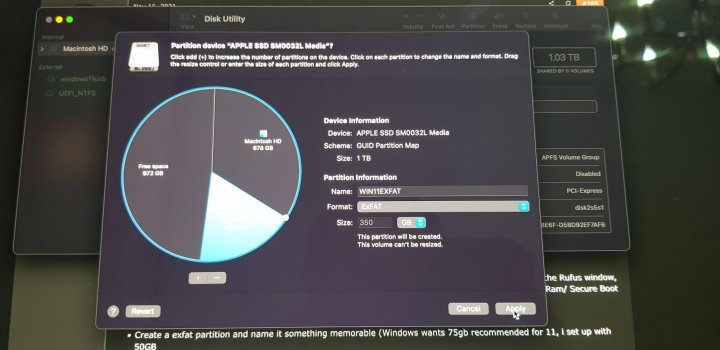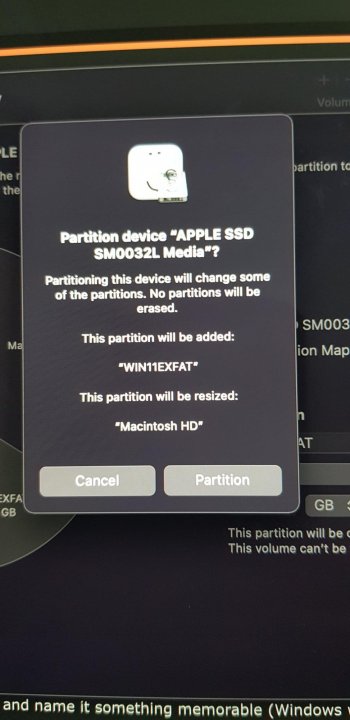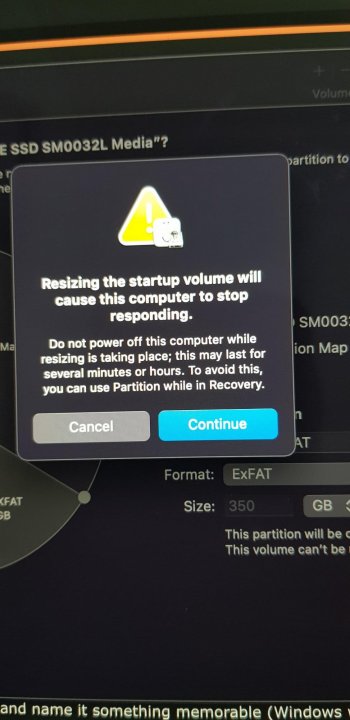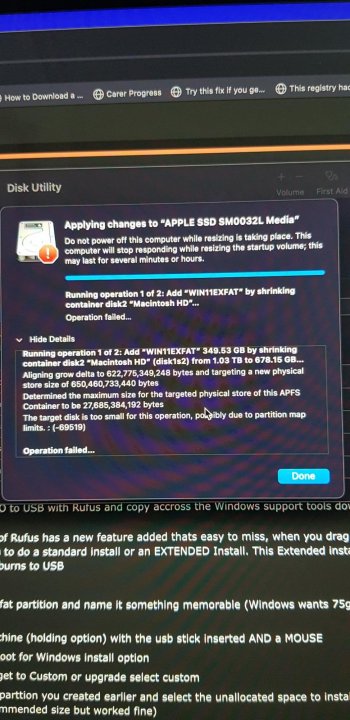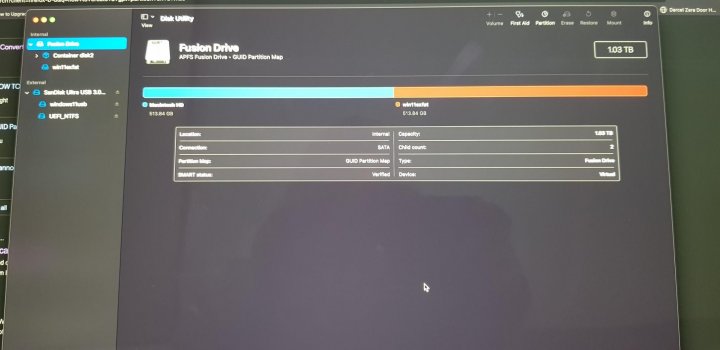Hi, i have unplugged all devices only wired keyboard and wired mouse. I have tried 3 different USB sticks. I'll try that now with removing the USB device after it has "copied files for installation. I removed the USB hub, removed the USB when it got to the stage of Installing features still the same issue. Nothing is working so far.Have you tried a diff usb stick, or is it an external ssd style drive you have burnt the image too?. There are so many reports of this on all Windows installs that it could be anything
Some mention unplugging all usb devices or trying different ones (if you are using a mouse can you switch to a keyboard for the first part incase, others claim success in removing the USB device after it has "copied files for installation (copy or preparing)" not saying either of these may help you but no harm in trying as per video i literally nuked my install today to test and cannot replicate the issue myself.
Last edited:


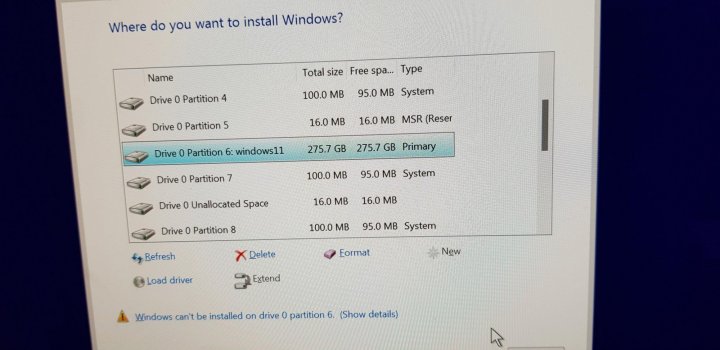
![20211123_214215[2481].jpg](/data/attachments/1036/1036189-ab89afb5042d1551bb0aa09f908812e9.jpg)