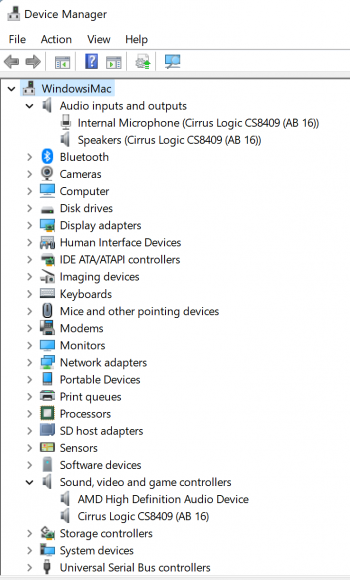Well I thought I might update you if i have been able to install Windows 10 or 11. The answer is still no, I have reset the Fusion drive and created a partiton and tried to install Windows 10/11 via UBS stick. I reset the Fusion drive again and tried a bootable DVD. The the USB wasn't able to install it and then I tried the DVD and which it did install until this message came up 'windows could not prepare the computer to boot into the next phase of installtion' ,so this is the closest i got to installing Windows. I don't think i will be able to install it ever unless someone here knows different.
Become a MacRumors Supporter for $50/year with no ads, ability to filter front page stories, and private forums.
Running Windows 11 on a Mac Discussion [Merged]
- Thread starter GSWForever8
- Start date
- Sort by reaction score
You are using an out of date browser. It may not display this or other websites correctly.
You should upgrade or use an alternative browser.
You should upgrade or use an alternative browser.
Well i got Windows 10 installed now but one small little problem no sound now. I've updated bootcamp, updated Windows still no sound. Any ideas on how to sort this out.Well I thought I might update you if i have been able to install Windows 10 or 11. The answer is still no, I have reset the Fusion drive and created a partiton and tried to install Windows 10/11 via UBS stick. I reset the Fusion drive again and tried a bootable DVD. The the USB wasn't able to install it and then I tried the DVD and which it did install until this message came up 'windows could not prepare the computer to boot into the next phase of installtion' ,so this is the closest i got to installing Windows. I don't think i will be able to install it ever unless someone here knows different.
Replace the SSD. It's too small. Any install should look for and tell you. The HDD might work but slow, and might need to be on zero port.Hi this was showing when i reboot. The partitions not sure where they came from. I recently had to format my HDD completely and was left with the fusion drive split, so i now have 27GB SSD and and 1TB HDD.
Parallels VM would be easy way.
Another update after installing Windows 11 with the partition size i wanted in the this over 300GB. And having issues with the sound I was able to fix that bit as you can see in the image. I 've been trying to get Windows installed over many months and now i'm happy and I know what to do next time if i reset my iMac and install WindowsReplace the SSD. It's too small. Any install should look for and tell you. The HDD might work but slow, and might need to be on zero port.
Parallels VM would be easy way.
Attachments
Hi, I'm trying to install Windows 11 using BootCamp on my MacBook Pro Mid 2015. During the installation, I successfully modified the registry to check the HW compatibility, the installation went well. After completing the installation and restarting MB, a blue screen will pop up asking for an internet connection either via wifi or cable. To continue, I have to press the "next" button and then the MB will restart and the same screen will appear asking for an internet connection. Does anyone have advice on how to solve this problem? Thank you.
Hi, I'm trying to install Windows 11 using BootCamp on my MacBook Pro Mid 2015. During the installation, I successfully modified the registry to check the HW compatibility, the installation went well. After completing the installation and restarting MB, a blue screen will pop up asking for an internet connection either via wifi or cable. To continue, I have to press the "next" button and then the MB will restart and the same screen will appear asking for an internet connection. Does anyone have advice on how to solve this problem? Thank you.
Try killing the network connection page.
This first option for bypassing the internet connection portion of the Windows 11 setup is slightly simpler than the other as it involves only one short command and the use of Task Manager. You can see what this process looks like in the video above, and follow the steps below:
- When you reach the “Let’s Connect You To A Network” page, hit “Shift” and “F10” on the keyboard at the same time. This will bring up the Command Prompt, where various commands to control the system can be entered.
- In this new window, type in “taskmgr” and press “Enter” on the keyboard. This will bring up the Task Manager window so you can see all running processes.
- Expand the Task Manager by clicking the “More Details” button, and then find “Network Connection Flow.”
- Select this process and then hit the “End Task” button.
- Now you can close these newly opened windows and return to the Windows 11 setup, where you will enter local account information.

Here's How To Install Windows 11 Without An Internet Connection
Microsoft may eventually shut down this method as well, but at least you're still not currently forced into using an internet-connected device for the setup of Windows 11.
I have purchased a license for software from Autodesk for Windows and also MS Office runs better on Microsoft systems.Why do you want to install that garbage in your shiny Mac ?? Windows 11 belongs to the dump heap of history - a bloated failed non-Unix OS.
Why do you want to install that garbage in your shiny Mac ?? Windows 11 belongs to the dump heap of history - a bloated failed non-Unix OS.
Because the only way to get a true MS Word .docx file is to open it in MS Word under Windows and Save As.
I write in LibreOffice but if I need to send it to someone as a .docx file, I will do the above.
Saving in .docx format from LibreOffice, Pages, WPS Office, even MS Word for Mac, will only give you a 'nearly there' version.
Fortunately, this is not a CPU-intensive task, so installing Windows and Word under the free version of VMware Fusion is usually good enough.
Info is in post #305Ok, is this Intel Mac or RISC M1 ?
Hi, any success in "no sound problem"? I have similiar issues but in Windows 11...Well i got Windows 10 installed now but one small little problem no sound now. I've updated bootcamp, updated Windows still no sound. Any ideas on how to sort this out.
I tried many of Realtek drivers, as forums suggested, but I think it's not problem with Realtek. I tried to use external USB sound cards, monitor speakers via Display Port, Bluetooth headphones, receivers and amplituners, USB and classic microphones, web cameras - everything is muted. But Windows shows not a single error and "everything is ok".
Does anyone had similiar problem?
This may be redundant to your efforts, but...Have you tried manually installing from the Boot Camp drivers? I had this problem on a 2012 Mac Pro (just the built-in sound, didn't try external devices). The fix for me was to select the manual driver install option from the "update driver" option from the unrecognized device in device manager and point it to the BC folders. I remember needing to poke around a bit to find the right folder level so the updater would see the driver.Hi, any success in "no sound problem"? I have similiar issues but in Windows 11...
I tried many of Realtek drivers, as forums suggested, but I think it's not problem with Realtek. I tried to use external USB sound cards, monitor speakers via Display Port, Bluetooth headphones, receivers and amplituners, USB and classic microphones, web cameras - everything is muted. But Windows shows not a single error and "everything is ok".
Does anyone had similiar problem?
Yes, Boot Camp was also in chargeThis may be redundant to your efforts, but...Have you tried manually installing from the Boot Camp drivers? I had this problem on a 2012 Mac Pro (just the built-in sound, didn't try external devices). The fix for me was to select the manual driver install option from the "update driver" option from the unrecognized device in device manager and point it to the BC folders. I remember needing to poke around a bit to find the right folder level so the updater would see the driver.
I used the High Sierra drivers, last BC driver Apple specifically released for the model…I had already patched the Mac with dosdude1 for Catalina, so I installed HS on a new partition, downloaded BC drivers, then deleted the partition…but I’m sure someone could point you to a direct download.Yes, Boot Camp was also in chargeBut which version of BC you used? Maybe I used a wrong version? But still, external devices should work "out of the box". On my earlier version, Mojave + Windows 10 everything worked great...
I think the rule of thumb, if you can start and install BC through BC Assistant, it (macOS version) has compatible Windows drivers for your model.
I don’t know about the external device problem, but performing a manual driver update from the BC driver folder would definitely be worth the effort. Just to see if it works, like it did for me.
I'm not sure why many people want to stay away from Windows, no matter what, after swapping to Mac OS. Yes - the interface/UI is different, and things run better on Mac OS than they do on Windows (the slow down over time isn't an issue as fast as it is on Windows), but there are tons of software options on Windows that sadly just aren't available on Mac OS (yet, or they just don't want to support it due to technical reasons).
I'd give it a shot, if bootcamp was available for the M1 Macs (I know we have other options out there right now to use).
I'd give it a shot, if bootcamp was available for the M1 Macs (I know we have other options out there right now to use).
Problem solved. I kept again getting errors when setting up new user profile after installing W11. I installed W10 using BootCamp, and then upgraded to W11. I had to edit the registry in windows 10, but everything works as it should. It seems to me that there is also a better sensitivity of the Trackpad when scrolling.
For a seamless dual boot instalation of Windows 11, can I refer you all to my post in the Early Intel Macs section
Hello, it's my first time to install Windows 11, I have an Intel 6-core 2019 MBP. Should install Windows 11 in EUFI or Legacy/MBR mode? I have read from another post that installing in UEFI will corrupt the NVRAM of my Mac. Appreciate if someone can advise, thanks.
Wow, so Windows 11 for ARM is completely functional? What about software? Is most software incompatible, right?This is Windows 11 running on my M1 MAX MacBook Pro: View attachment 2046477
Are you running it through Parallels, VMWare, or Virtualbox?
I am using UTM. I installed the VM fromWow, so Windows 11 for ARM is completely functional? What about software? Is most software incompatible, right?
Are you running it through Parallels, VMWare, or Virtualbox?
https://mac.getutm.app/gallery/
Super easy! Generally, Microsoft Surface users say that Intel code translation works remarkably well. They basically have a Rosetta of their own. One big difference is that they will not have their entire developer base start compiling their code for ARM natively.
I also have Windows 11 running on Parallels. I only tried SolidWorks there, because I believe that Parallels is better at emulating video card hardware than UTM. SolidWorks 2017 had problems displaying solid models and crashed, although SolidWorks 2022 was fine. SolidWorks developers probably test on Surface hardware, because they know that a reasonably-sized minority do use those. I could not get Creo to work.
I have been using Windows 11 ARM on Parallels for a few months on an Air M1 16GB. For my Windows Apps, everything works on my end and the Windows 11 VM is snappy enough for general productivity and video streaming. I had a backup Windows laptop for when I need to use Windows, but Windows 11 in Parallels took care of every Windows need I had.Wow, so Windows 11 for ARM is completely functional? What about software? Is most software incompatible, right?
Are you running it through Parallels, VMWare, or Virtualbox?
I have not been able to install Windows 10 for ARM in a Parallels VM. I do have an ISO for it (Build 21390). In UTM I have it, but subsequent updates fail. Build 21390 was the last official Windows 10 build for the ARM architecture. They clearly want you to transition to Windows 11.
Register on MacRumors! This sidebar will go away, and you'll see fewer ads.