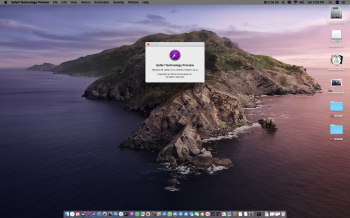Public beta is not out yet only dev beta 2OK, good thing I came back here. I was trying to download the Catalina public beta now.
Become a MacRumors Supporter for $50/year with no ads, ability to filter front page stories, and private forums.
Resolved I just signed up to be a BETA tester....
- Thread starter a-m-k
- Start date
- Sort by reaction score
You are using an out of date browser. It may not display this or other websites correctly.
You should upgrade or use an alternative browser.
You should upgrade or use an alternative browser.
Frankly, from the reports I’ve seen so far, IMO it would be a very foolish move for A-M-K to jump into the current public beta of Catalina..... While some people apparently have had few to no issues, others have run into all kinds of snags. Again, when one has only one computer to use, and it is an older one at that, it just doesn’t seem like a good idea to take chances with installing beta versions of an OS, especially early ones, since there are still going to be bugs and conflicts of various sorts. Her machine could wind up being bricked and possibly difficult to recover from such an incident. Just my opinion, though......
I've got Catalina now, its going OK. I say that because currently we are under a severe weather weather warning and right now it's just starting to storm, so I expect my internet to be slow until the storm passes. I may ask my brother to take a look at the HDD bar because I have a feeling that he'd just say get the SSD like what someone has mentioned. However, did I mention that my external HD isn't working as well or is that because of the fact that my HDD may be going out soon and my HDD can't handle the extra work of trying to back up my external hard drive?
Just be safe I am going to order a ssd to mine went out in my MacBook they are fairly cheap these days 
Thanks, you all have been great. I never expected to be dealing with so many problems with my current MBP. Then again, I never expected it to reach 6.5 years to be honest. It's almost doubled my first MBP. 
Does anyone know if Mac OS 10.14.6 public beta 3 has been released?
I have public beta 2 installed on my iMac. When I looking for a new beta version, public beta 1 of Mac OS Catalina will show up.
I'm not interested in Catalina right now because I have some 32-bit apps that doesn't work that OS.
I have public beta 2 installed on my iMac. When I looking for a new beta version, public beta 1 of Mac OS Catalina will show up.
I'm not interested in Catalina right now because I have some 32-bit apps that doesn't work that OS.
It should be out any day now I am running 10.14.6 dev beta 3 on my 2009 MacBook 5,2 and Catalina dev beta 3 on my 2009 iMac 9,1Does anyone know if Mac OS 10.14.6 public beta 3 has been released?
I have public beta 2 installed on my iMac. When I looking for a new beta version, public beta 1 of Mac OS Catalina will show up.
I'm not interested in Catalina right now because I have some 32-bit apps that doesn't work that OS.
From what I have read, Mojave and Catalina in particular are optimized for an SSD as an internal drive rather than a spinner/platter HDD. The speed difference between an SSD and a spinner/platter HDD is quite noticeable! It would be worth it to give an older Mac a new lease on life by having someone replace the internal spinner/platter drive with an internal SSD...... Prices have come down significantly now compared to even a year or so ago. My machines have SSD as their internal drives and I also now prefer to use external SSDs as opposed to platter/spinner HDDs for everything except my archival backup storage. For that I still need the larger-capacity drives.
Hey everybody!
I don't know if I am having a good day with the Catalina BETA or not, but things (right now) are loading faster and I did just get done running Mac Mechanic Pro and I removed a lot of duplicate files, however, my HDD is pretty full. The good news is that I will get to see one person who might be able to help me make a decision one way or another about either replacing the HDD with a SSD or even upgrading to a MBA.
I ran the Mac Mechanic Pro before I got on the internet and I just turned my MBP on a little over a half an hour ago so I haven't been on my MBP or the internet that long. Who knows, maybe I'm having a "good day" with the BETA as I understand there could be good days and bad days. However, when I turn it off for the night, it takes a bit of a long time... that started before I joined the BETA program.
I don't know if I am having a good day with the Catalina BETA or not, but things (right now) are loading faster and I did just get done running Mac Mechanic Pro and I removed a lot of duplicate files, however, my HDD is pretty full. The good news is that I will get to see one person who might be able to help me make a decision one way or another about either replacing the HDD with a SSD or even upgrading to a MBA.
I ran the Mac Mechanic Pro before I got on the internet and I just turned my MBP on a little over a half an hour ago so I haven't been on my MBP or the internet that long. Who knows, maybe I'm having a "good day" with the BETA as I understand there could be good days and bad days. However, when I turn it off for the night, it takes a bit of a long time... that started before I joined the BETA program.
That is good yay but I think it "normal" it take longer to shutdown I have noticed that since High Sierra but the only issues on my unsupported Mac is photo's doesn't work but I am sure there will be a fix for that one day and soon you might be joining us over in the macOS for unsupported Macs to get more life out of you MBP 
Unsupported MBPs, what do you mean? If I were to reach that stage, will I still be able to replace my HDD with a SSD?
I meant when Apple drops supports for a new macOS for you MBP then you might join us over in the macOS for Unsupported Macs forum
[doublepost=1561697642][/doublepost]I am running macOS Mojave on my mid 2009 MacBook and MacOS Catalina dev beta 3 on my mid 2009 iMac last support macOS for both was macOS El Captain
[doublepost=1561697642][/doublepost]I am running macOS Mojave on my mid 2009 MacBook and MacOS Catalina dev beta 3 on my mid 2009 iMac last support macOS for both was macOS El Captain
I've also added one more "step" into my daily routine of making sure things are as good as possible. and I wasn't too surprised. (I had a lot that was repaired with Disk Utility.) I am going to make a habit of running Disk Utility when I run my daily check with MMP. I actually had things that were fixed. So I don't actually know if the fact I "forgot" to run Disk Utility regularly had anything to do with the sub par performance of my MBP, I think I have only had to reset my MBP once because of one thing or another.
I'm doing everything I can to try to prolong the life of my MBP as long as possible. So if there are other tests I can do, by all means, let me know. Thank you.I try and check mine once a week just make sure my hdd is running smoothly
what year is your MacBook Pro a app I use but they don't have if for MacOS Catalina yet about 2 weeks after the the GM in September is called onyX 
Mid-2012 ... manufacturing date is December 13, 2012what year is your MacBook Pro a app I use but they don't have if for MacOS Catalina yet about 2 weeks after the the GM in September is called onyX
most likely when a new macOS Beta comes out next June your MacBook Pro might not be able to run it that why I was suggesting MacOS Catalina for unsupported Macs so you can learn the process of getting the new macOS beta next June to install on your MBP if Apple officially cuts it off> I bough 2 mid 2009 iMacs shortly after High Sierra came out my iMac had High Sierra running on it but the one I bought for my dad had El Captain so I wanted to know how I could install it on my Dad's which led me to MacRumors now I have macOS running on my Dads and I am running Catalina on mine and they are 10 year old iMacs
OnyX is an excellent (and free!) program that I occasionally use with my machines but it is not something I feel the need to do regularly. MacOS is designed to keep itself running fairly smoothly and consistently, it has its own maintenance scripts which run unobtrusively in the background; no need for the user to be tinkering with, "cleaning" and "maintaining" the machine all the time. The days when we used Disk Utility to run "repair permissions" are long gone with more recent versions of the OS. (I just realized that I never got around to installing or using OnyX on this machine, which I bought new in December 2018, and I have not experienced any issues which would nudge me into doing so.) One program that is highly praised and recommended is MalwareBytes, and it, too, is free after the initial trial period is up; one simply ignores the "update" message and it converts to the free version. When one runs a scan on it if there are any issues, any unpleasant items in your computer that shouldn't be there, MalwareBytes will inform you and then take care of the problem.
A-M-K, we've had discussions before about Mac Mechanic, and I still suspect that it has been causing more issues than it has been resolving in your machine. I strongly recommend that you remove it from your MBP, and that you definitely refrain from installing it in a new computer! A Mac is not a Windows machine, there is absolutely no need to run through any sort of "cleaning" routine every time you want to use your computer!
A-M-K, we've had discussions before about Mac Mechanic, and I still suspect that it has been causing more issues than it has been resolving in your machine. I strongly recommend that you remove it from your MBP, and that you definitely refrain from installing it in a new computer! A Mac is not a Windows machine, there is absolutely no need to run through any sort of "cleaning" routine every time you want to use your computer!
What is the difference between Safari and Safari Technology Preview? When I got on my MBP for the first time earlier this evening, I couldn't get Safari to work, but Safari Technology Preview does. What is the difference between the two? Yes, I made sure the proxies were cleared, too.
Safari Technology Preview is basically beta testing what version of Safari are you on as with the latest Cat Beta is it Safari 13 Preview
Attachments
OK. I am all too familiar with Apple Music giving me issues with greyed out songs, but I wanted to do something in my apple account and it seems to have reverted to iTunes. What did I do wrong? Is it just a glitch and maybe when I try to use it later today (it's just after midnight my time) it should be better. I don't remember accidentally setting something that I should have.
Thank you for your help.
Thank you for your help.
Register on MacRumors! This sidebar will go away, and you'll see fewer ads.