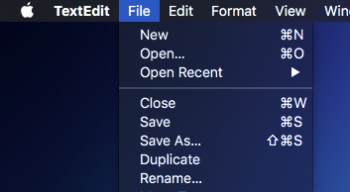I installed the latest public beta on my retina Macbook Pro Late 2013, and it runs beautifully. Very impressed with it. Seems slightly snappier than the El Capitan I was coming from (skipped Sierra).
Become a MacRumors Supporter for $50/year with no ads, ability to filter front page stories, and private forums.
macOS 10.13 All The Little Things!
- Thread starter Galaxas0
- WikiPost WikiPost
- Start date
- Sort by reaction score
You are using an out of date browser. It may not display this or other websites correctly.
You should upgrade or use an alternative browser.
You should upgrade or use an alternative browser.
- Status
- The first post of this thread is a WikiPost and can be edited by anyone with the appropiate permissions. Your edits will be public.
New application "Paired Devices.app" in /System/Library/CoreServices/, not sure exactly what it's supposed to do as I tried pairing a device using Bluetooth and it didn't show up there.
View attachment 715490
have you tweaked the radio buttons on your machine or are those 'aqua like' droplets there by default?
I installed Beta 17A360a ( Beta 8 I think ) for the first time on a 2.5" 5400rpm spinner HD over a clean install of Mavericks 10.9.5 - set up all of my personal OS X prefs first.
My cMP is a 4,1 flashed to 5,1
Prior to installing, my cMP my Boot Rom version was MP51,007F.B03
After the firmware update is is now MP51, 0084.B00 ( I'm in Mavericks now and there are now obvious differences to be seen from the firmware update
I intentionally installed my flashed XFX HD 5770 to see whether it could handle HS .. it did and does quite surprisingly well. When the GM is released I'll go back to my HIS flashed HD 7950 3Gb # 5.0GT/s and see what the obvious differences are.
My Inateck USB 3.0 4 port ) sata powred ) card works as before .
The Install took forever, around 6 hours ( I'm using ADSL in Japan ) .
Even on the 2.5" spinner Hi Sierra seems " snappy ". I'll install the GM on a Samsung 250Gb SM951 or an MSATA M.2 blade ( 250Gb ADATA blades are around ¥7,500 here in Japan.
All of my 10.9.5 settings remain except I'll have to do the "Install from Anywhere" hack.
I haven't had time to delve into Hi Sierra yet but so far it's looking good.
It will be even nicer as we discover how to hack it to suit personal tastes.
I AM going to ask the development team why "Save As" is still missing.
============
Things I want to test.
1. Bluetooth : I use a BT 4.0 dongle on a USB cable ( to avoid USB 3.x interference ).
2. Adobe CS 6 install.
3. Whether my HD 7950 is Metal supported.
I'm looking forward to the final release.
My cMP is a 4,1 flashed to 5,1
Prior to installing, my cMP my Boot Rom version was MP51,007F.B03
After the firmware update is is now MP51, 0084.B00 ( I'm in Mavericks now and there are now obvious differences to be seen from the firmware update
I intentionally installed my flashed XFX HD 5770 to see whether it could handle HS .. it did and does quite surprisingly well. When the GM is released I'll go back to my HIS flashed HD 7950 3Gb # 5.0GT/s and see what the obvious differences are.
My Inateck USB 3.0 4 port ) sata powred ) card works as before .
The Install took forever, around 6 hours ( I'm using ADSL in Japan ) .
Even on the 2.5" spinner Hi Sierra seems " snappy ". I'll install the GM on a Samsung 250Gb SM951 or an MSATA M.2 blade ( 250Gb ADATA blades are around ¥7,500 here in Japan.
All of my 10.9.5 settings remain except I'll have to do the "Install from Anywhere" hack.
I haven't had time to delve into Hi Sierra yet but so far it's looking good.
It will be even nicer as we discover how to hack it to suit personal tastes.
I AM going to ask the development team why "Save As" is still missing.
============
Things I want to test.
1. Bluetooth : I use a BT 4.0 dongle on a USB cable ( to avoid USB 3.x interference ).
2. Adobe CS 6 install.
3. Whether my HD 7950 is Metal supported.
I'm looking forward to the final release.
I AM going to ask the development team why "Save As" is still missing.
While this is annoying... and may be true... I didn't even notice it in a long long time. Why? Because I fixed it, back then when they removed it. I recommend you do the same!
TheralSadurns
Thanks for the input . .I'm aware of your hint but I'd still rather see it in the Edit Dropdown window.
As it stand now I have to TWO hands to get "SAVE AS " to appear .. One finger on the Option Key whilst clicking on SAVE with the mouse.
That is a backward step from simply using the mouse IMHO.
[doublepost=1505348259][/doublepost]I have 5 Bluetooth dongles at present. In my flashed to 5,1 cMP Mavericks 10.9.5 I use a BT Version 4.0 attached to a shielded USB cable to avoid any interference from my USB 3.0 & 3,1 cards ( works well).
Four of my dongles are Broadcom and one with Camebridge Silicon.
I will have to do more testing but I think that the Broadcom dongles ( all Version 2.0 & 2.1 BT don't "SEEM" to work in HS Beat 9 but the Camebridge Silicon 2.1 dongle does.
That is to say . .I can pair all of the dongles but only the Camebridge Silicon yields audio output.
As I said, I need to test this in greater depth.
========
Off topic :
( I'm sure this has been covered somewhere else in the forums but still useful info.
To determine which Bluetooth version you have currently operating .. .
Sys Info / Bluetooth / look for LMP Version. If you see " 0x6 " you have BT Vers. 4.
Anything lower is probably 2.0 or 2.1 or even lower.
================================
Bluetooth version 4.0 dongle SysyInfo report.
Apple Bluetooth Software Version: 5.2.7f4 15858
Hardware Settings:
Address: 5C-F3-70-74-20-1F
Manufacturer: Broadcom
Name: Mike’s Mac Pro
Chipset: 20702A3
Firmware Version: v14 c4096
Bluetooth Power: On
Discoverable: Off
Connectable: Yes
Auto Seek Keyboard: On
Auto Seek Pointing: On
Remote wake: On
Vendor ID: 0x0A5C
Product ID: 0x21E8
HCI Version: 0x6
HCI Revision: 0x1000
LMP Version: 0x6 = Bluetooth Version 4.0
LMP Subversion: 0x220E
Device Type (Major): Computer
Device Type (Complete): Mac Desktop
Composite Class Of Device: 0x380104
Device Class (Major): 0x01
Device Class (Minor): 0x01
Service Class: 0x1C0
Thanks for the input . .I'm aware of your hint but I'd still rather see it in the Edit Dropdown window.
As it stand now I have to TWO hands to get "SAVE AS " to appear .. One finger on the Option Key whilst clicking on SAVE with the mouse.
That is a backward step from simply using the mouse IMHO.
[doublepost=1505348259][/doublepost]I have 5 Bluetooth dongles at present. In my flashed to 5,1 cMP Mavericks 10.9.5 I use a BT Version 4.0 attached to a shielded USB cable to avoid any interference from my USB 3.0 & 3,1 cards ( works well).
Four of my dongles are Broadcom and one with Camebridge Silicon.
I will have to do more testing but I think that the Broadcom dongles ( all Version 2.0 & 2.1 BT don't "SEEM" to work in HS Beat 9 but the Camebridge Silicon 2.1 dongle does.
That is to say . .I can pair all of the dongles but only the Camebridge Silicon yields audio output.
As I said, I need to test this in greater depth.
========
Off topic :
( I'm sure this has been covered somewhere else in the forums but still useful info.
To determine which Bluetooth version you have currently operating .. .
Sys Info / Bluetooth / look for LMP Version. If you see " 0x6 " you have BT Vers. 4.
Anything lower is probably 2.0 or 2.1 or even lower.
================================
Bluetooth version 4.0 dongle SysyInfo report.
Apple Bluetooth Software Version: 5.2.7f4 15858
Hardware Settings:
Address: 5C-F3-70-74-20-1F
Manufacturer: Broadcom
Name: Mike’s Mac Pro
Chipset: 20702A3
Firmware Version: v14 c4096
Bluetooth Power: On
Discoverable: Off
Connectable: Yes
Auto Seek Keyboard: On
Auto Seek Pointing: On
Remote wake: On
Vendor ID: 0x0A5C
Product ID: 0x21E8
HCI Version: 0x6
HCI Revision: 0x1000
LMP Version: 0x6 = Bluetooth Version 4.0
LMP Subversion: 0x220E
Device Type (Major): Computer
Device Type (Complete): Mac Desktop
Composite Class Of Device: 0x380104
Device Class (Major): 0x01
Device Class (Minor): 0x01
Service Class: 0x1C0
Last edited:
What wasn't mentioned should make you very happy... when you add it like shown, Save As actually appears in the File menu again as it should without having to touch the keyboard!!TheralSadurns
Thanks for the input . .I'm aware of your hint but I'd still rather see it in the Edit Dropdown window.
As it stand now I have to TWO hands to get "SAVE AS " to appear .. One finger on the Option Key whilst clicking on SAVE with the mouse.
That is a backward step from simply using the mouse IMHO.
Attachments
TheralSadurns & PurrBall Thank You So Much ! The lack of "SAVE AS " has been annoying me so much.
I fee la little stupid now because since 10.4 Tiger I've neglected to become familiar with " setting keybord shortcuts " . I'll remedy that quickly.Your solution must have been around for ages.. Justwaiting to be found on Google.
I might add that the " three dots " are important when setting this up.
eg : The new shortcut name should look exactly like this " Save As..." those three dots make it work.
This should be a Sticky somewhere in the forums
Thanks again.
![Happy-koalaSml.jpg Happy-koalaSml.jpg]()
( I'm an Aussie marooned in Japan for 23 years .. . )
I fee la little stupid now because since 10.4 Tiger I've neglected to become familiar with " setting keybord shortcuts " . I'll remedy that quickly.Your solution must have been around for ages.. Justwaiting to be found on Google.
I might add that the " three dots " are important when setting this up.
eg : The new shortcut name should look exactly like this " Save As..." those three dots make it work.
This should be a Sticky somewhere in the forums
Thanks again.
( I'm an Aussie marooned in Japan for 23 years .. . )
Last edited:
TheralSadurns & PurrBall Thank You So Much ! The lack of "SAVE AS " has been annoying me so much.
I fee la little stupid now because since 10.4 Tiger I've neglected to become familiar with " setting keybord shortcuts " . I'll remedy that quickly.Your solution must have been around for ages.. Justwaiting to be found on Google.
I might add that the " three dots " are important when setting this up.
eg : The new shortcut name should look exactly like this " Save As..." those three dots make it work.
This should be a Sticky somewhere in the forums
Thanks again.
View attachment 717534
( I'm an Aussie marooned in Japan for 23 years .. . )
You're welcome, man!
Ya... I guess it is around since... mhh... Lion maybe?
Anyhow. Great you finally fixed it. And agreed. There should be no need for a fix. It should be there to begin with!
I AM going to ask the development team why "Save As" is still missing.
Don't know if someone else has already pointed this out, but in a lot of apps you can hold down the Option (⌥) on your keyboard which should replace the "Duplicate" menu item with "Save As..." (or open the menu using the shortcut Command (⌘) + Shift (⇧) + Option (⌥) + S).
Not sure if it's been mentioned and it's a pretty small detail, but...:
Windows maximized using the Zoom button (i.e. not taken full screen) that would previously leave a few pixels of space at the side where the Dock is hidden will now extend all the way to the edge.
I'm back on Sierra right now so I'm going to post a screenshot of how it worked previously for comparison (with the Dock hidden on the left side of the screen):
![edge.png edge.png]()
Windows maximized using the Zoom button (i.e. not taken full screen) that would previously leave a few pixels of space at the side where the Dock is hidden will now extend all the way to the edge.
I'm back on Sierra right now so I'm going to post a screenshot of how it worked previously for comparison (with the Dock hidden on the left side of the screen):
Not sure if it's been mentioned and it's a pretty small detail, but...:
Windows maximized using the Zoom button (i.e. not taken full screen) that would previously leave a few pixels of space at the side where the Dock is hidden will now extend all the way to the edge.
I'm back on Sierra right now so I'm going to post a screenshot of how it worked previously for comparison (with the Dock hidden on the left side of the screen):
View attachment 718279
I'm running Sierra and I don't have that problem...
Are you sure? It was originally supposed to give you additional space to grab the border for resizing from that side without bringing up the Dock. Did you try placing a hidden Dock on the left side?I'm running Sierra and I don't have that problem...
Are you sure? It was originally supposed to give you additional space to grab the border for resizing from that side without bringing up the Dock. Did you try placing a hidden Dock on the left side?
View attachment 718293
Oh, I see. I need to have the Dock on the left-side and hidden to get the same behaviour as you.
It was the same at the bottom... there was also a little bit of space left that is now gone in High Sierra.Oh, I see. I need to have the Dock on the left-side and hidden to get the same behaviour as you.
Tweaked, see the link in my signature.have you tweaked the radio buttons on your machine or are those 'aqua like' droplets there by default?
[doublepost=1505840209][/doublepost]
I can confirm the gap is gone on the bottom also. Had been there a long time when hiding the Dock in Mac OS X.It was the same at the bottom... there was also a little bit of space left that is now gone in High Sierra.
does someone knows if split view or screen will be available for MacOS HS? Haven't heard anything about it at all
Splitscreen has been available on Mac since Yosemite (10.10)
Open your app windows and press and hold the green (full screen) button. Alternatively you can go to mission control and drag another desktop space on top of each other or a window on top of a full screen desktop space.
what you have described was how to full screen an app, I'm asking about for the split view, when you can split the screen in two for multitasking..
What I described above was for split screen.
Just pressing the green button is for full screen. However if you press and hold the green button instead it will activate splitscreen multitasking. Make sure you are not already in full screen when you try to do this.
Last edited:
bmac89, thanks a lot, i never thought this is already implemented in MacOS
No worries. I’m glad I could help.
Here is the official Apple instructions:
https://support.apple.com/en-us/HT204948
Not sure if it's been mentioned and it's a pretty small detail, but...:
Windows maximized using the Zoom button (i.e. not taken full screen) that would previously leave a few pixels of space at the side where the Dock is hidden will now extend all the way to the edge.
I'm back on Sierra right now so I'm going to post a screenshot of how it worked previously for comparison (with the Dock hidden on the left side of the screen):
View attachment 718279
I hope this is the case too for people who their dock at the bottom, that little edge has always bugged me.
The only official way to get the installer for a major OS update (like High Sierra) is by downloading from the Mac App Store. The minor updates can be downloaded from Apple's support website or from Software Update.Is High Sierra available for manual download as an image (dmg), like the updates are?
Apple provides updates in dmg format, so I wonder if I can download the new os in dmg too, officially from an apple web page.
Register on MacRumors! This sidebar will go away, and you'll see fewer ads.