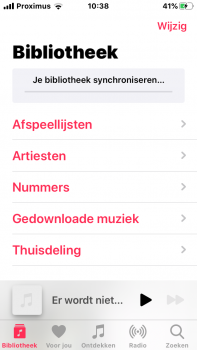They’ve already given me permission to access their location, otherwise I wouldn’t have the option to set a notification. I can sit and watch on “Find My” to see when they leave work or are nearing home, so I don’t see what extra value or security is provided telling them that I’ve set a notification rather than just keeping an eye on the app.
The security is that now they know you’re a creeper! It’s different to know that someone is scee
I am also not completely sold on this; at least in Family setting.
For example - I regularly set up a location alert for my kids when they go to a sleepover (to get a notification when they leave the location). I'd like it if I would have an option at least to not send that push alert to their phone as a parent.
I trust my kids in situation like this. But want to have a verification.
Um, it is very clear that you do not trust your kids. Hence the spying and why you don’t want push notifications telling them so. Holy Toledo - don’t you see how it can be taken advantage of? Spying spouses, deranged spouses, emp
In which case, why would the spouse agree to be visible on "Find My" at all? I would never give my employer access to view my location on "Find My". The point is that you can only "creep" (as you put it) on someone who has ALREADY AGREED THAT I CAN VIEW THEIR LOCATION. I only look at my husband's location, to see when he's heading home. He knows I do it, he's given permission for me to do it, I'm not creeping on anyone. But now, my viewing his location gives him friction because he has a notification telling him that I'm doing it. That's no big deal, but it seems absolutely pointless given that he knows I can see where he is whenever (and vice versa, and we're both OK with that).
So I don't see what the notification to him adds, in terms of security or value. If I had surreptitiously signed him up to this without his knowledge, I can still watch his location and he won't get a notification, so... what's the point? If this stays in, it won't change anything about how I use the app, it just means that he's getting a useless notification saying "this person who you said could see your location is looking at your location right now"
It’s good to know, IMO. What if someone said they were doing one thing, but went to do another? What if you have permission years ago and it slipped your mind and now you have a stalker who is following your every move? What if you post on FB you’re going to a friend’s house, and then forget that people can see where you’re headed to and now you’re exposing other people’s privacy? I dunno, the whole thing is actually very weird to me in general and I always keep all RNA’s stuff disabled. As someone who takes location and where I am super seriously, I think I’ll always be in the camp of people who enjoy a notification / reminder whenever it is being used on me.